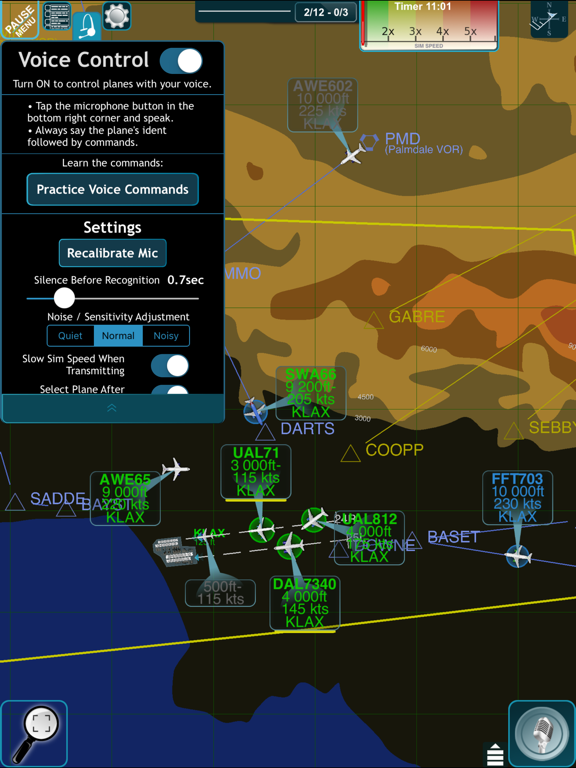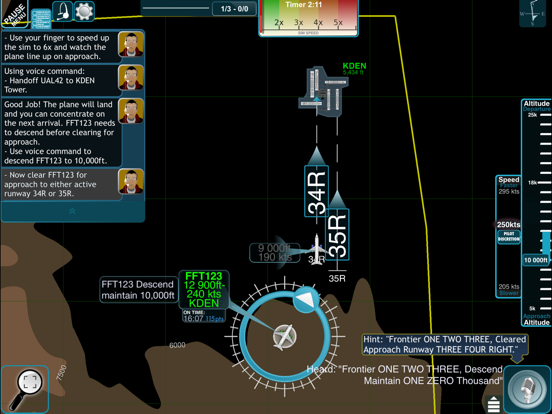ATC Voice Air Traffic Control
iPad / Jeux
ATC Voice is a fast-paced, highly realistic, air traffic control game designed from the ground up for the iPad, and now compatible with Mac Silicon computers.
Use your wits, spatial reasoning, and planning skills, to safely guide planes over, under, and around each other towards their destinations.
Play any level using touch commands, or use voice recognition technology.
ATC Voice is the sequel to ATC – Air Traffic Control and takes everything to the next level -- retina optimized graphics, more levels and sectors, arrival and departure routing, holding patterns, Voice Control, and much more.
Your job is to command planes using voice commands or touch commands. Clear arriving planes for approach at the correct airports. Climb departing planes safely, and quickly hand off to the next controller.
Features:
- More than 100 levels from easy to challenging.
- Climb and Descend planes, control altitude, and keep them at least 1000ft apart vertically, 3nm horizontally.
- Avoid collisions and terrain, respond to warnings within one minute before loss of separation.
- Speed up the simulation to 30x real-time speed.
- Deal with changing wind and runway conditions, emergencies, and surprises.
- Flexible Voice Recognition accepts alternate phrasing of commands and plane idents.
- Listen to aircraft read back instructions for verification, or turn off plane speech for faster game play.
- Assign a heading or command a plane to fly direct to a navigation fix.
- Stack planes in holding patterns.
- Choose the simulation environment and game victory conditions in Quick Play mode.
- Sign in to Game Center to earn Achievements and see your rank on Leaderboards.
- Use the Level Editor to create your own scenarios or edit your quick play generated levels.
- Realistic speed and altitude simulation.
- Pinch-zoom control of the radar display.
- Automatic save and load.
- Includes three sectors, Denver (KDEN, KAPA, KBJC, KBKF), Los Angeles (KLAX, KLGB, KSNA, KONT, KBUR), and New York (KJFK, KLGA, KTEB, KEWR) with many easy and challenging levels.
VOICE CONTROL:
With Voice Control ON, you can play the game like a real air traffic controller using your voice to guide planes, clear them for approach, and hand them off to the next controller.
Press the mic button and say the plane's identifier followed by one or more commands. Includes 'Practice Voice Commands' mini-game to help learn the voice commands.
ATC Voice understands a long list of voice commands used by air traffic controllers with flexible phrasing like,
•“Turn left Heading ONE THREE ZERO”, or “Turn Right TEN degrees.”
•“Climb Maintain ONE TWO Thousand”, or “Descend Maintain THIRTEEN Thousand.”
•“Fly direct TOMSN and Hold”, or “Cleared direct BLUE MESA VOR.”
•“Cleared Approach Runway THREE FIVE LEFT.”
In-App Purchases:
The game includes three full sectors with 100 levels. More sectors can be purchased in the app at an additional cost. Every sector includes the busiest airports in the airspace and 30 levels or more.
Notes:
Play offline, no internet connection required, even for voice control.
Runs on all iPad models with iOS 8.0 or higher.
Bluetooth mics do not work with voice control on Mac.
** Testimonials from players: **
“Your ATC game is the Best I played on the iPad for years ! It's fun, challenging and quite realistic.” - Professional Airline Pilot
“Amazing app! Every bit worth the money. The voice control works surprisingly well, although it doesn't always respond on the first attempt, but nothing's perfect.” - Professional Air Traffic Controller
“I absolutely love your atcvoice game. it is the only game on my ipad. I am not a gamer..This game is perfect, keeps my mind sharp.”
** A note from the developer: **
I am committed to developing the best games available and appreciate and encourage user feedback by sending me an e-mail at support@atcvoice.com.
If you find a bug please let me know at support@atcvoice.com.
Thank you for supporting independent video game developers.
Quoi de neuf dans la dernière version ?
- You can now play on Mac computers with Mac Silicon chips!
- Fixed Voice Control getting stuck at 'Calibrating'
- Fixed window resizing on Mac.
- Added ability to zoom with mouse and trackpad.
iPad version:
- Bluetooth headphones should now work on iPad. If you have problems, try taking them out and putting them back in with the Voice Control turned on. On Mac OS Computers, bluetooth microphones are not working for Voice Control.