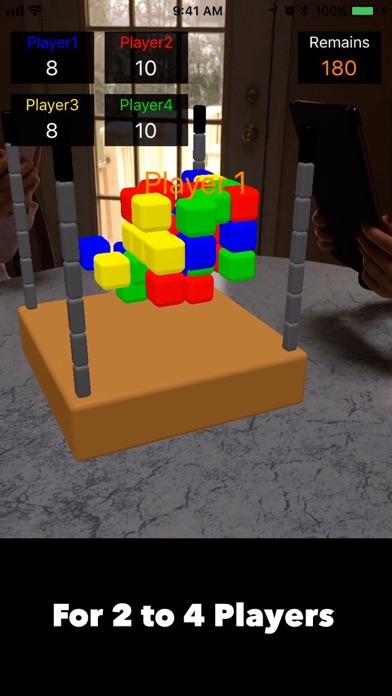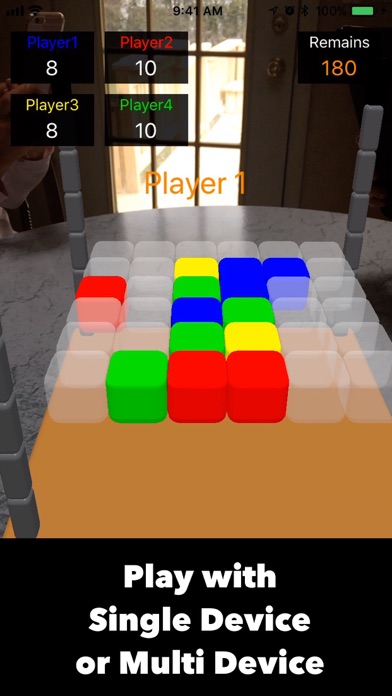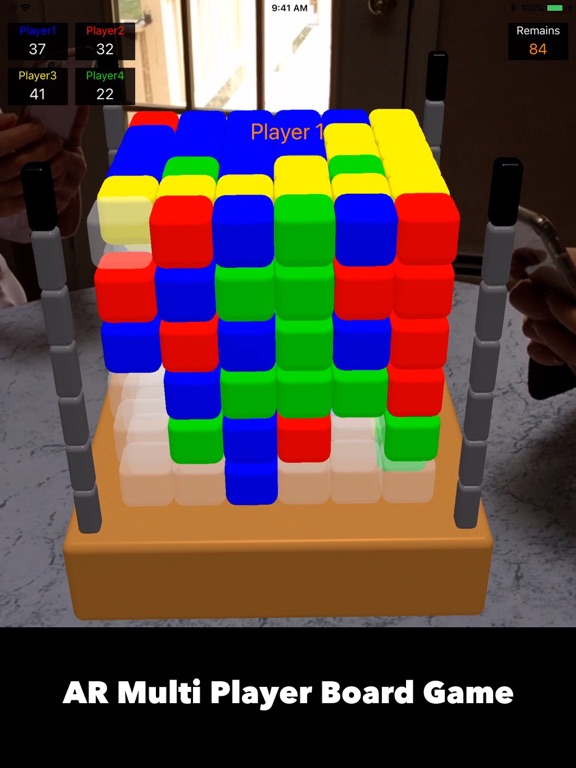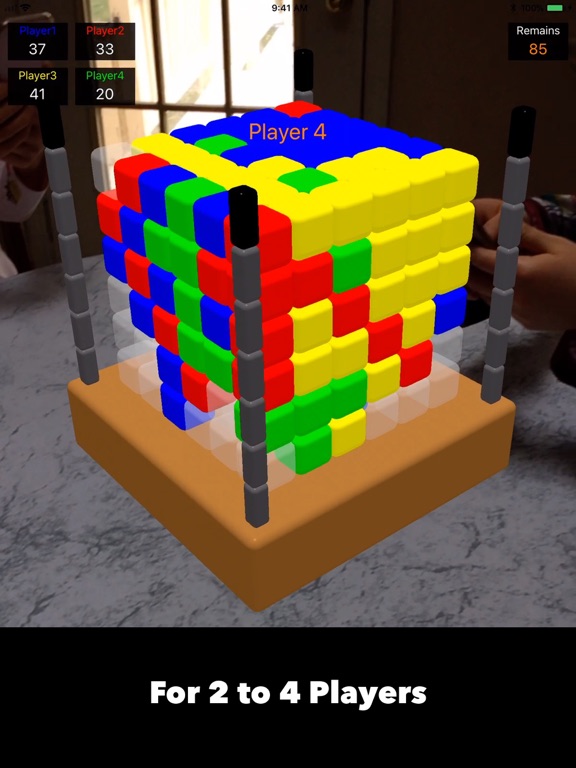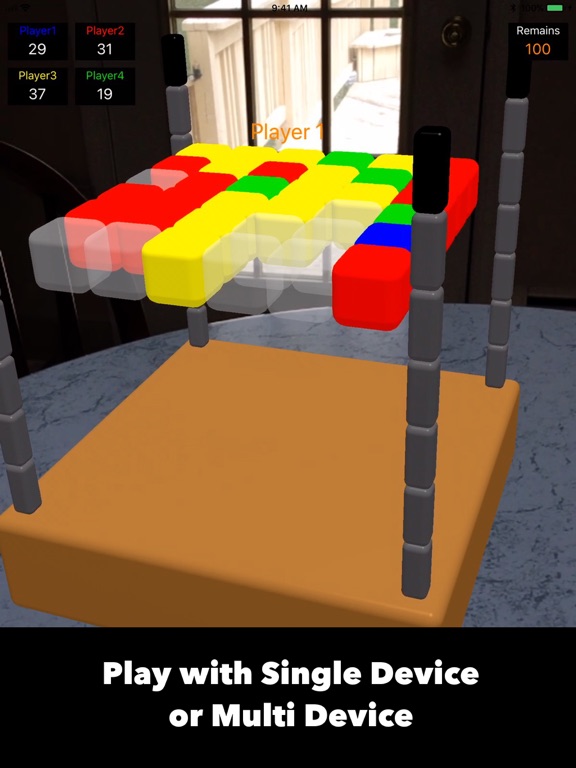The Cube AR
iOS Universel / Jeux
This game can be played with 2 to 4 players. Multi device mode can be used for playing with family and friends sitting around the table without an internet connection.
HOW TO PLAY
Game Rules
- Each player selects a cube in each turn
- Take opponents' cubes by putting them between two of own cubes
- The game ends when all cubes was taken by players
- The player who takes the most cubes is the winner
- Any direction is valid to take opponents' cubes as long as the cubes align without a blank space
- Players can pick any cube as far as the cube was not taken by other players
Tips
- To pick an inner cube, tap one of gray bars located at the corner to slice a layer
- To display all layers, tap one of black bars on the top of gray bars
- To highlight which cubes were taken, tap eyes button
- To rotate cubes, tap "Rotate" button
- To adjust the size of cubes, pinch the cubes
- To move the cubes, long press the cubes and slide
Select Number of Players
- You can play with 2 - 4 players
Select Size of Cube
- 3x3x3 : Shortest time
- 4x4x4
- 5x5x5
- 6x6x6 : Longest time
Single Device Mode
- Play the game by using one device only
- Share the device with other players
Multi Device Mode : How to connect and play
- Play the game by using multiple devices
- Each player must have own device
- Each device must have AR capability
- Players need to be close by
- One of the players becomes the host
- Other players become invitees
- Each player must select the number of players button
- Each player must tap the multi device mode button
- First, the invitees must tap "Request an invitation to the host" to be visible on the host's device
- Next, the host taps "Host a game"
- The host selects devices on the list to send the invitations
- The invitees accept the invitation
- The host taps "Done"
- Each player must find a flat surface on the table until blue square appears
- Tap blue square to place the cubes
- Adjust the size and the location by pinch or long press the cubes if necessary
- Start the game from Player 1
Quoi de neuf dans la dernière version ?
Bug Fixes.