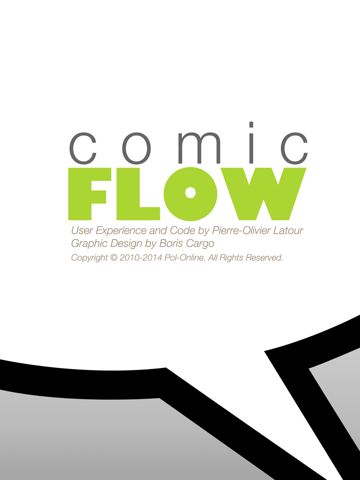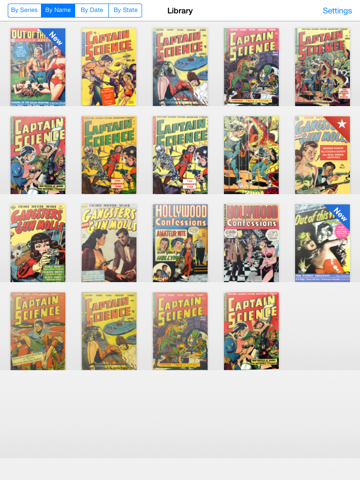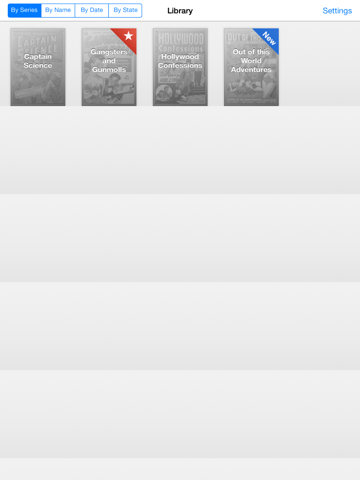ComicFlow
iPad / Livres
Finally a comic reader for iPad done right! ComicFlow was designed with one goal in mind: providing the best experience for comic fans with large collections.
Features:
- Polished interface
- Can handle very large comic collections (1,500+ comics and dozens of GB) without crashing or becoming unusable
- Imports new comics in the background
- Doesn't need to pre-process comic files before you can read them
- Supports .cbr, .cbz and pdf files
Importing Comics - iTunes with USB cable:
- Connect your iPad to your computer and launch iTunes
- In the Applications section, select ComicFlow in the list at the bottom
- Drag and drop comic files into the Documents area
- If ComicFlow is already running, display the settings window (upper-right button) and tap on "Update Library"
Importing Comics - Web Server over WiFi (In-App purchase required for unlimited use):
- Make sure your iPad and computer are on the same WiFi network
- Launch ComicFlow
- Display the settings window (upper-right button) and set the Web Server setting to "Website" mode
- Open the provided URL in a web browser on your computer
- To upload comics as part of series, first create a folder then upload the comic files into it
Instead of a web browser, if you prefer to use a WebDAV client (e.g. Transmit or ForkLift for Mac or CyberDuck for Mac / Windows), set the Web Server setting to "WebDAV" mode and connect the client to the provided URL.
Deleting or changing a comic or series status:
- Tap and hold on a comic thumbnail or a series thumbnail
- Choose the appropriate option in the pop-up menu that appears
ComicFlow is also the first (and only?) open-source comic reader for iPad: get the full source from https://github.com/swisspol/ComicFlow under GPL v3 license.
Looking for free public domain comics? Check out http://digitalcomicmuseum.com!
Quoi de neuf dans la dernière version ?
This app has been updated by Apple to display the Apple Watch app icon.
Fixed a crash on iOS 6