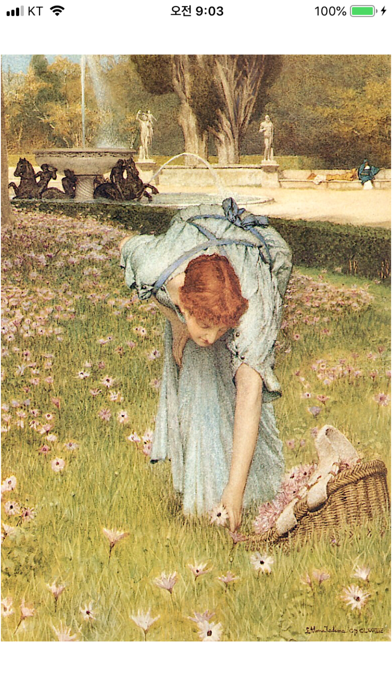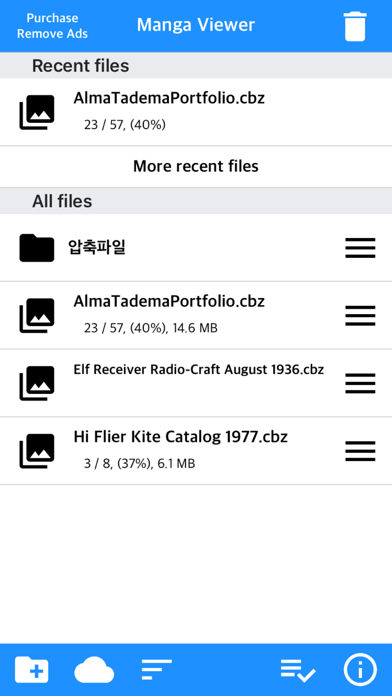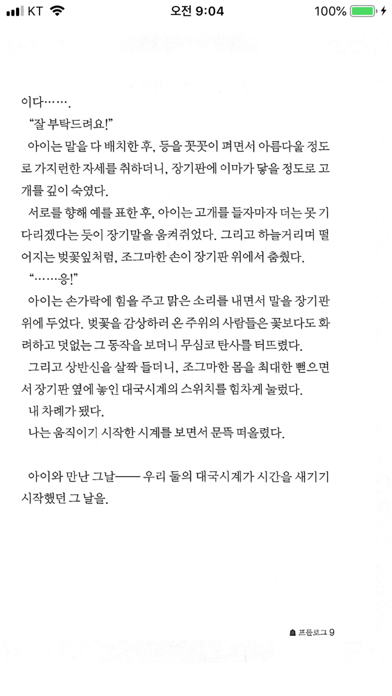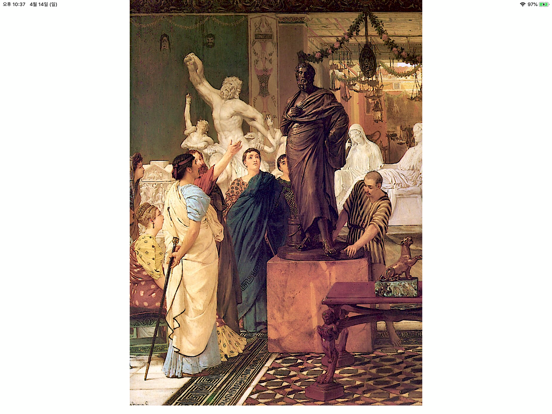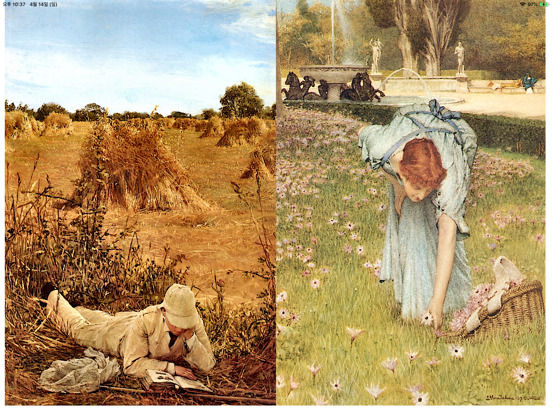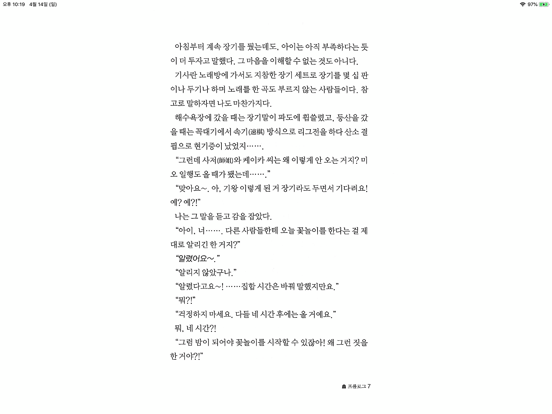Manga Viewer - CBZ(CBR) Reader
iOS Universel / Livres
The simplest viewer app for viewing comic, fictional image archives
Such as a cartoon or a novel, on a smartphone
You can see it anywhere.
Now that you've installed the app
Try transferring files on your PC with WiFi
* Some functions may not be supported on Mac(Apple Silicon)
** Characteristic **
- zip, rar, 7z, cbz, cbr, cb7 compressed files are supported (png, jpeg, jpg, gif, bmp, tif, tiff extension images are included, webp format is supported from iOS14)
- PDF file support
- TIF/TIFF file support (like PDF file, change in settings)
- Upload via PC web browser (WIFI)
- Import files from cloud apps such as iCloud, dropbox, circle drive, and Box
- FTP support: browse, download
- SSHFTP support
- Secure FTP not supported
- Cloud apps support file copy from mail attachments
- one page view, two page view
- Sharpen image filter
- IPhone, iPad, Mac(Apple Silicon) support
- Rotate the screen both horizontally and vertically
- Image next page Zoom-in keep-alive function: Apply the previous book's zoom-in status in the following book. Please change your settings.
- Screen off option: When set to ON, the screen automatically turns off at the time the device turns off.
- Last file view, On / Off in setting
- Next book auto-switching options: If you automatically change the next book switching option in Settings, tabs on the last page will automatically switch to the next book. (Default manual)
- iCloud Sync : Synchronize the information (read location) of the read file and open the same file on another device (signed in with the same iCloud account) so that you can see it again. (iOS 11+)
- Two pages in landscape mode: Two pages in landscape rotation, one page in vertical rotation, iPad only
-Vertical scroll mode (= webtoon mode): scrolls vertically like webtoons, one-page mode is fixed, and some options are fixed and not applied. (IOS 13+)
- Image / PDF Night mode: Invert color / Image brightness (1 to 3 steps), in-app purchase required
- Night Mode - Invert Color: Invert the white background to black (gray) and black to white. This mode is suitable for viewing novels.
- Night Mode - Image Brightness: You can change the brightness of the image in three steps without changing the screen brightness of the device.
- Bluetooth keyboard: Supports page switching and screen closing function, direction key (asdw) page switch, ESC key viewer screen close (in-app purchase required)
- A function that changes to the next page when the volume is changed. (The sound size will change as well. Please be careful. ON / OFF in setting. Need an in-app purchase or reward view.)
Please send bugs or suggestions to junhuloveapple@gmail.com at the top right of the setting screen.
Quoi de neuf dans la dernière version ?
- Added ability to assign specific actions with two-finger/three-finger taps (iOS 26+, requires in-app purchase or rewards)
- Reported crashes and bug fixes