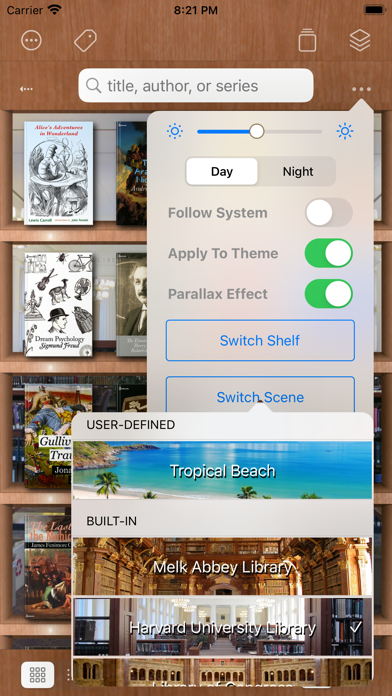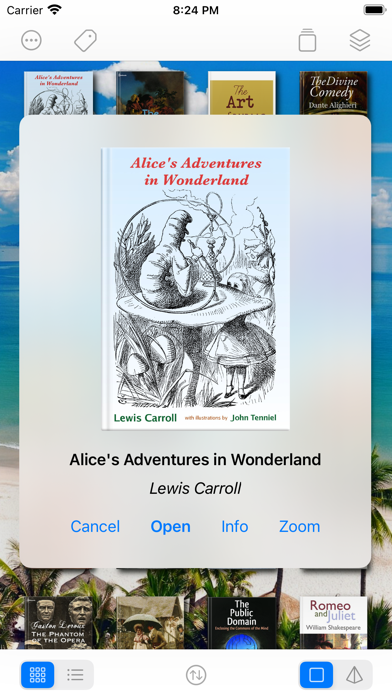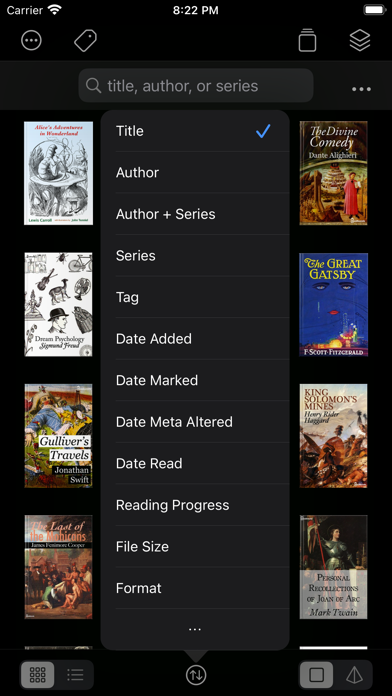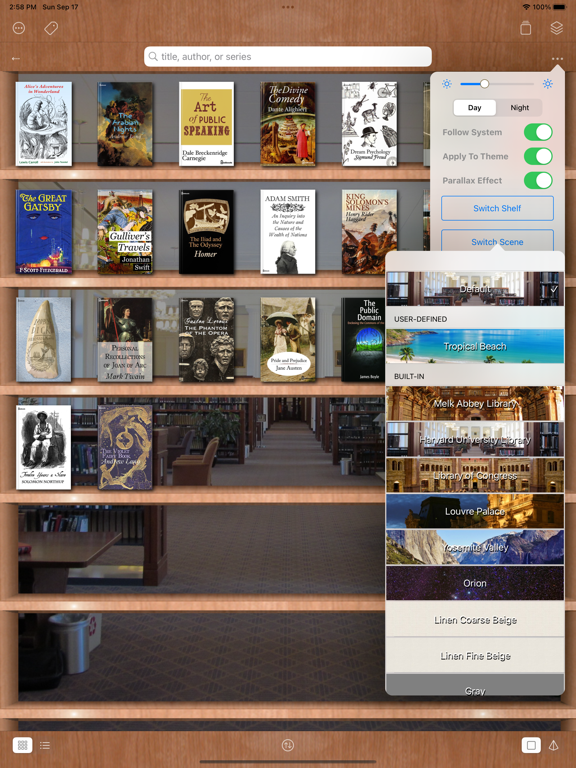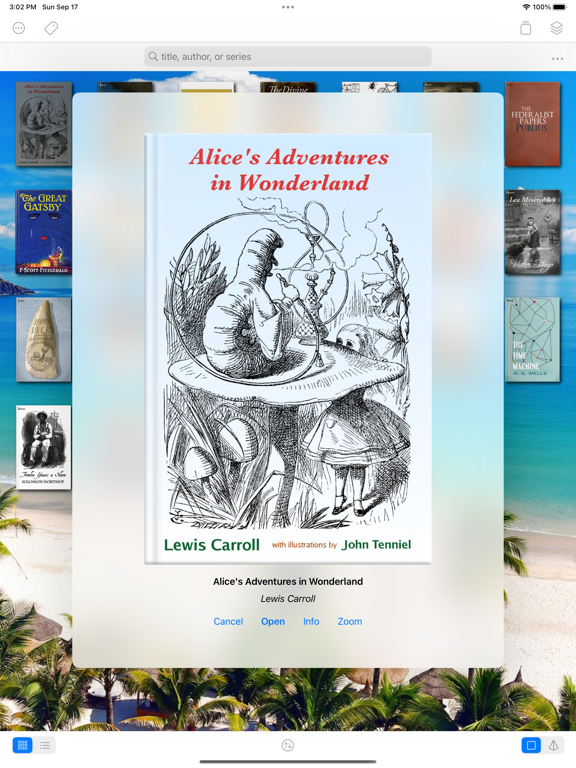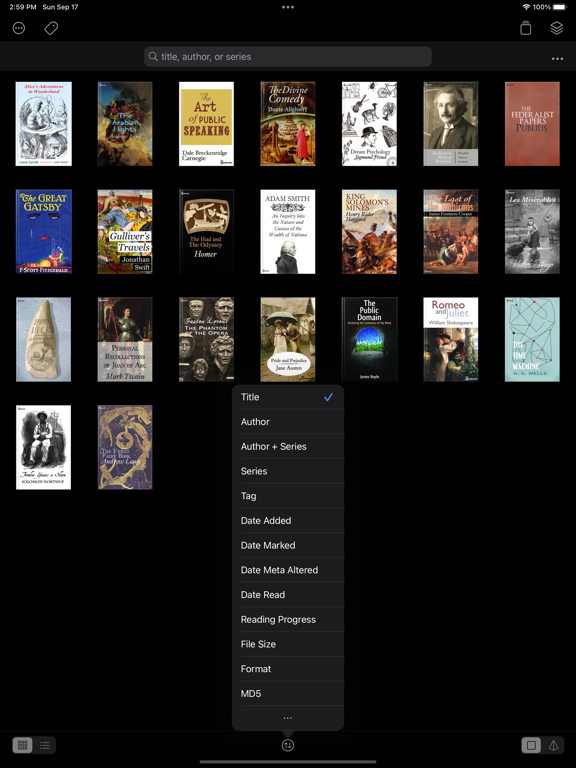MapleRead SE
iOS Universel / Livres
MapleRead is dedicated to enable unique audio-visual reading experience for everyone.
------------
Our MapleRead app family has 3 members, namely SE, CE and CX.
- SE is our flagship product with all features.
- CE is SE without PDF reader and built-in Library Server.
- CX is CE with some limitation. Free to try.
- No recurring subscription fees. No ads. Just buy it once. Gratuity optional.
- Moreover, SE and CE can be run side-by-side via split-view multitasking.
- Recommend SE for use on multiple devices with easy and fast book sharing via Library Server.
- Recommend the SE-CE bundle for the best value.
------------
MapleRead includes a superb audio-visual EPUB e-book reader.
- It lets you easily modify publisher's original book style to better suit your aesthetic taste.
- It lets you instantly generate pseudo audiobooks with a choice of narrator voices over 40 languages.
- It enables immersion reading so that you may read and listen to the same book in sync.
- Background listening works well too. Compatible with Lock Screen Music Player and CarPlay.
MapleRead UI is friendly to users of all ages.
- Books can be read in regular and large print.
- A choice of UI text sizes makes reading in non-book views much more comfortable.
MapleRead is a great learning tool.
- It lets you look up words, translate sentences, search text, highlight text and write notes.
- It helps you collect vocabulary and organize notes with various priorities.
- It provides hooks to user-defined dictionaries, translators, and other tools.
- Immersion reading improves your comprehension, especially of foreign-language books.
MapleRead is an effective and fast library management tool.
- It is designed for you, a book lover, who may own a huge and/or growing book collection.
- It lets you keep all your books in one place and well-organized automatically.
- It lets you display your books elegantly in style.
- It lets you easily repair individual book metadata.
- If supports multiple book sets and multiple tags.
- It offers multiple ways to import and export books, and works well with Calibre.
MapleRead supports secure sync across devices via MapleRead Cloud and iCloud.
- It syncs reading positions, notes, vocab, bookmarks, and book set membership (but not the books).
- It syncs reading positions additionally via iCloud for even better user experience.
- It enables web access to synced data via web browsers from desktop and mobile devices.
MapleRead offers unprecedented user-defined customization options.
- They include unlimited user-defined fonts, book themes, cover images and library scenes.
- Each book theme includes various types of user-defined highlight colors.
MapleRead SE includes also a great PDF e-book reader.
- The PDF reader looks very similar to the EPUB reader for a sense of unified UI.
MapleRead SE has a zero-configuration Library Server for easy book sharing.
- All books in Library can be shared.
- Smart batch download makes transferring of multiple books very convenient.
[For more technical details, screenshots, FAQ and reviews, please visit our website.]
Quoi de neuf dans la dernière version ?
- Allow more suitable system fonts appearing in Custom Fonts
- Allow jump-back button to jump back to pre-resolved reading position after sync where applicable
- Fix bugs related to updating tags assigned to books, including those from OPDS