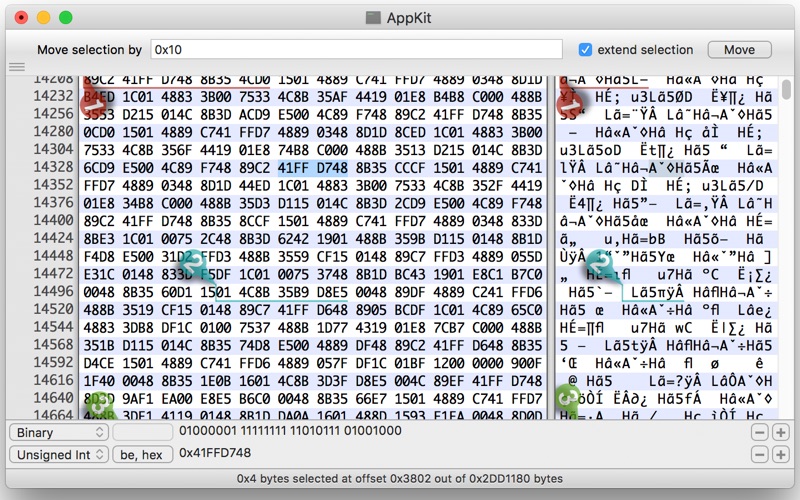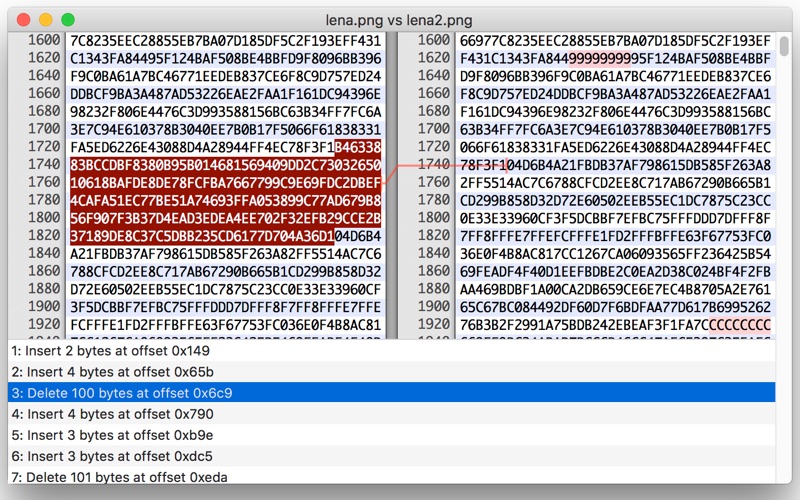Hex Fiend
macOS / developpeurs
Hex Fiend is a fast, lean, and powerful hex editor built just for the Mac.
- Insert, delete, rearrange. Hex Fiend does not limit you to in-place changes like some hex editors.
- Work with huge files. Hex Fiend can handle as big a file as you’re able to create.
- Small footprint. Hex Fiend does not keep your files in memory. You won’t dread launching or working with Hex Fiend even on low-RAM machines.
- Fast. Open a huge file, scroll around, copy and paste, all instantly. Find what you’re looking for with fast searching.
- Binary diff. Hex Fiend can show the differences between files, taking into account insertions or deletions.
- Smart saving. Hex Fiend knows not to waste time overwriting the parts of your files that haven’t changed, and never needs temporary disk space.
Quoi de neuf dans la dernière version ?
Add sectioncollapse command and -collapsed option to section command (thanks @ahelsley)
Fix a crash on Apple Silicon (thanks @mredig)
Left-align template errors and use a fixed width font (thanks @tbartelmess)
Add sectionname command (thanks @fosterbrereton)
Support symbolic links in the templates directory (thanks @fosterbrereton)
Add include command (thanks @fosterbrereton)
Add Data Inspector support for all integers sizes from 1 through 16 bytes (thanks @fosterbrereton)
Add hf_min_version_required command (thanks @fosterbrereton)