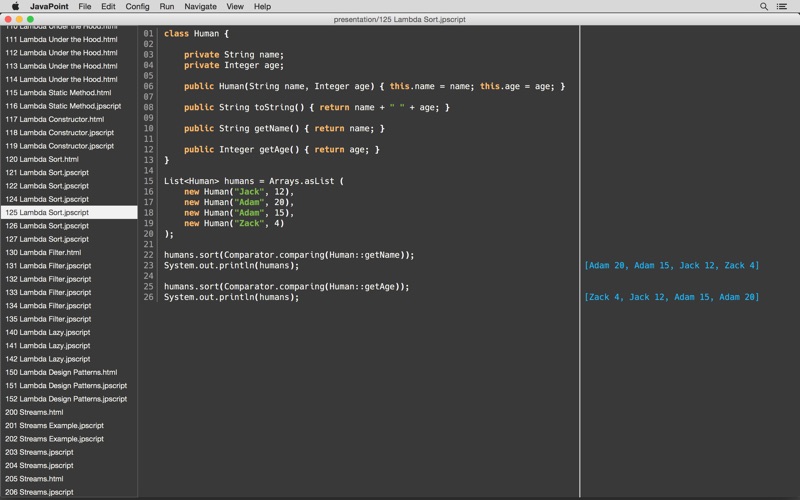JavaPoint
macOS / developpeurs
JavaPoint is presentation tool for Java 8. You can execute code during your presentation and mix them with slides.
JavaPoint is short cut powered tool in order to deliver clean and neat presentation of Java code execution.
There are other little things that are going to make presentation of Java code easier:
- Increase or decrease font size seamlessly during presentation
- Choose between dark or light mode
- Quickly navigate between Java files when working in workspace
How it works:
1. Create a directory on your file system and store scripts there
2. Open that directory. You can navigate between the files inside a folder using short cuts.
Shortcuts:
- Create new file: Cmd+N
- Create new HTML Slide: Cmd+Alt+N
- Open Workspace (all files in a folder): Cmd+O
- Save currently opened file: Cmd+S
- Save currently opened file with other name: Cmd+Shift+S
- Rename File: Cmd+Alt+R
- Delete File: Cmd+Shift+D
- Undo changes: Cmd+Z
- Redo changes: Cmd+Shift+Z
- Remove a line: Cmd+D
- Format Code: Cmd+Alt+L
- Turn on/off line wrapping: Cmd+W
- Turn on/off reactive mode: Cmd+R
- Turn on/off println linking: Cmd+L
- Switch between dark and light mode: Cmd+;
- Increase font size: Cmd++
- Decrease font size: Cmd+-
- Reset font size to default: Cmd+0
- Execute code: Cmd+Enter
- Navigate to first file: Cmd+.
- Navigate to last file: Cmd+,
- Navigate to file a previous file in a folder: Cmd+[
- Navigate to file a next file in a folder: Cmd+]
- Navigate to file by using index of a file: Cmd+1, Cmd+2, Cmd+3, Cmd+4, Cmd+5, Cmd+6, Cmd+7, Cmd+8, Cmd+9
Java version: 1.8 (72)
Quoi de neuf dans la dernière version ?
*** Now with 75% discount ***
- Ability to have multiple non-public interfaces and enums in the code
- List of files to make switching between files easier and more visual (Cmd+K)
- Added shortcut to run presentation in full screen (Cmd+Alt+P)
- Several bug fixes