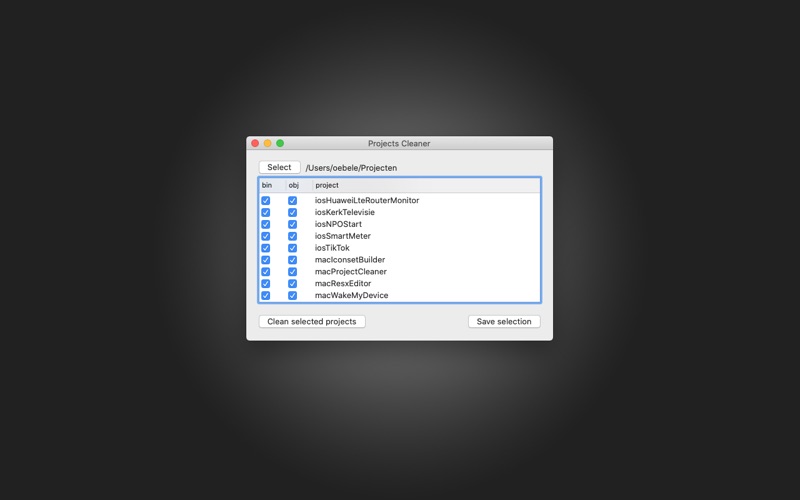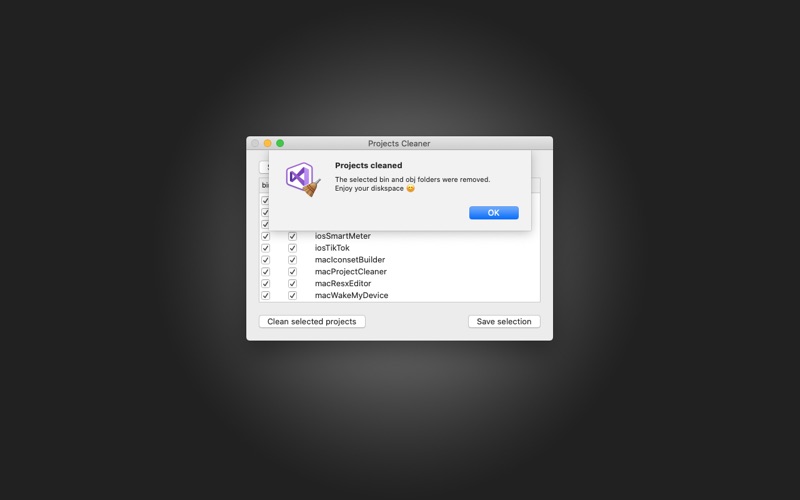Projects Cleaner
macOS / developpeurs
When you've been using Visual Studio for Mac for a while, you'll find out that a big chunk of your diskspace has disappeared.
Visual Studio generates a lot of temporary files in so call "bin" and "obj" folders that are located inside your project folders. And those temporary files occupy a large chunk of your valuable diskspace.
So it's very useful to remove those files every now and then and reclaim your diskspace!
When you start the app it will ask you to select the base folder that contains your Visual Studio projects.
Then it will show you a list of all your projects.
For each project you can select whether the temporary files in the "bin" and "obj" folders must be cleaned up. This selection can be saved for the next time you use the app.
Press the "Clean selected projects" button to get your diskspace back.
Quoi de neuf dans la dernière version ?
The app got a new icon and a small bug was fixed