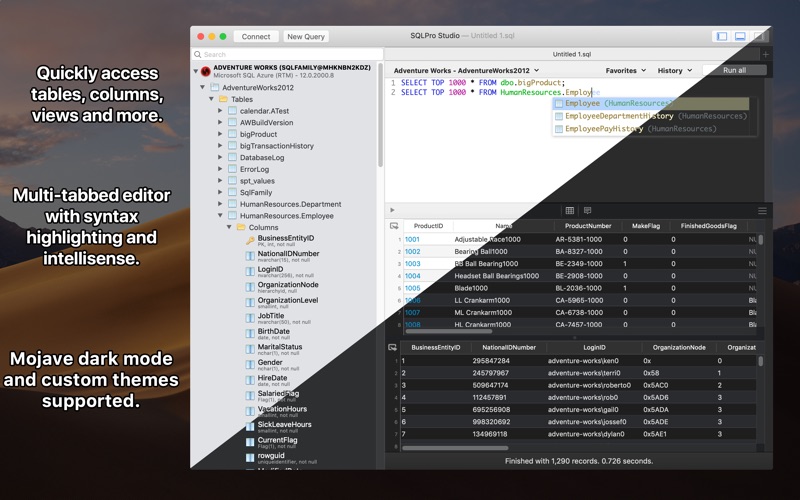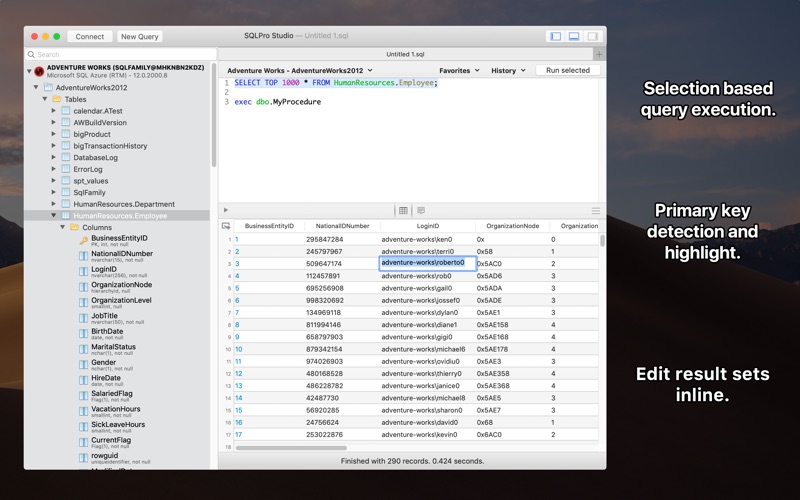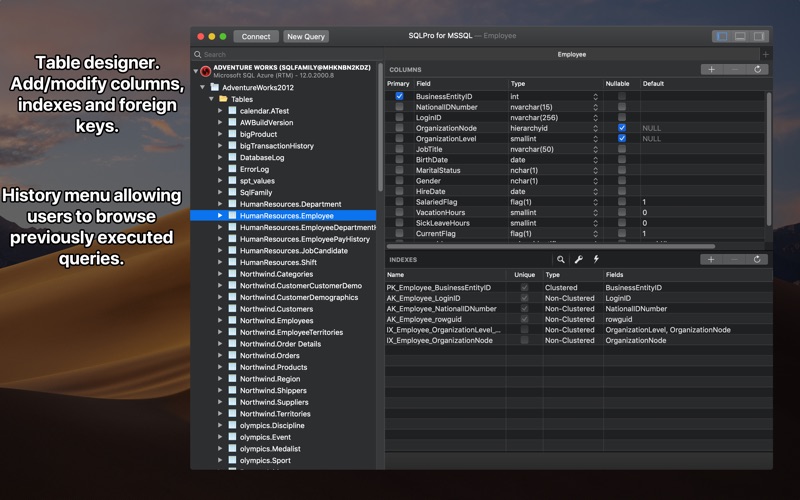SQLPro Studio
macOS / developpeurs
SQLPro Studio is the premium database management tool for Postgres, MySQL, Microsoft SQL Server and Oracle databases.
Some of the great features include:
+ Intellisense/SQL autocompletion.
+ Syntax highlighting with customizable themes (including dark).
+ Tabbed based interface for an optimal user experience.
+ Context aware database tree navigation, including quick access to tables, views, columns, indexes and much more!
+ SQL Beautifier/formatter.
+ Database wide searching.
+ NTLMv2 supported (but not required).
+ Netbios support.
+ Master password support for additional security.
+ Supports Handoff from iOS to macOS.
SQLPro Studio supports the following database servers:
+ MySQL & MariaDB
+ PostgreSQL
+ Microsoft SQL Server (2005 and above)
+ SnowflakeDB
+ SQLite
+ Oracle (11g and above)
Privacy Policy:
https://hankinsoft.com/privacypolicy.html
Terms of Use:
https://hankinsoft.com/termsofuse.html
Price:
SQLPro offers Premium subscriptions (or a single Lifetime purchase) in order to interact with database result sets. Premium subscriptions are available as either a Monthly, or a Yearly duration. Subscriptions auto-renew within 24 hours of the expiration date unless auto-renewal is turned off in the iTunes account settings. Any unused portion of a free trial period, if offered, will be forfeited when the user purchases a subscription to that publication, where applicable. Payment will be charged to your iTunes Account at confirmation of purchase.
Quoi de neuf dans la dernière version ?
+ Fixed an issue when export Postgres tables. [https://github.com/hankinsoft/SQLPro/issues/1103](#1103)
+ Updated connection window UI to better suit macOS 26.