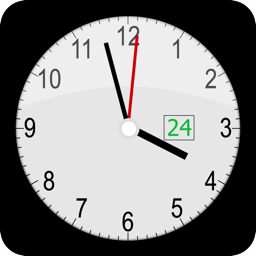Old Talk Desktop
macOS / Divertissement
- Create Internet memes with Pictures from Old Movie Screenshots -
Old Talk Desktop is the macOS equivalent of an iOS app called Old Talk, which is already available at Apple’s App Store. Old Talk Desktop lets you create an Internet meme with ease. I mean, it doesn’t even require a picture of your own. Old Talk Desktop accesses the iCloud server with a pool of movie screenshots from old movies that have expired and then that are placed in the public domain. Unlike the iOS version, you can overlay as many text labels and comment boxes as you want over a movie screenshot you select. Also, the desktop version lets you submit your Internet memes to the public database hosted by the iCloud server so that other users can view them. Additionally, you can view and rate Internet memes created by other users.
- Features -
1. Search the public database hosted by the iCloud server for a movie screenshot they use to create an Internet meme.
2. Overlay not just one (unlike the iOS version) but multiple text labels over a movie screenshot.
3. Select a font family of your choice in writing a comment.
4. Select a typeface for the selected font family in writing a comment.
5. Select a font size of your choice in writing a comment.
6. Select a text color of your choice in writing a comment.
7. Select text alignment (left, center, right, justified).
8. Overlay not just one but multiple comment boxes over a movie screenshot.
9. Move text labels and comment bubbles freely around the screenshot with your mouse pointer.
10.Select a comment bubble style of your choice. Flip the comment bubble you select horizontally, vertically, or horizontally and vertically.
11.Select the fill color of the comment bubble style you select.
12.Select the stroke color of the comment bubble style you select.
13.Change the size of the comment bubble you select.
14.Save an Internet meme you create to the iCloud server.
15.List and view all Internet memes you have created. (Go to Private Gallery.)
16.Share your Internet memes with your friends through Mail or social media web sites.
17.Share your Internet memes with other users.
18.Rate Internet memes created by other users. (Go to Public Gallery.)
19.The fullScreen mode is NOT supported.
20.The application supports the retina screen. (tested with 2014 2.6 GHz 13″ MacBook Pro)
21.Languages: English only.
22.Application file size: 27.3 MB.
23.The application comes with User’s Guide. Click on the ‘How to Use Old Talk Desktop’ button over the home screen.
- System requirements -
1. 10.11 (tested with 10.11.6), 10.12 (tested with 10.12.2 and 10.12.5), 10.13 (tested with 10.13.1)
2. 64-bit system
3. Internet connection
4. An iCloud account with iCloud Drive on
- Limitations -
1. In order to save an Internet meme they create to the iCloud server, the user must have an iCloud account with iCloud Drive turned on.
2. In order to access a remote iCloud server, the user must have Internet connection.
3. The user cannot use a picture of their own to create an Internet meme. The user must pick one after searching a public database hosted by the iCloud server.
4. For now, once done, the user cannot delete an Internet meme they submitted to the public gallery.
5. Whether they have a Retina or a non-Retina display, a picture they work with has image resolutions of 72 dpi x 72 dpi.
6. The application does not support the fullScreen mode. Its window is not resizable. The window size is fixed at about 720 points x 589 points.
Quoi de neuf dans la dernière version ?
1. Under the comment phase, when the user created two or more text objects consecutively and then subsequently clicks on one of them, the remaining text objects could copy the font family from the first one clicked on.
2. Another minor issue is resolved under the comment phase.