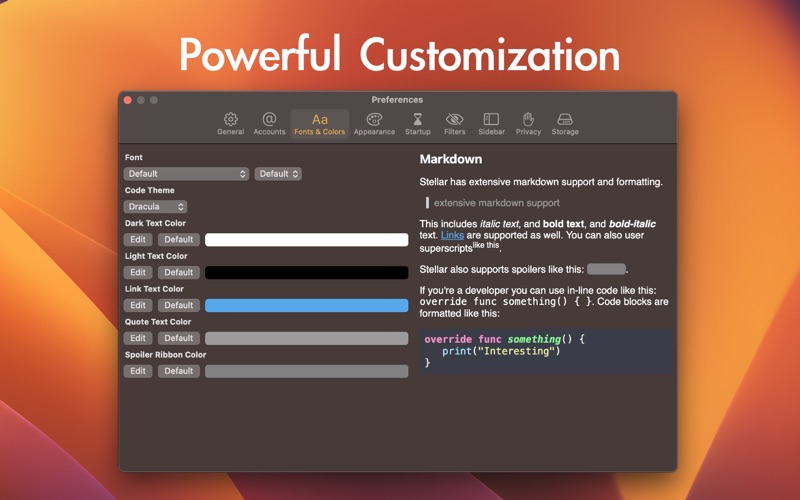Stellar for Reddit
macOS / Divertissement
Stellar is a clutter-free Reddit client designed and developed exclusively for macOS. Read on to learn all that Stellar has to offer!
== Privacy Oriented ==
∘ No ads, no tracking, all computation and data storage is done on your device.
== General Features ==
∘ Search bar to discover Users, Subreddits and Posts.
∘ View and modify your subscriptions to Users, Subreddits, and Multi-Reddits.
∘ Back and forward buttons for easy navigation between feeds.
∘ Unlimited number of tabs to view individual posts and feeds.
∘ Keyboard shortcuts for ease of use and accessibility.
∘ View User and Subreddit information in popover previews.
∘ Create a Startup Action with a default feed to load (e.g., All, Home, Multi-Reddit etc.)
∘ Favorite subscriptions by right-clicking feeds in the sidebar or feed list.
== Customization ==
∘ Settings for auto-muting videos, disabling comments, remembering sort, theme overrides and much more.
∘ Customize the font, size, and text color of rendered Markdown.
∘ Sidebar with categories which can be reorganized.
== Community Safety ==
∘ Block or Unblock users directly in-app.
∘ Create powerful filters for words, phrases, and subreddits.
== Inbox Support ==
∘ View your comment replies, post replies, and private messages directly in-app.
- NOTE: This is not the live-chat feature.
∘ Click post or comment reply context links to open the content.
∘ Compose private messages with full markdown support to other Users or Subreddit moderators.
∘ Delete individual messages or mass-delete threads.
== Multi-Reddit Support ==
∘ Create Reddit.com or local storage Multi-Reddits.
∘ Easily convert between Reddit.com or local storage Multi-Reddits.
∘ Import Multi-Reddits from usernames, urls or multipaths.
== Posts & Comments ==
∘ Upvote, Downvote, Save, Edit and Delete.
∘ View your Upvoted, Downvoted, Saved, and Hidden posts and comments.
∘ View flairs with full subredit specific emoji support.
∘ Create text-based posts, link posts, or comments with a robust Markdown preview.
∘ Share using the macOS Share Sheet.
∘ Download images, gifs, and videos.
∘ Sort by criteria (e.g., best, new, top, etc.) and optionally by time (e.g., daily, weekly, etc.)
== Paid Features ==
Stellar Pro is available as a one time payment. Buy to instantly unlock:
∘ Drag-and-Drop images and videos.
∘ Multiple accounts.
∘ Only display comment threads an OP commented in.
∘ Open links in-app.
∘ Advanced comment search within posts.
∘ Faster inbox refresh interval.
∘ Mass delete or redact submissions (Privacy Tool.)
∘ Advanced Reddit Status viewer with history.
∘ Unlimited startup actions.
∘ Post and Comment reminders.
∘ View your clicked posts.
∘ Search indexed post titles (e.g., reminders, seen, etc.)
Quoi de neuf dans la dernière version ?
Hello, everyone! We have a small update to share which brings various bug fixes and quality of life improvements.
Please report any bugs using in-app support options. Join the community at r/StellarOSX and let us know what you would like to see next!
# New features
- Easily filter your inbox by: Unread, Post Replies, Comment Replies, and Private Messages.
- Easily import and export your filters (keywords, users, and subreddits.)
- Easily export and import your offline multi-reddits, Stellar collections, and favorites.
# Improvements
- Pro users can now download videos and images from the External Media window.
- A toolbar item to view Stellar Pro has been added.
- The inbox will now update in the background for poll based notifications. The previous behavior would require Stellar to be open and in the foreground. Now you just need Stellar open, as we are not able to provide push notifications at this time.
- The External Media window will now properly apply volume settings.
- A new menu item to open the log file has been added to the “brain” icon in the toolbar.
# Misc changes
- Removed ‘Test Notification’ option from production Stellar builds.
- Renamed ‘Feeds’ -> ‘Subscription Manager’.
- Disabled the ‘Help’ menu as Stellar does not provide legacy in-app documentation. Please use the ‘Support’ menu bar item or the toolbar icon.
# Fixes
- Fixed issue where ‘view in context’ would not load the correct comment chain.
- Fixed issue where flairs may not appear in the post list.
- Fixed issue where the message view of the inbox composer would be squished.
- v.redd.it videos in markdown links will now correctly display a video instead of a link view.
- Fixed issue where opening using the stellar:// URL scheme when the app is closed would not load the content.
- Fixed issue where updating the inbox update interval would not apply until the app restarts.
- Fixed issue where the inbox updater may incorrectly decide which accounts need an inbox refresh.
- Fixed issue where the Post Creator would not progress the wizard if the target community does not permit users to assign link flairs.