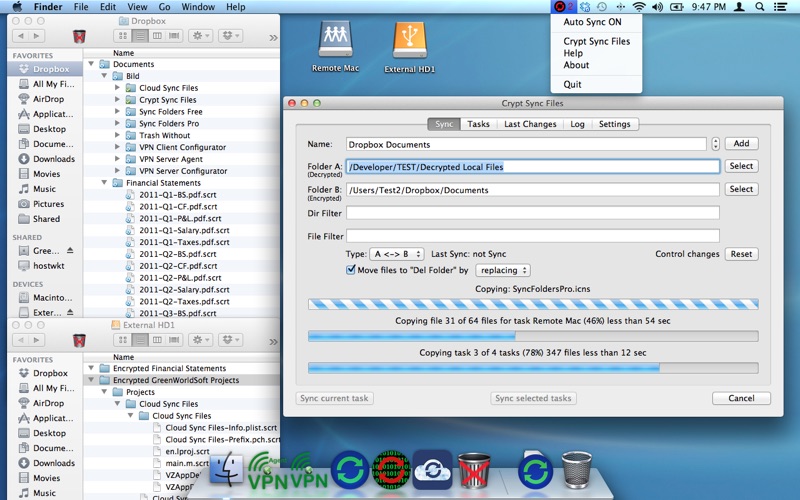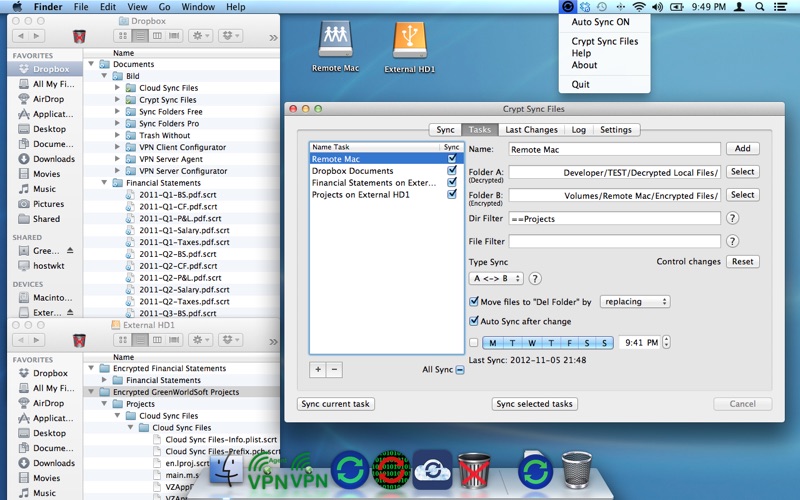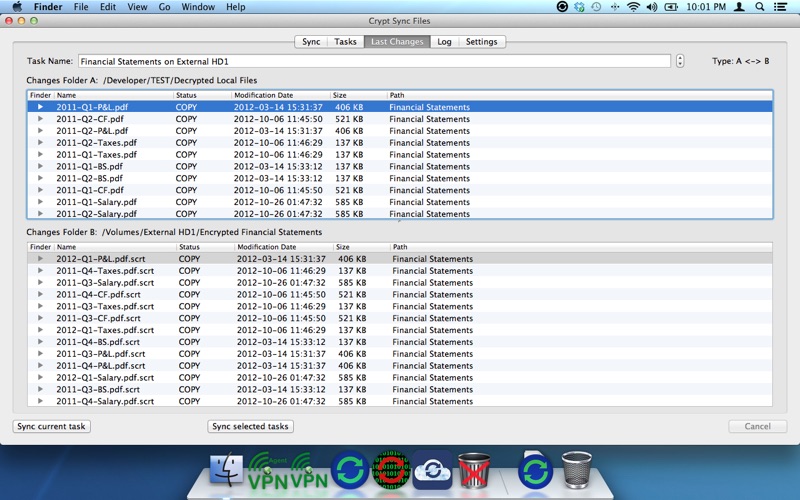Crypt Sync Files
macOS / Economie et entreprise
You can store your encrypted files on external drives, network folders, cloud services and don’t worry about file security.
The Crypt Sync Files encrypts / decrypts and synchronize files between local folders and USB Drive, memory cards, network drives, folders on Cloud services (Dropbox, etc.)
You can choose the encryption AES256 or ZIP archive with a password.
Features:
- Two mode of encryption. AES256 or ZIP archive with a password.
- Encryption / decryption and sync any number of folders same time.
- 6 modes of synchronizing.
- Tracking deletions in synchronized folders, real 2-way sync.
- Automatic encryption / decryption and synchronization on the fly, when there are changes.
- Schedule your encryption / decryption and synchronization for any time.
- Encryption / decryption and sync Macs across a network.
- Encryption / decryption and sync local folders and folders on Cloud services (Dropbox, etc.)
- Encryption / decryption and sync external drives (USB, memory cards, etc.) with your Mac, and vice versa.
- Powerful filter for files and/or folders on the entry and/or exclusion.
- View the latest changes in synchronized folders. Quick view last changes and Finder Integration.
- Saving the synchronized files in a specific location ("Delete folder"). Using this mode you are insured against accidental deletion of files, and can always return all the files even if you are re-sync a few times. Structure of folders and subfolders stored in the "Delete Folder".
- Each sync task has the status showing when it was done last time.
- Run as Menu Bar App.
- Work in the background.
- Logging of the encryption / decryption and synchronization process.
- The app has a limitation on the size of the encrypted file. Encrypted file size must be less than 33% of the RAM Mac.
Quoi de neuf dans la dernière version ?
- Improved compatibility with macOS 10.13 (User Settings)
v.1.x:
- New app icon
- The app prevents sleep mode during synchronization or using "Auto Sync" mode.
- Improved reading of the file structure
- Enable/disable showing App icon in the Dock
- Grayscale/Color icon in Menu Bar
- Enable/disable character indication of Sync-Results in Menu Bar. (Displays the different status of the App for people with limited color vision)
- Optional enabling "Reset of Error-Indication E" Every New Sync"
- Improved mode "Auto-Sync".
- Added button "Reset Database"
- the possibility to see the "Log All Events" and / or "Error Log"
- the possibility to choose the events for "Log All Events"
- the possibility to choose the events for "Error Log"
- enable / disable the creation of "Log All Events"
- enable / disable the creation of "Error Log"
- Added "Sync Subfolder Attributes".
- Show the date of the "Next Sync".
- Auto Sync every __ seconds for each task.
- Before sync check the changes in the folders after last start/finish sync
- Timer before Auto Sync
- Connect to network folders at launch
- Disconnect network folders after sync
- Close the main window without dialog box
- Show number of the files which has been read during reading file structure.
- Improved filter. Filter by the beginning, ending, exact match, any match string. =begin=String, or =end=String, or =exact=String, or ==String. So you can include / exclude hidden, tmp, with specific expansion and etc. files. You can use complex filtering conditions as (=begin=2009, and =end=.jpg,) or (=begin=2010, and =end=.png,). Possibility to make «Folder Filter» for sub-path as: =exact=subfolder1/subfolder2/subfolderN
- added "Error Log" (for logging error events only: "Was disabling folders during sync", "Directory not exist", etc.).