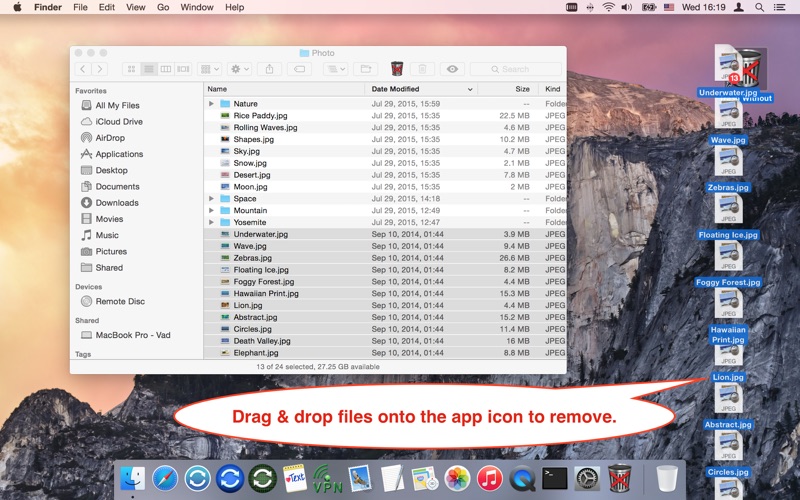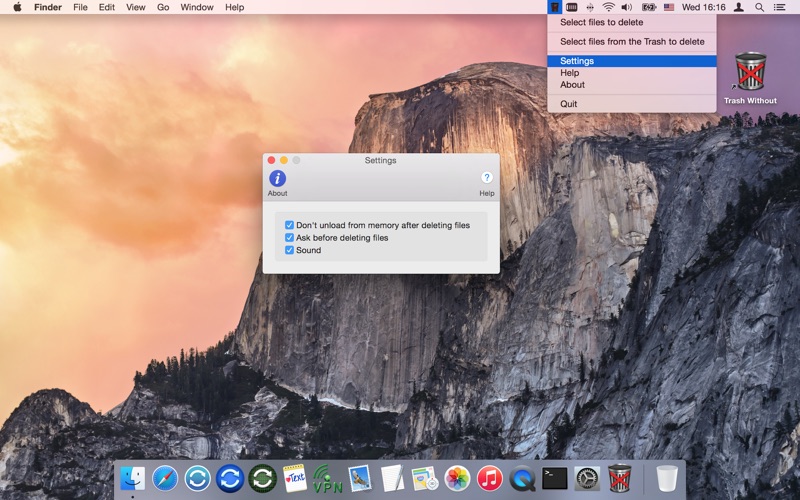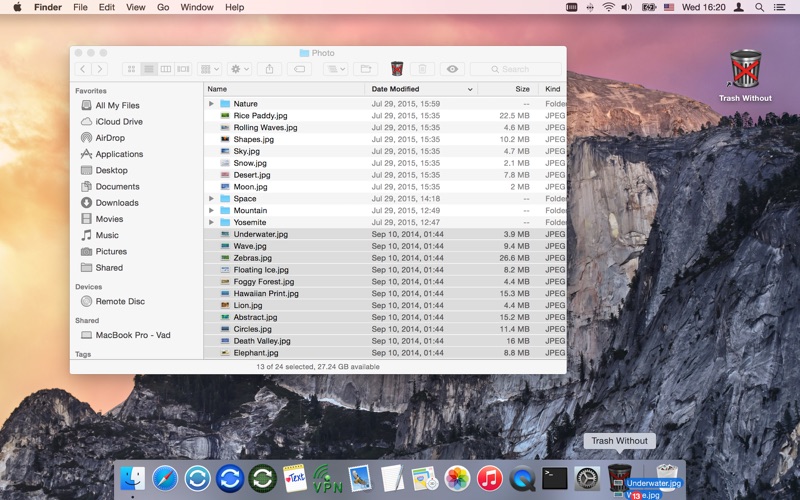Trash Without
macOS / Economie et entreprise
The "Trash Without" allows you delete files (also a group of files/folders) without using the Trash on your hard disk, USB, memory card.
Are you tired of cleaning the Trash of a single large file that you don't exactly need?
Do you need to free up disk space urgently, but you have the files in the Trash, which may not have been deleted?
The "Trash Without" is the fastest and easiest way to delete files/folders without using the Trash.
You can choose one of three ways to delete files/folders without using the Trash:
- Drag & drop files to the application icon in the Dock. Application doesn't necessarily launch.
- Drag & drop files to the application icon in the Toolbar. Application doesn't necessarily launch.
- Select files for deletion using the dialog box.
Warning: The "Trash Without" deletes original file instead of alias!
Quoi de neuf dans la dernière version ?
- Improved compatibility with macOS 10.13 (User Settings)
- General improvements.