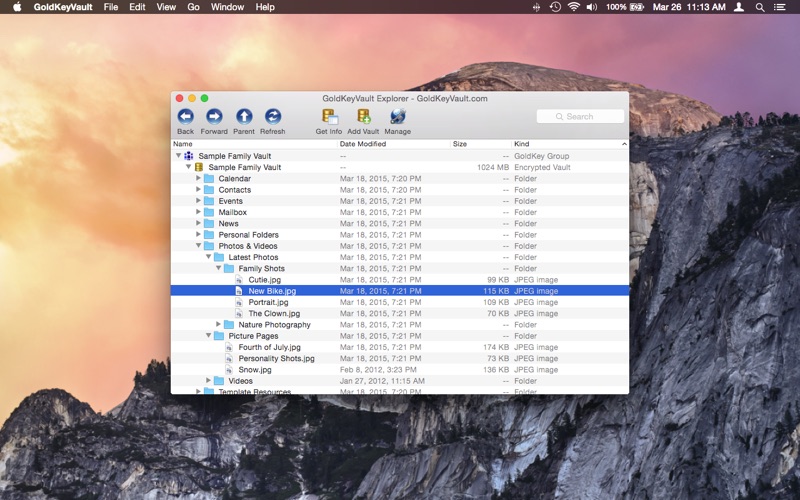GoldKeyVault
macOS / Economie et entreprise
Sign in to websites and access encrypted cloud storage with secure multi-factor authentication. GoldKeyVault helps you manage your online identity and safely store files in the cloud.
-- Secure Sign-In --
Create a free GoldKey ID account and use it to securely sign in to participating websites and services. With your GoldKey ID, you can control what devices, and authentication tokens, can sign in as you.
-- Encrypted Vaults --
GoldKey Vaults offer the convenience of cloud-based storage coupled with robust data security. Simply drag and drop files into a vault and have the peace of mind knowing that they are protected with military grade encryption and multi-factor authentication, always.
-- Sharing Vaults --
Share your encrypted vaults with as many people as you like. Create GoldKey Groups to organize your vaults and how you share them. You can make as many groups as you like and allow different levels of access, or even temporary access.
-- Multi-Factor Authentication --
Secure sign-in to websites and online storage with this software is always protected by multi-factor authentication. Use a USB Security Token, or create a virtual Soft-Token for each Mac. Each token must be verified out-of-band before it can sign-in to your account.
-- USB Security Tokens --
Get a GoldKey USB Security Token for a higher level of security. Encrypted vaults can be created with more robust hardware encryption if you have a USB token. Use this software to get started by personalizing your USB token and registering it to a USB Master Token. Visit http://www.goldkey.com/goldkey-token/ for more information.
Quoi de neuf dans la dernière version ?
This version includes backend fixes.