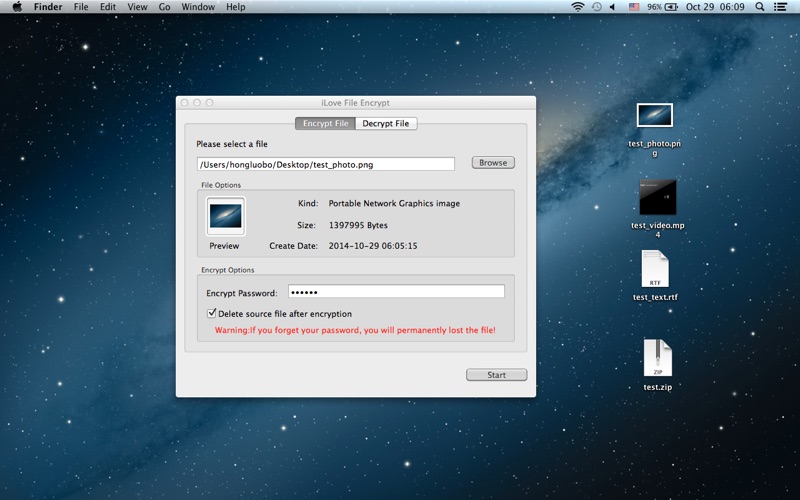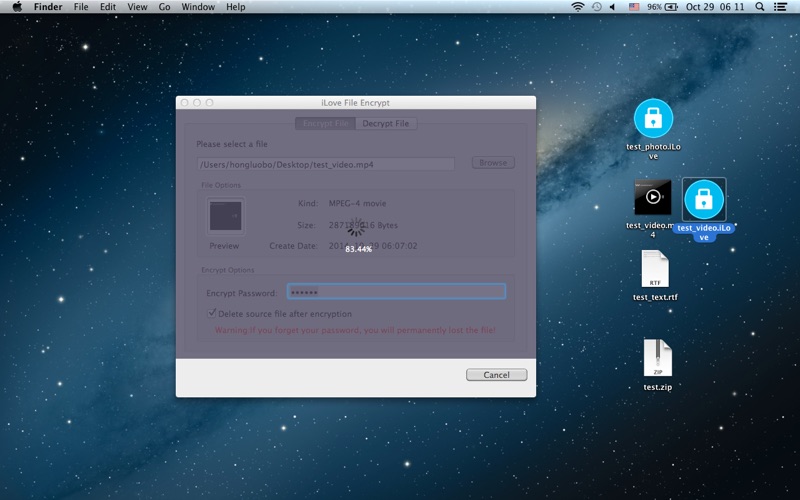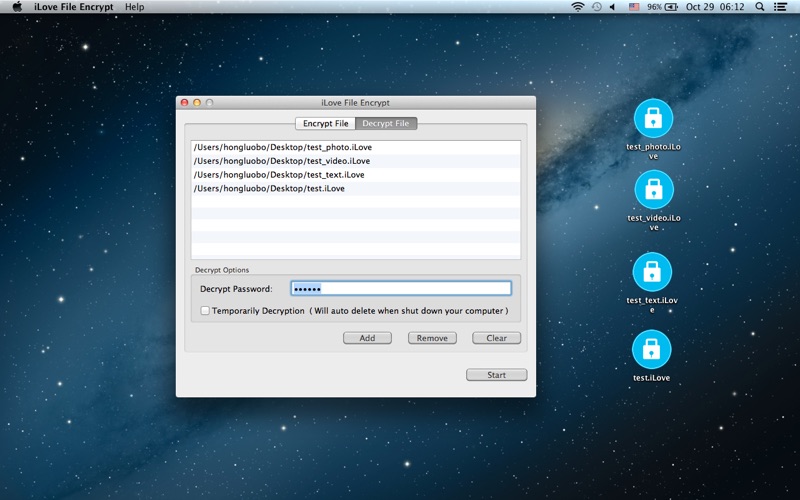iLove File Encrypt
macOS / Economie et entreprise
If you want to protect sensitive data against unauthorized viewers and keep your important files secure, iLove File Encrypt is a good choice. With the latest data encryption technologies, it is a smart file encryption software for Mac that will encrypt or decrypt files in popular formats.
How to use:
1. Launch the iLove File Encrypt app, click “Browse” to select a source file.
2. Set a password, click “Start” to decrypt. It will let you select the output directory and create a protected file with an “ilef” extension.
3. Click the “Decrypt File” tab, then click “Add” to select a “ilef” file.
4. Input the password, click the “Start” button to decrypt.
Key features:
* Support encrypt/decrypt files in popular formats on your Mac.
* Supports deleting the source file after encryption.
* Supports decrypting the encrypted file for a temporary view.
* Simple and intuitive interface.
Quoi de neuf dans la dernière version ?
1 Some minor improvements