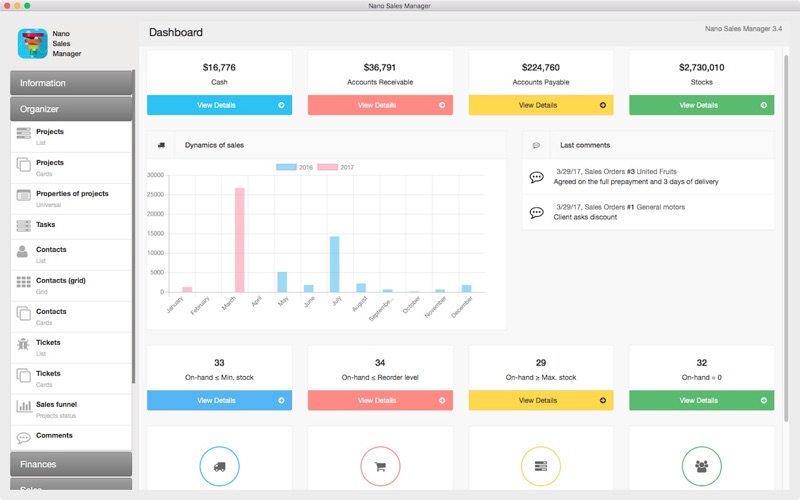Nano Sales Manager
macOS / Economie et entreprise
Nano Sales Manager will help you to arrange the process of selling the products and services from the first meeting with a potential client to the turning him into a permanent customer. The Application will also demonstrate you the efficiency of this process by means of the sales funnel.
The application allows you to automate various business-processes of sales. In the most simple case these are the processes with a short cycle when a client found you by himself and wants to purchase your product or service. The only thing left for you to do is to create a sales order, add the necessary products therein, accept the payment, give the products to the client and set the "Completed" status of the order. The application has all the necessary tools for this.
The sales with long cycle are automated by means of the "Projects" module. The project stores complete history of your negotiations with client and passes a number of stages when developed. For example, the stages may include "Introduction", "Presentation", "Commercial offer", "Contract is signed", and "Sold".
The sales funnel visually demonstrates you the number of projects being at different stages.
By means of Nano Sales Manager you may arrange the customized sales as well. Issue the invoices for the products not available in stock and estimate the products requirement in the "Purchases" module. Upon receipt of the products from the suppliers you forward them according to already made sales orders to your clients.
Other options of the application:
- Keeping the product catalog with the photos.
- Tracing the stock on hand taking into account the reserves and the income estimates.
- Estimation of the products requirement taking into account the minimum and maximum provisions, the level of re-order and purchasing rate.
- Clustering the clients according to the credit status, types of prices, types of discounts, ABC-class, fields of activities.
- Controlling the amount of the maximum credit on products for every client.
- Tracing the debtors and creditors.
- Creation of the sales orders, printing and sending the invoices and delivery notes to email.
- Controlling the profitability of each transaction and each product.
- Working with the suppliers with the help of the "Purchases" module.
- Accounting of monetary transactions in terms of invoices, transactions, and categories of incomes and expenditures.
- Adjustment of taxes.
- Reports on sales, purchases, finances and stock.
- Import and export of data from your favorite electronic table
- Work with local data base - even without Internet!
Quoi de neuf dans la dernière version ?
Improved compatibility with the latest macOS version