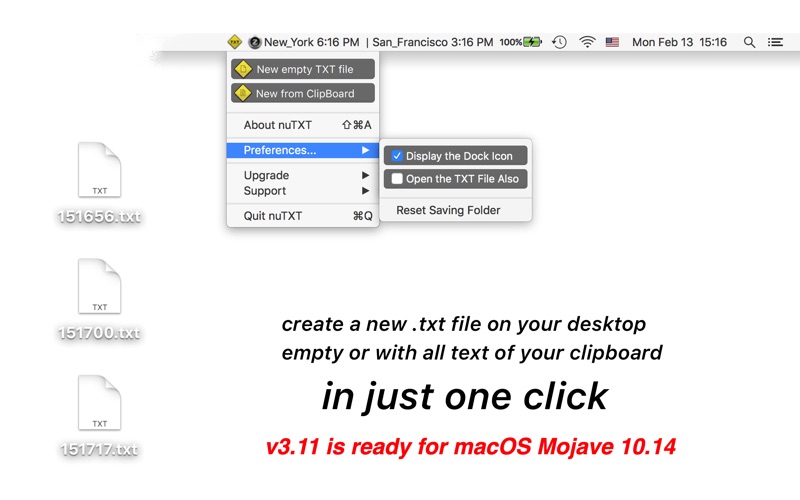nuTXT
macOS / Economie et entreprise
nuTXT is a tiny but useful utility app that enables you to create a new .txt file on your desktop, a feature that you are used to. In addition, it even lets you create a .txt file containing the text you have previously copied to the clipboard. A very simple way to confirm with yourself that you really have a hard copy of something.
version history: v2.0->v2.01->v2.10->v2.20->v2.26->v2.28->v2.31->2.33->3.00->3.05->v3.07
Features: v2.0
- Easy-to-use, simple interface
- Creates new text files on the desktop with the click of a mouse
- Button press animation display
v2.0 -> v2.01
- minor bug fixed (button animation) found in v2.0
v2.01 ->v2.10
- file Creation User Confirmation dialog added, no need to confirm each time again.
- button animation speed changed.
v2.10 -> v2.20
- add important "dismiss after each action" function to the menu, nTXT status menu will fade out automatically each time
- add exit alert
- add "feature request" menu
- add "more by dragonBTV" menu
v2.20 -> v2.26
- add dock menu
- new detailed technical support email template
- add menu "File Creation User Confirmation"
- improved alert with never show again option
- more by dragonBTV panel updated
v2.26 -> v2.28
- new detailed feature request email template
- add new preferences menu: 'auto-open at login' on both the main menu and dock menu
- more by dragonBTV panel updated
v2.28 -> v2.31
a very important upgrade!
- hide dock icon option added according to user's feature request
- add user-controlled file open dialog
- add user double confirm alert dialog
- TXT file can be created to either '~/Desktop' or other folders
- add the 'Run Confirmation Again' menu
v2.31 -> v2.33
-fix save user settings in time
-fix dock menu quit without confirm
-more by dragonBTV panel updated
v2.33 -> v3.00
- fully re-coded Sandbox ARC version for macOS Sierra 10.12
- updated to macOS Sierra 10.12 and still compatible with OS10.7 and above
- correct button text color issue under macOS 10.10 and above
- hide dock icon option updated for instant switching without restarting the app
- interface adjusted
- change the color of all popup alerts to white
- tip added for auto open at login (autostart)
- more by dragonBTV updated
v3.00 -> v3.05
- bug fixed: dock icon can be hidden upon user setting at the login
- app menu rearranged
- function added according to the user's feature request:
the generated text file can be popup open instantly
v3.05 -> v3.07
- app size dramatically reduced
- menu re-arranged for simplification
- more by dragonBTV simplified
- performance improvements for macOS 10.13 High Sierra
v3.07 -> v3.10
- bug fixed for macOS Mojave, all buttons can be correctly displayed now
- bug fixed for macOS Mojave, dialog box color under dark mode
- status menu bar icon auto switched for the dark and light mode of macOS Mojave
- updated to macOS Mojave 10.14 and still compatible with OS10.8 and above
- performance improvements for macOS 10.14 Mojave
v3.10 -> v3.11
- bug fixed: About App - font color under the dark mode of macOS Mojave,
- bug fixed: Support - More by dragonBTV link works under macOS Mojave 10.14
v3.11 -> v3.16
- option added: text file can be named with date-time or time only
- status menu bar icon modified
- more by dragonBTV menu changed
- performance improved for macOS 10.15 Catalina
v3.16 -> v3.17
- minor bug fix for macOS 10.15 Catalina
v3.17 -> v3.20
- Any Mac (Apple Silicon, Intel) version for macOS Big Sur
- interface fine-tuning for dark mode
- all alerts modified
- status menu bar icon for light mode changed
- all deprecated functions rewritten
v3.20 -> v3.30
- deprecated code rewritten
- status menu bar icon not only matches macOS dark mode but also the wallpaper light/dark setting
= 'bookmarks.document-scope' added to the entitlements
- show control panel added to dock menu and main menu
- More by dragonBTV menu updated
Quoi de neuf dans la dernière version ?
v3.20 -> v3.30
- deprecated code rewritten
- status menu bar icon not only matches macOS dark mode but also the wallpaper light/dark setting
= 'bookmarks.document-scope' added to the entitlements
- show control panel added to dock menu and main menu
- More by dragonBTV menu updated