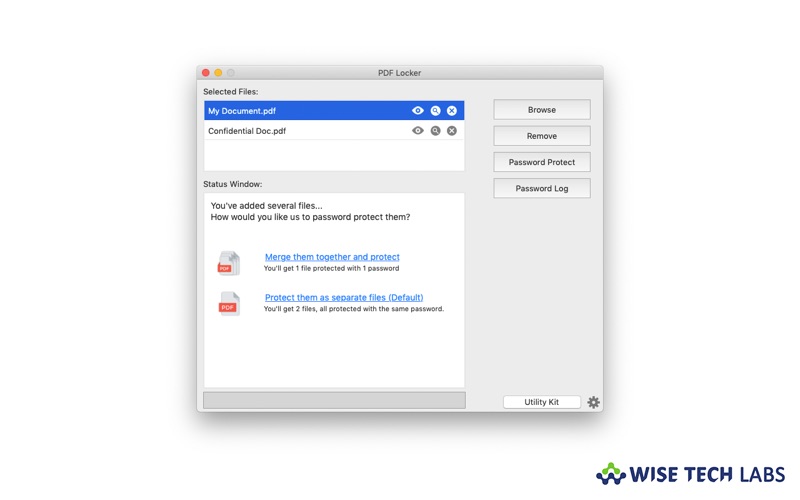PDF Locker: Merge/Protect PDFs
macOS / Economie et entreprise
Encrypting PDF files with owner and user password is an ideal way to protect your authority and copyright. A user password can help you to control the permission of opening a PDF, while the Owner password can protect your PDF files from reuse.
PDF Locker, a state-of-the-art program that runs on your local computer and protect the PDF files you want with your desired password.
It will also allow you to merge your added PDF files into one file and password protect that.
So, you can protect added files individually or you can merge them into one file and protect it.
P.S. Never upload your confidential PDF files to any online tool for encryption to maintain your privacy.
Protect your PDF files by adding a password that will prevent people from being able to copy or print your PDF document.
We provide an easy way to secure PDF files using a password of your choice.
Automate your work with the Password settings. Automatically generate a random Password every-time you want to protect your PDF files or give a one time password to be used to protect all the PDF files.
Strongly Lock PDF Files with Own Password and User Password.
- Supports 128 bit RC4
- Set a variety of privileges to permit printing or copying.
- High Stability: Load hundreds of PDF files at a time!
Why Protect A PDF?
Adding password protection to your PDF can serve many purposes. On one hand, it makes sure that only people you gave the password to can open and view the content of your file.
On the other hand, you can keep the people you send the PDF to from copying or printing your PDF document.
How to password protect a PDF document:
1. Drag and drop your PDF files to the App.
2. Select an option from "Merge and Protect files" or "Protect them individually"
3. Save the output files (in case of Merge Files) or the files selected are protected at the same location.
PDF Locker can be immensely valuable to:
*CPAs and Accounting firms who want to exchange confidential financial information with their clients.
*Financial institutions such as Banks, credit unions, and other who want to send confidential information to customers.
*Healthcare Organizations who want to send patient information in a secure manner and comply with patient privacy rules.
*Technology firms that want to protect their confidential electronic documents and files.
*Law firms that want to protect client confidentiality.
*Pharmaceutical and biotech firms that want to protect proprietary and confidential information
* People who want to Protect vital intellectual property, such as ebooks, newsletters and special reports.
* Enable researchers and developers to collaborate and share confidential information via PDF documents.
*And many, many more!
PDF Locker provide users with a high level of PDF security (128-bit RC4 encryption).
With PDF Locker your PDF documents are secure and and you can share them with selective people with Confidence!
Please request any additional features at: info@wisetechlabs.com
Check out out other products on the App Store.
You may visit our blog at http://blogs.wisetechlabs.com to remain updated about latest technology updates and learn daily how to articles for various tasks.
Quoi de neuf dans la dernière version ?
- Optimized merging
- Setting layout optimized
- Other bug fixes