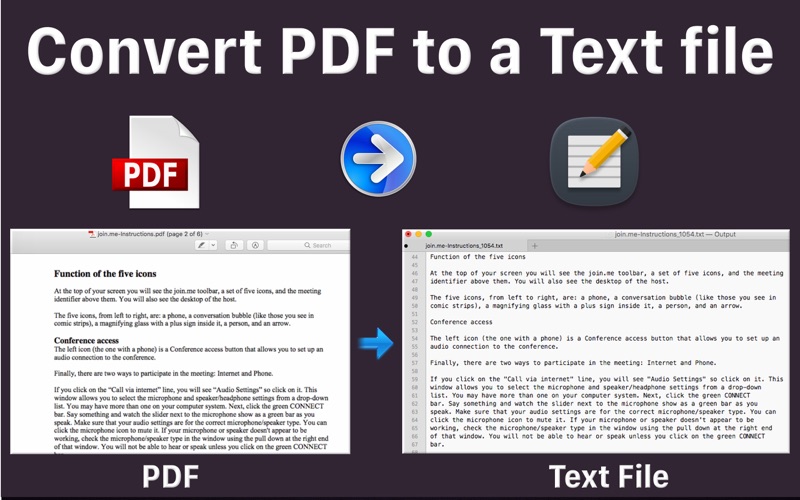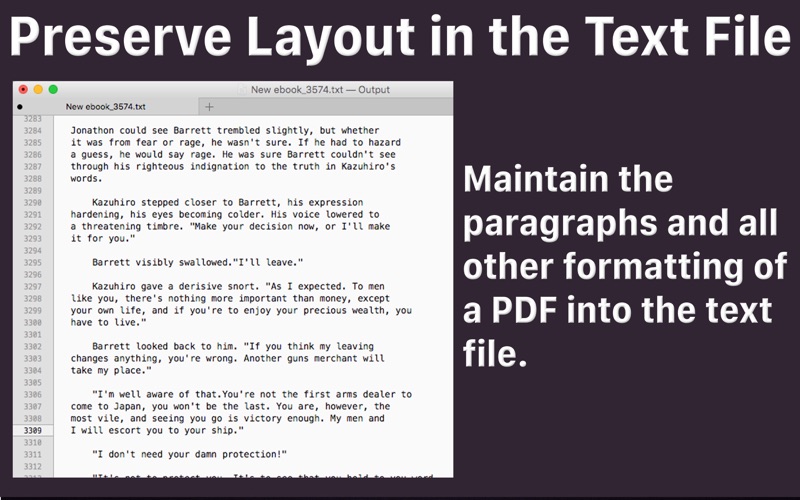PDF To Text Creator
macOS / Economie et entreprise
Convert PDF to a text file and also retain its layout in the text file. The text file is easy to search, edit & share. The application supports password protected PDF files as well.
The application converts any PDF to a text file. While converting, the application retains the layout of the original PDF file into the Text File.
The application also supports password protected PDF files. Just provide the password of the PDF and the application will create a Text File for that PDF file.
This also helps to remove password and create a text file free of password.
The application also supports Batch Processing. Using this you could convert even hundreds of PDF files to text files in a single click.
There are several benefits of converting PDF to editable text. The major one is that editable text files are easier to search for and retrieve. You could also modify the text files easily.The text files are very smaller in size as compared to the original PDF. The smaller sized files are easy to email, download, upload or share. You can also easily copy and paste the contents of a plain text file into any document or application.
The text files are support higher level of compression. This means that you could further compress these text files into tiny sizes using the file compression software as well.Text files will offer a very good compression.
If you share a plain text file with someone, you’re guaranteed that they will be able to open them on their system. Plain text files have been around from a very long time and are supported everywhere & on every operating system. These could be opened without installing any additional software.
Quoi de neuf dans la dernière version ?
- Minor bug fixes.
In case of any issue or questions, please write to us on support@runisoft.com. We will be happy to assist.