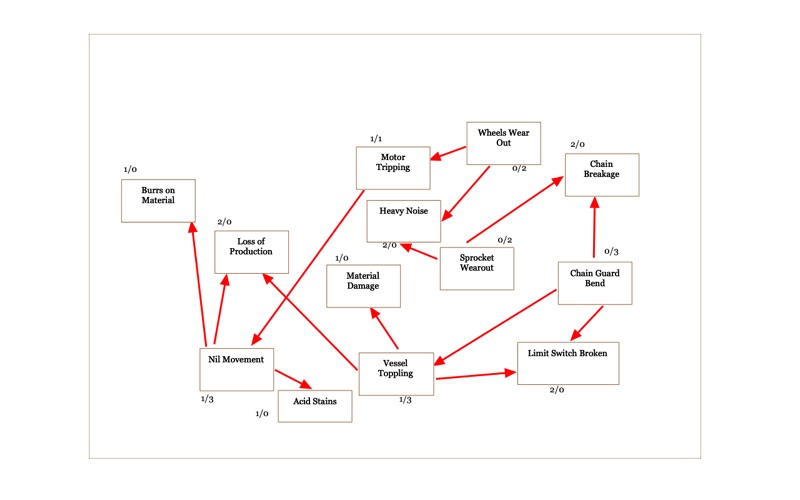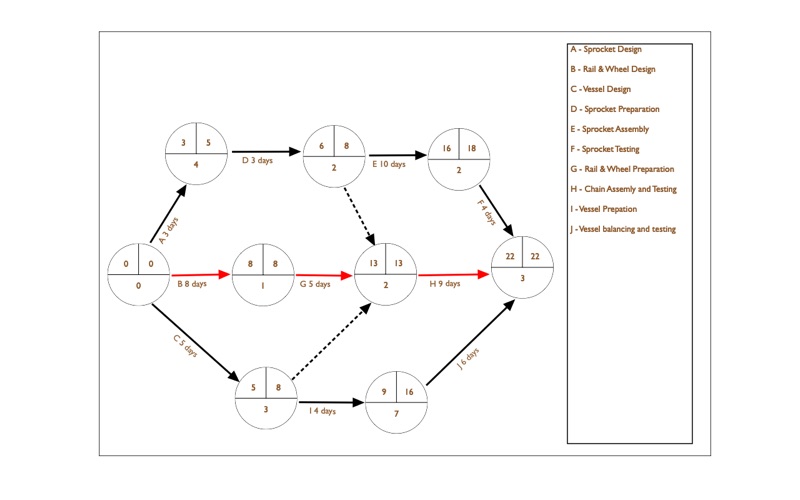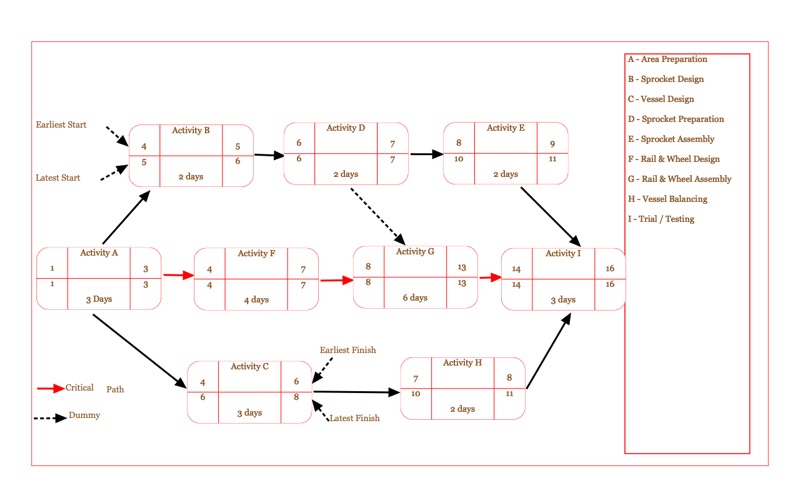Seven Management Tools
macOS / Economie et entreprise
In 1976, the Union of Japanese Scientists and Engineers (JUSE) saw the need for tools to promote innovation, communicate information and successfully plan major projects. A team researched and developed the seven new quality control tools, often called the seven management and planning (MP) tools, or simply the seven management tools. Not all the tools were new, but their collection and promotion were.
Affinity diagrams are a special kind of brainstorming tool that organise large amounts of disorganized data and information into groupings based on natural relationships.
It was created in the 1960s by the Japanese anthropologist Jiro Kawakita. It is also known as KJ diagram, after Jiro Kawakita. An Affinity Diagram is used when:
1) You are confronted with many facts or ideas in apparent chaos.
2) Issues seem too large and complex to grasp.
InterRelationShip Diagram or simply Relation Diagram:-This tool displays all the interrelated cause-and-effect relationships and factors involved in a complex problem and describes desired outcomes. The process of creating an interrelationship diagram helps a group analyse the natural links between different aspects of a complex situation.
Tree Diagram:-This tool is used to break down broad categories into finer and finer levels of detail. It can map levels of details of tasks that are required to accomplish a goal or solution or task. Developing a tree diagram directs concentration from generalities to specifics.
Prioritisation Matrix:-This tool is used to prioritise items and describe them in terms of weighted criteria. It uses a combination of tree and matrix diagramming techniques to do a pair-wise evaluation of items and to narrow down options to the most desired or most effective. Popular applications for the Prioritisation Matrix include return on investment (ROI) or Cost–benefit analysis (investment vs. return), time management matrix (urgency vs. importance), etc.
Matrix Diagram:-This tool shows the relationship between two or more sets of elements. At each intersection a relationship is either absent or present. It then gives information about the relationship, such as its strength, the roles played by various individuals or measurements. The matrix diagram enables you to analyze relatively complex situations by exposing interactions and dependencies between things. Six differently shaped matrices are possible: L, T, Y, X, C, R and roof-shaped, depending on how many groups must be compared.
Note:- Because C matrix is three-dimensional, it is difficult to draw and infrequently used.So,C matrix is not provided in this app.
PDPC:-A useful way of planning is to break down tasks into a hierarchy, using a tree diagram. The PDPC extends the tree diagram a couple of levels to identify risks and countermeasures for the bottom level tasks. Different shaped boxes are used to highlight risks and identify possible countermeasures (often shown as 'clouds' to indicate their uncertain nature). The PDPC is similar to the Failure Modes and Effects Analysis (FMEA) in that both identify risks, consequences of failure, and contingency actions; the FMEA also rates relative risk levels for each potential failure point.
Arrow Diagram:-This tool is used to plan the appropriate sequence or schedule for a set of tasks and related subtasks. It is used when subtasks must occur in parallel. The diagram helps in determining the critical path (longest sequence of tasks). The Purpose is to help people sequentially define, organise, and manage a complex set of activities.
This app provides you a platform to draw/develop/organise seven Management and Planning Tools.You can save the diagrams.You can re-open the diagrams and edit if required.Diagrams can be exported as png(image) or pdf files.
Quoi de neuf dans la dernière version ?
User interface improved