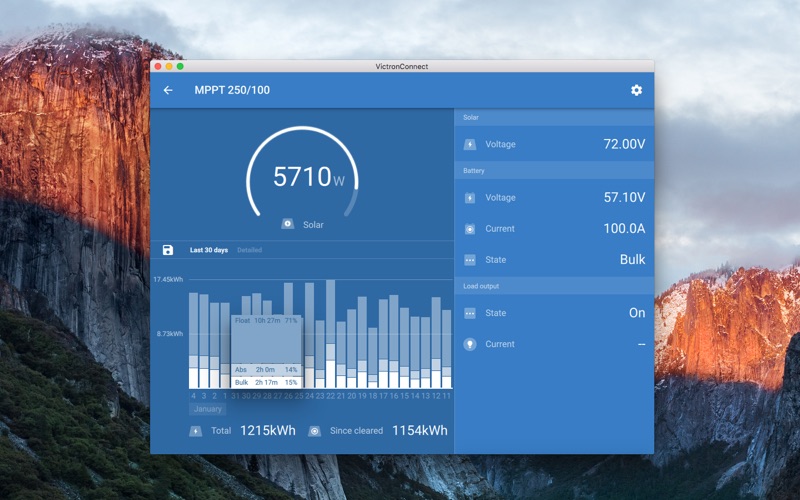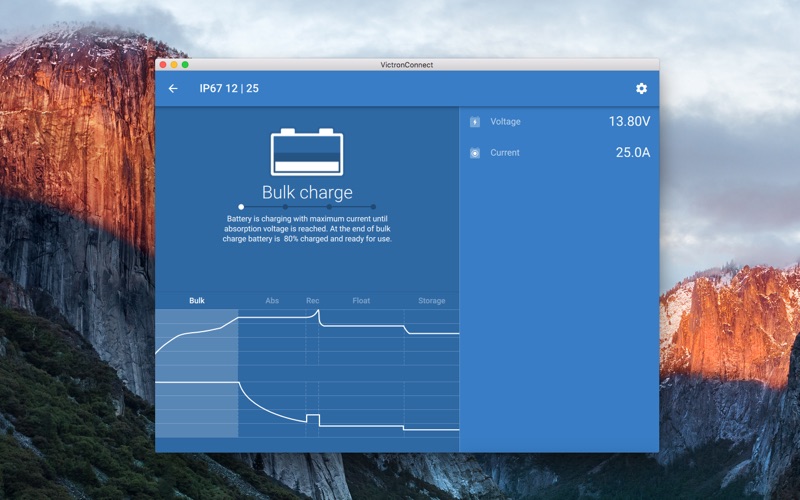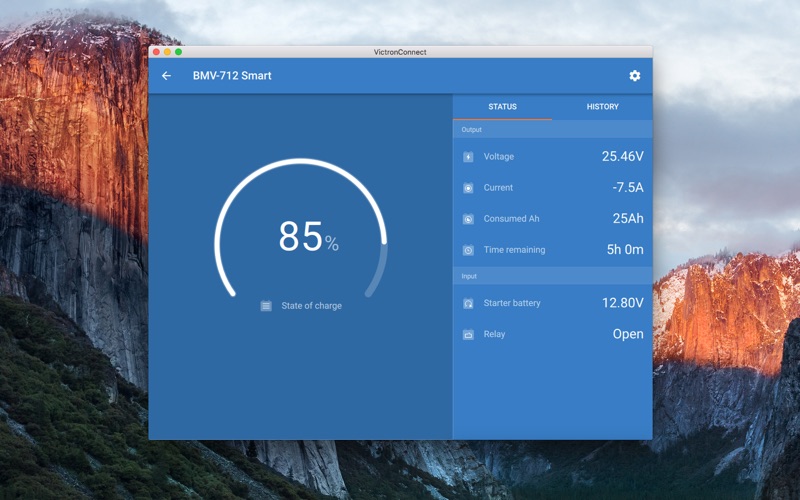VictronConnect
macOS / Economie et entreprise
VictronConnect lets you get live status info and configure Victron products with built-in bluetooth support or using a VE.Direct Bluetooth Smart dongle or VE.Direct USB interface.
LIVE DATA:
Get instant data from your solar charger or battery monitor.
READ HISTORY RECORDS*:
Makes it easy to diagnose your installation.
With BlueSolar MPPT chargers you’ll get thirty days history records at one glance.
CONFIGURE SETTINGS:
Most exciting feature! Configure your device with just a few clicks.
Simplifies all, navigate through the configuration pages, edit settings and changes will be sent instantly to your device.
UPDATE FIRMWARE:
Be always up to date. VictronConnect includes the latest firmware versions, when outdated firmware is detected you'll be prompted to update. It is also possible to update firmware manually.
DEMO MODE:
Select a product from the built-in demo library and discover all the features.
Your computer must have Bluetooth Low Energy support (built-in or using a dongle) to work with VE.Direct Bluetooth Smart dongle.
Supported Victron products:
* BMV 70x Battery Monitors
* SmartShunt Battery Monitors
* BlueSolar & SmartSolar MPPT Chargers**
* VE.Direct Phoenix Inverters
* Blue Smart IP22 Chargers
* Blue Smart IP65 Chargers
* Blue Smart IP67 Chargers
* Peak Power Pack
* MultiPlus and Quattro with VE.Bus Bluetooth Smart Dongle
----
* Only on products with history support
** BlueSolar 70/15 excluded
Quoi de neuf dans la dernière version ?
- Reword NMEA2000 Device Instance setting to VE.Can Device Instance.
- Update translations
- Add Czech language
Lynx SmartBMS NG:
- Add demo product for 500A & 1000A models
- Add NG batteries balancer firmware update status
VE.Bus Smart dongle:
- Make the firmware v1.20 update optional rather than mandatory. This version is included in VictronConnect v6.14.