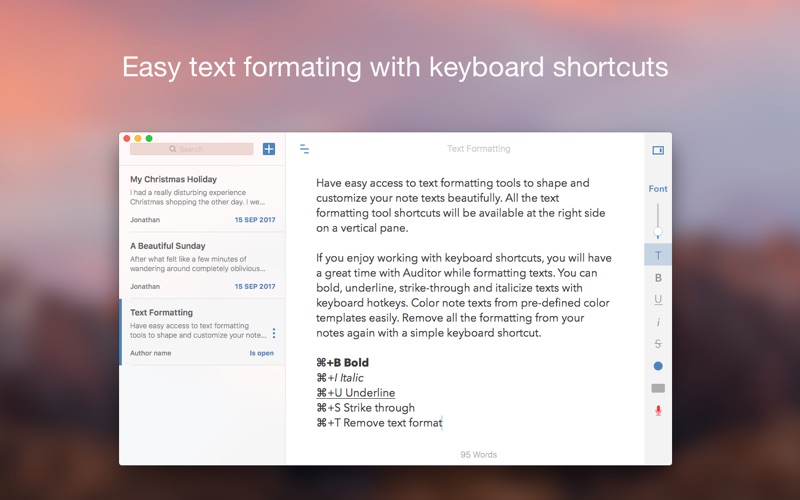Auditory - Rec lecture & notes
macOS / Education
Auditory will give you the most serene writing experience on a Mac. You will be writing on a buttery smooth user interface with a slick and modern design. This is a unique combination of writing and recording voice inside one app. It presents an intuitive interface where users can write stories and record audio in the same time.
TEXT FORMATING:
Have easy access to text formatting tools to shape and customize your note texts beautifully. All the text formatting tool shortcuts will be available at the right side on a vertical pane. If you enjoy working with keyboard shortcuts, you will have a great time with Auditor while formatting texts. You can bold, underline, strike-through and italicize texts with keyboard hotkeys. Color note texts from pre-defined color templates easily. Remove all the formatting from your notes again with a simple keyboard shortcut.
FONT OPTIONS:
Auditory gives you the freedom to use any font you want to write your notes in. It comes with a plethora of font options right at your fingertip. Find almost any font in Auditory if it is installed in your system having regular, bold, italic typefaces. Fonts with only one typeface will not appear in the font list in Auditory.
AUDIO RECORDING:
Auditory provides you easy access to a handy audio recorder built inside the app. Take auditory to group discussions, business meetings, college or school lectures, interview sessions etc. In these situations audio recording plays a significant role while documenting the story. Auditory allows you to take notes and record audio at the same time. Your STORY and the recorded AUDIO will always be attached together in Auditory.
NOTE SHARING:
You will find a number of note sharing options in Auditory. You can export your notes in PDF or print them directly from the app. Share notes vial email along with the all the other sharing options available in your system.
GROUP NOTES:
Manage your notes in a better way by grouping them inside different folders. You can create groups and save notes inside them. Creating a new group is very easy with Auditory. Just type your group name at the extreme bottom left corner of the app and press return.
NOTE TAGS:
Add tags to each of your notes to make it easier to find specific notes in the search bar.
TOP FEATURES:
-Quickly create an empty interface for a new notes with keyboard hotkey.
-Automatic backup and restore of notes and audio data.
-Fully featured text formatting.
-Record audio and save it with notes.
-Go fullscreen and write distraction free.
-Hide left panes easily with just a click.
-Move notes to different groups.
-Secure your notes with password protection. Password will be saved in Keychain app.
-Edit Notes title, date of creation, and add name of the author.
----------------
We would really appreciate it if you could send us any feedback or suggestion you might have for Speech Recorder. We are fully committed to making Speech Recorder a better app in the days to come. We intend to have an active development cycle backed by your feedback and support at info@inspiringlife.co
Please send us your thoughts via email at info@inspiringlife.co about any improvements to the future version of the app.
----------------
Privacy Policy: http://inspiringlife.co/privacy_policy.html
Terms of Service: http://inspiringlife.co/privacy_policy.html#terms
----------------
iOS is coming soon...
Quoi de neuf dans la dernière version ?
Window resizing improved.
Some minor issues fixed, reported by our user.
Improved Version.