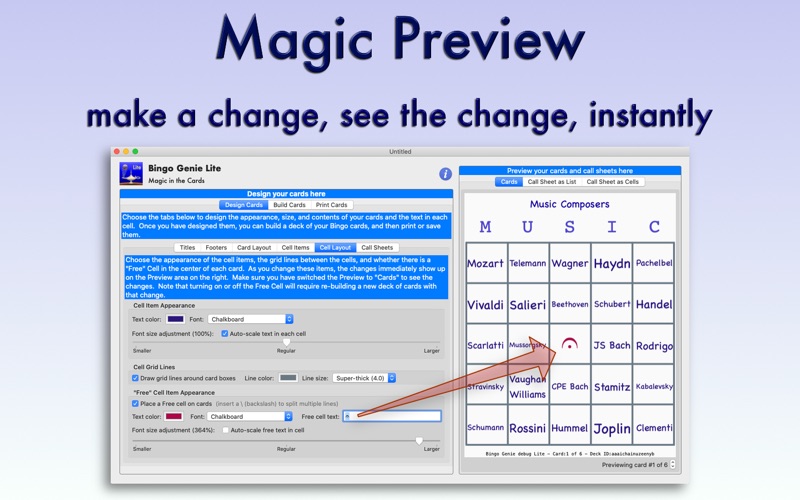Bingo Genie Lite
macOS / Education
Do you want to easily create your own beautiful customized Bingo cards for your school or party? Now you can quickly design your own custom cards, adding your list of text for the boxes with your choice of fonts and colors, and then print your cards, like magic. Everything should be this easy.
We have conjured up a delightful list of features for you. Compare these features against ANY Bingo-card-making software you are using now...
* Choose card sizes from 3x3, or 5x5 (more sizes available in FULL version.)
* Create a deck of any number of cards, from 4 up to 8 unique cards, with an accompanying call sheet that lists each cell item used on the cards. (Up to 100 cards in the FULL Version.)
* Use your own list of words or phrases for the cell items, including different languages or emoji, your own title and subtitle above the cards, and choose your own fonts and colors to customize the cards.
* Turn on or off the "FREE" cell in the middle of each card, and choose your own word/font/size/color for that "FREE" cell.
* Turn on or off the display of the "BINGO" letters above the columns, and choose your own letters, font and color for the text.
* Choose a different color and size for the grid lines around the card cells, or turn the grid lines off completely.
* Optionally add solid color behind the cards.
* Generate and print a "Call Sheet" reference page, listing all cells used in this deck of cards. You can use this to do your random selection/calling of the cells. The call sheet comes in two formats, "list" and "cells."
* Print your deck of cards to a printer, or save the entire deck as a PDF file for later printing, or sharing/publishing/selling to others who do not have Bingo Genie.
* Use the uniquely generated "Deck ID" from an older printed deck to exactly "re-create" the deck with Bingo Genie, in case you need to re-print card #13 that somebody accidentally took home and lost.
* The "Deck ID" printed under each card consists of alphabetic letters, however, it is always "sanitized" to insure no embarrassing "naughty words" are accidentally embedded in it, so it will always be "classroom-safe."
* Buy this software once, use it forever. No hidden upgrade costs or extra fees. Ever.
* Run this software without a net. Bingo Genie does not need an internet connection to do its magic.
Quoi de neuf dans la dernière version ?
* Renamed the PRINT tab to PRINT/EXPORT, and added an EXPORT button there (as well as the new FILE:EXPORT menu item.)
* Overhaul of User Interface, now easier to read and a little more colorful.
* Changed name of Help menu's "Intro/Tutorial" menu item to simpler "Introduction"
* New Icons for MacOS 26 (Tahoe)
* Added ability to insert \ into title and subtitle (as with card items) to force a newline for 2-line titles (thanks Robin!)
* Renamed and updated user guide descriptions for menu items "Save Document Settings as Defaults" and "Reset Document Settings to Defaults" so they correctly describe what they do.
* Now the main Tab settings for the control side and the preview side of the window are remembered whenever you change them, and will re-select the next time you run the application.
* Free Cell layout now is in its own tab.
* Cleaned up how you choose what to Print/Export ,so you can easily choose to write a single card right there in the tab.
* All Font-chooser popup-menus now display the list of fonts *in* the font itself for WYSIWYG choosing.
* Added a "What's New.." item to the HELP menu, showing a window of the updates to the latest release of the software.
* Bugfix_2410223 - Changing Card item background and changing Free Cell item background now correctly shows/hides their color prompts.
* Bugfix_2410222 - Now when Cell Layout "AutoSize" is on, it shows a warning on the Call-Sheet box size slider, explaining why the slider is disabled.
* Bugfix_2410224 - PDF Export no longer leaves an extra horizontal line above the title on exported/printed cards. (Thanks RobinS)
* Bugfix_2410301 - If you have built a card deck, then simply moving the text selection point around inside the cell item text box no longer resets/clears the built card deck.
* Bugfix: Call Sheet footer text now is correctly resized for different page/export sizes, to match card footer text. This was an old bug.