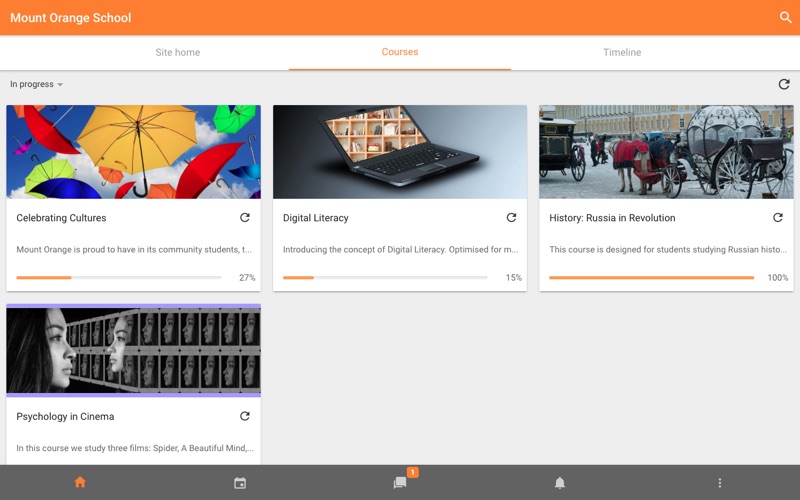Moodle Desktop
macOS / Education
Introducing Moodle Desktop - the solution to accessing your Moodle courses on desktop.
With Moodle Desktop, you can enjoy the following popular features and functionalities that make online learning of any kind collaborative:
• Easily access course content: View course activities and download materials for offline use.
• Connect with course participants: Quickly find and contact other people in your courses.
• Engage in course activities: Attempt quizzes, post in forums, play SCORM packages, edit wiki pages and more - both on and off-line.
• Submit assignments: Upload images, audio, videos and other files from your mobile device.
• Check upcoming deadlines: View activities due, sorting by dates or by courses.
• Keep up to date: Receive instant notifications of private messages, forum posts, calendar events and assignment submissions.
• Track your progress: View your grades, check completion progress in courses and browse your learning plans.
Moodle Desktop is brought to you by the people behind Moodle - the world’s open source learning platform.
Quoi de neuf dans la dernière version ?
New features and improvements are:
• H5P integration including option to view H5P content offline
• Site finder - enabling a user to easily find their Moodle site by entering the name (no need to enter the site URL)
• Dark mode option
• Native MathJax support
• Comments can be added or deleted in blogs and activities
• Forum user interface enhancements
• Forum posts can be edited and deleted
• Geolocation support in the database location field
• Calendar events can be filtered by type
• Course participants search
• The app lets you know if you are working offline