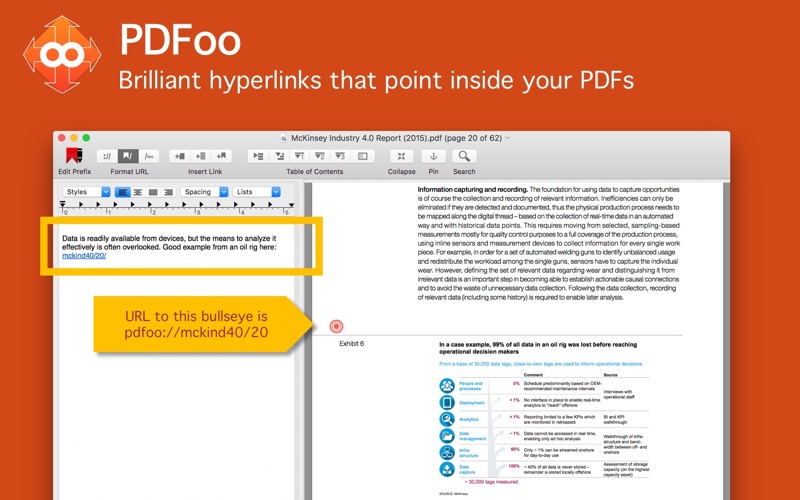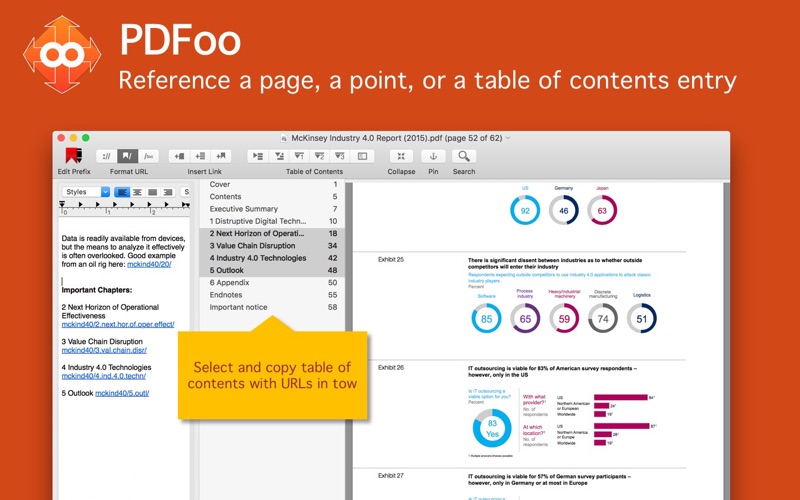PDFoo
macOS / Education
Valuable content in your PDFs is now just a click away. Link to PDF pages, table of contents, and even your PDF annotations!
PDFoo opens up access to your PDFs:
• Research, summarize and link to content in PDFs
• Search PDF and link to results from anywhere
• Export annotations with links back to the PDF to preserve context
PDFoo URLs work in popular note-taking apps that support rich text such as OneNote, Curio, DEVONthink, and Scrivener. For a fuller list of compatible apps, and how to make the most of PDFoo, visit the support website.
PDFoo can also generate URLs in markdown format, for linking to your research in PDFs from writing apps such as Bear and MWeb.
Two popular note-taking apps, Evernote and Ulysses, are not supported out-of-the-box, but neat workarounds exist and are provided on the support website.
Quoi de neuf dans la dernière version ?
• Enable dark mode for the content of your PDFs using PDF > PDF Display > Toggle Dark Mode for PDF Contents, or use the shortcut `Command D`.
• The scratch pad text boxes now adjust their rich text contents to fit macOS dark and light modes.
• The PDFoo User Guide has been updated.