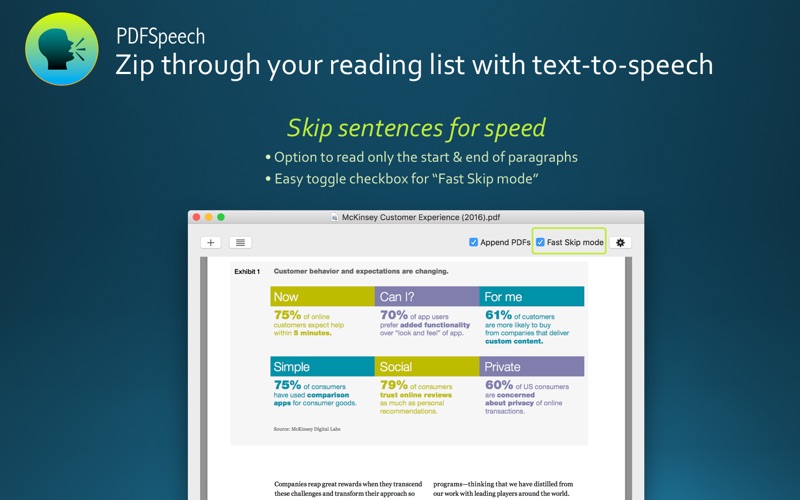PDFSpeech
macOS / Education
PDFSpeech will help you read more. It taps into text-to-speech (TTS) technology built into macOS to help you zip through PDFs. With great tools at hand, you’ll look forward to reading a book cover to cover, or read an entire chapter in one sitting. PDFSpeech strives to banish the effort involved in reading, and it adds incredible momentum to help you complete even your most daunting reading tasks.
PDFSpeech offers:
• Intuitive controls: Double-click any word in the PDF Document to start text-to-speech from that point forward. Double-click in whitespace or margins to stop.
• Create PDFs from your content: Bring in rich text content on the clipboard, or just a few pages selected from the Preview app. It's easy to get started with any of your content.
• Build PDF Packs for Organized Reading: Automatically appends PDFs, creates internal table-of-contents to aid in navigation, automatically saves to disk. Quickly convert your reading list into a PDF Pack.
• Print to PDFSpeech from any app: Supports printing to PDF from any macOS app including Safari's awesome Reader view for clutter-free web pages, or reports from Microsoft Word.
• Listener-friendly design: Smartly avoids reading header & footer text, and has a Fast Skip mode that only reads sentences at start & end of paragraphs which is great when you’re only skimming to grab the big picture,
• Customizable TTS engine: Provide custom word mappings to guide the TTS engine, so it doesn't mispronounce the same words over & over, and get on your nerves!
Quoi de neuf dans la dernière version ?
Use a new single-key shortcut "r" to draw a rectangle annotation on the page. Click and drag to the right and downwards to specify the rectangle. The rectangle annotation is only available when PDFSpeech is running on macOS 10.13 (macOS High Sierra) and newer.
Use single key shortcut "z" to undo the last annotation.
Note that the rectangle annotation cannot be selected within PDFSpeech. So the only way to undo it is immediately after, by using the "z" key. The rectangle is saved as a standard PDF annotation so it can be selected, edited, or removed in any PDF editor, including macOS’s built-in Preview app.
You can now read the PDF in dark mode! Use View > Toggle Dark Mode for PDF Contents, or use the shortcut "Command D".
The PDFSpeech User Guide has been updated.