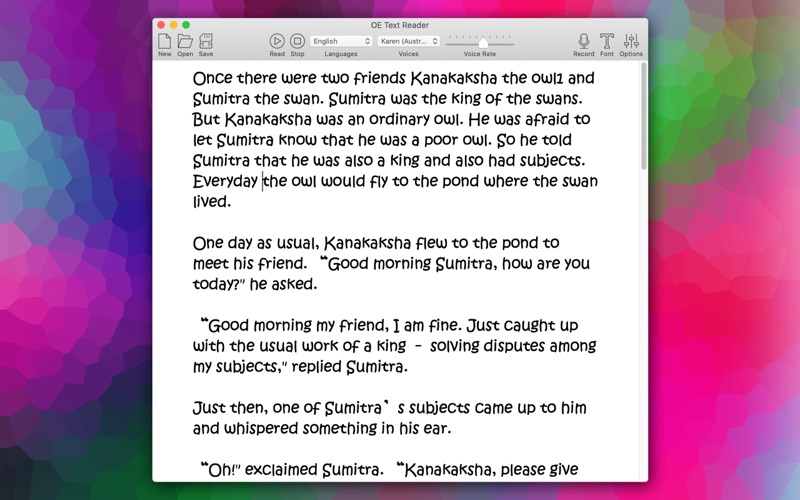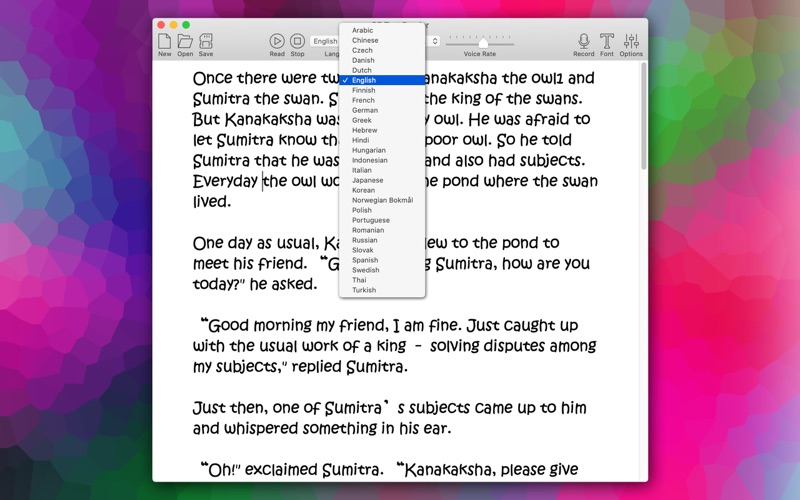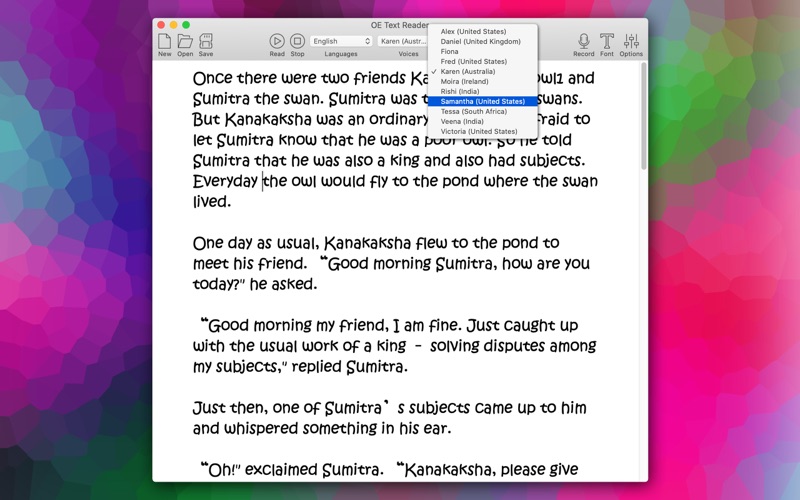OE Text Reader
macOS / Education
Text Reader is used for reading text and converting text to audio. It is also a simple plain text editor.
- Simple to use: You can load text from TEXT / RTF / RTFD file, or just copy / paste text into the editor, and click the Read button.
- Languages supporting speak, including: Chinese, Danish, Norwegian, Russian, Hungarian, Hindi, Indonesian, Turkish, Hebrew, Greek, German, Italian, Czech, Slovak, Japanese, polish, Thai, Swedish, English, Dutch, Portuguese, Spanish, Arabic, Korean Language, etc.
- Support all available high quality voices in the system, the voices will be grouped by their languages.
- Convert text to audio file (AIFF type).
- You can start, pause, resume, stop speaking, or change the voice rate. NOTE: not all voices support pause.
- Support highlighting the reading word.
TIP: You can add new voices to your mac by clicking System Preferences - Dictation & Speech - Text to Speech - System Voice - Customize, then select and download the voices you want, after that, restart the Text Reader and it will find the new voices.
Quoi de neuf dans la dernière version ?
+ Optimized speaking, now support start speaking from the cursor caret.
+ Now support scroll the text automatically for long text speaking.
+ Add a typing sound effect to make typing interesting.
+ Add shortcut keys for speaking (Command+R) and stop (Command+T) operations.