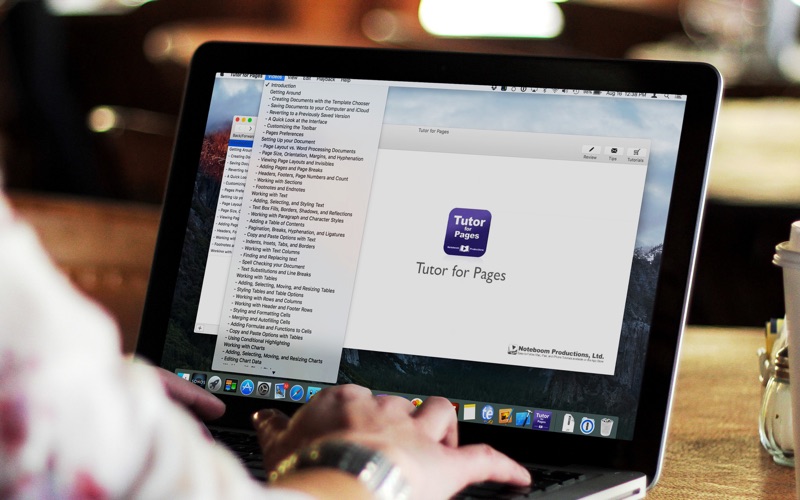Tutor for Pages
macOS / Education
***** "Highly recommended!"
***** "If you are a Pages novice, this app will get you up to speed in a hurry and painlessly."
***** "Simply perfect."
Download today and start learning how to use Pages, Apple's page layout and word processing app. This tutorial includes 66 easy-to-follow videos and covers all the major features of Pages.
Find out how to:
- restore previously saved versions of your document
- switch from page layout documents to word processing documents
- wrap tact around images and shapes
- style text, charts, tables, shapes, and media
- paste and match style
- create interactive charts
- draw your own shapes with Draw with Pen
- make colors transparent with Instant Alpha
- add comments to text, cells, another objects
- collaborate with iCloud
- do more with Pages!
Videos include:
Introduction
Getting Around
- Creating Documents with the Template Chooser
- Saving Documents to your Computer and iCloud
- Reverting to a Previously Saved Version
- A Quick Look at the Interface
- Customizing the Toolbar
- Pages Preferences
Setting Up your Document
- Page Layout vs. Word Processing Documents
- Page Size, Orientation, Margins, and Hyphenation
- Viewing Page Layouts and Invisibles
- Adding Pages and Page Breaks
- Headers, Footers, Page Numbers and Count
- Working with Sections
- Footnotes and Endnotes
Working with Text
- Adding, Selecting, and Styling Text
- Text Box Fills, Borders, Shadows, and Reflections
- Working with Paragraph and Character Styles
- Adding a Table of Contents
- Pagination, Breaks, Hyphenation, and Ligatures
- Copy and Paste Options with Text
- Indents, Insets, Tabs, and Borders
- Working with Text Columns
- Finding and Replacing text
- Spell Checking your Document
- Text Substitutions and Line Breaks
Working with Tables
- Adding, Selecting, Moving, and Resizing Tables
- Styling Tables and Table Options
- Working with Rows and Columns
- Working with Header and Footer Rows
- Styling and Formatting Cells
- Merging and Autofilling Cells
- Adding Formulas and Functions to Cells
- Copy and Paste Options with Tables
- Using Conditional Highlighting
Working with Charts
- Adding, Selecting, Moving, and Resizing Charts
- Editing Chart Data
- Working with Chart Styles
- Working with Chart Elements
- Chart Types including 2D, 3D, and Interactive Charts
Working with Shapes
- Adding, Altering, Styling, and Adding Text to Shapes
- Adding and Working with Lines
- Drawing Shapes with Draw with Pen
- Advanced Shape Options
Working with Media
- Adding, Styling, and Adjusting Photos
- Adding a Mask to Images
- Using Instant Alpha to make Colors Transparent
- Adding Movies and Movie Options
- Adding Audio and Audio Options
Arranging and Layering Objects
- Layering by Sending Forward and Backward
- Aligning and Distributing Objects
- Rotating, Flipping, Grouping, and Locking Objects
- Text Wrap and Object Placement
- Adding Comments to Objects and Text
Sharing Options
- Sharing by Sending a Copy and Exporting
- Sharing and Collaborating via iCloud
- Tracking Changes
Conclusion
Quoi de neuf dans la dernière version ?
- Bug fixes for macOS Mojave
- New Icon