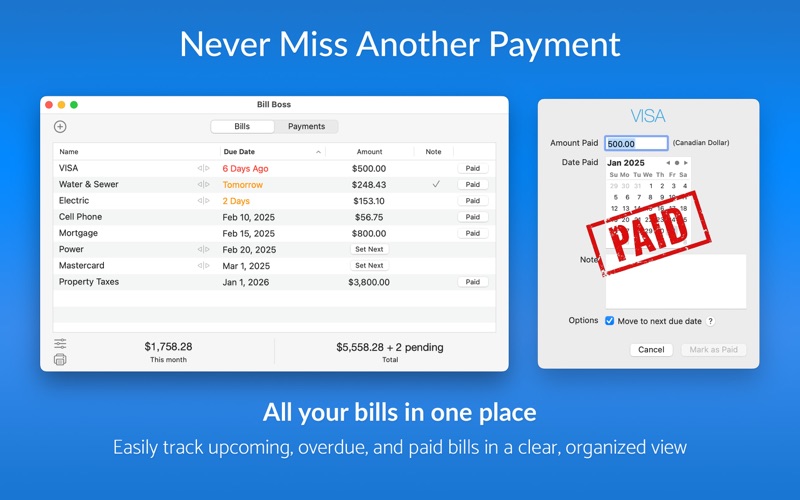Bill Boss
macOS / Finance
Bill Boss makes it easy to track your bills, payment history, and due dates so you never miss a payment again. Stay on top of your finances with a simple yet powerful tool designed for macOS.
Now fully compatible with macOS 15 Sequoia.
Key features:
• Track an unlimited number of bills, including ones with variable amounts.
• Get timely notifications for upcoming, overdue, or pending payments.
• Add notes to bills and payments, which is perfect for storing confirmation numbers or important details.
• Quick access from the menu bar with an organized list of overdue, upcoming, and future bills.
• View past payments with a searchable history.
• Sync seamlessly with iCloud or Dropbox to keep your data available across all your Macs.
• Export payment history as a CSV file for use in other financial apps.
• Print or save unpaid bills as a PDF for easy reference.
Bill Boss helps you stay in control of your bills with minimal effort.
Quoi de neuf dans la dernière version ?
• Added support for macOS 26 Tahoe, including refreshed UI elements and a new app icon.
• Improved app behavior so that opening the app while it’s already running now brings the main window to the front for easier access.
• Fixed minor issues affecting the About Bill Boss window.
• Fixed an issue where the payments list didn’t update until the app was restarted when cloud sync was disabled.