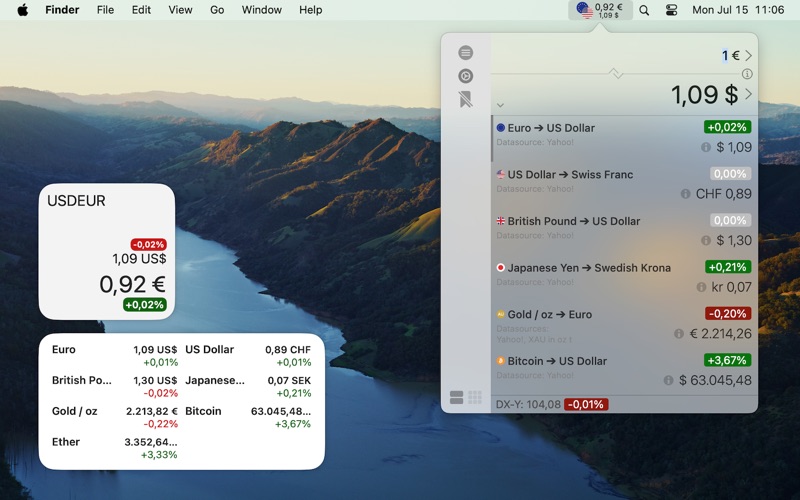Exchange Rates 4
macOS / Finance
Tired of launching the macOS Calculator app and stepping through menu paths just for doing a simple currency conversion? Missing your favorite cryptocurrencies in Spotlight? Annoyed by the limits of these system features? Here's a solution:
Exchange Rates is a convenient, versatile, and extensible currency calculator residing in the macOS status bar and supporting many cryptocurrencies – always available and always up to date. Nothing more, nothing less. It can also notify you automatically once an exchange rate crosses a certain threshold value and thereby help you to keep close tabs on the FX market. And if your brand new altcoin isn't being supported by Exchange Rates just yet, you can add it on your own – provided there is a publicly available JSON ticker feed around which the app can use in order to fetch the latest price.
Almost everything can be done using keyboard shortcuts to enable you to easily convert an amount between two currencies without interrupting your current workflow - e.g. by having to using the mouse or even launching another window-based application. It also provides two system services to make currency conversions even more convenient (one if it is shown on the third screenshot).
All exchange rates are being updated continuously in the background, you don't have to do anything about it. Besides, the fixed exchange rates of all euro predecessor currencies, such as the Austrian Shilling or German Mark, are available as well. And just in case you would like to know what your fiat money is worth in tangible assets: Exchange Rates also offers four precious metals (or more precisely: futures contracts for them) for conversions - in grams and troy ounces.
The most important features at a glance:
• All important world currencies, many of them alternatively available as weekday reference rates from the ECB (European Central Bank)
• All euro-predecessor currencies
• Supports various cryptocurrencies out of the box, such as Bitcoin, Ether, Litecoin, Monero, Ripple and several more.
• A Widget extension for your notification center showing a list of your favorite exchange rates (see the note below)
• You can get notified when an exchange rates reaches or crosses a certain value
• Extensible: you can add other cryptocurrencies and specify your preferred ticker feed for it (it has to be a publicly available JSON feed though)
• Precious metals in both grams and troy ounces are available as well (gold, silver, platinum, palladium)
• A command line interface for currency conversions (the main app should be running though to ensure the exchange rates are up-to-date)
• Data minimization: no unnecessary data collection (e.g. no user tracking or profiling)
• Uses encrypted https connections for all built-in data sources
Please note: Exchange Rates is a research tool and cannot trade foreign exchanges on your behalf. It is however a fantastic tool to keep an eye on the FX market. But you have to keep in mind that the data is by no means realtime, particularly if you need timely updates for your investment decisions. All data shown throughout the app - which includes all exchange rates, precious metal prices and other data - is provided for informational purposes only, and does not constitute financial advice of any kind. There are no guarantees as to their availability, correctness and completeness, as the extent and scope of the data provided can vary over time.
If you should find a bug in this app, please drop me an email (the address is to be found on my website) so I can fix it as soon as possible. Thank you!
Please note: the update frequency of WidgetKit extensions (the kind of Widget available on macOS Big Sur and later) depends solely on update slots assigned to it by the operating system, which in turn takes into account how regularly a widget is being shown/used. It will increase significantly if the main app is running in the background, so this is highly recommended - albeit not necessary.
Quoi de neuf dans la dernière version ?
A few more bugfixes, among them
- one preventing the "add/remove favorite" button in the main popover's sidebar from functioning properly when the app is being used in single-currency-favorite mode
- and another one causing the main popover's chevron-shaped part to be partly covered by the menu bar on macOS Tahoe