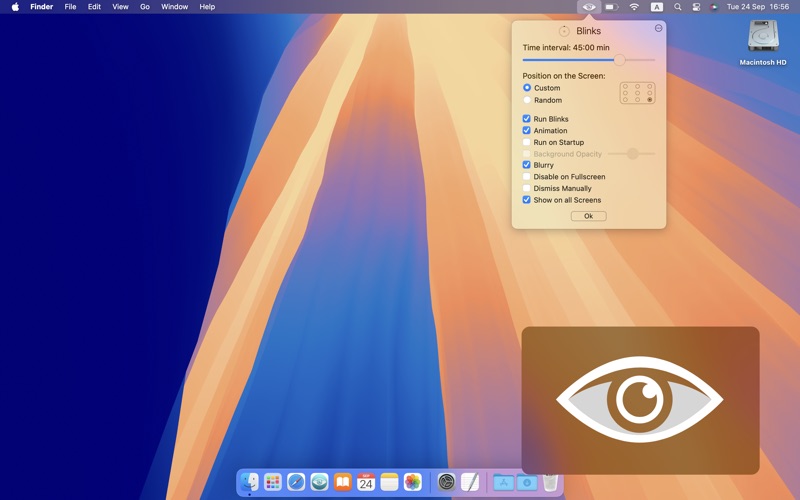Blinks
macOS / Forme et santé
Blinking reminder.
Blinks will gently remind you to blink.
- Easy way to keep your eyes fresh while sitting in front of a computer screen.
- Adjust a comfortable time interval.
- Choose a suitable position on screen for notifications.
Blinking is very important when working at a computer.
Blinking keeps the front surface of your eye moist to prevent dryness and irritation.
Research shows people who staring at computer screen blink less frequently — about one-fourth as often as they normally do.
To reduce your risk of dry eyes during computer use, try Вlinks!
- Blinks reminder has two modes - animated and non-animated.
- Optional you can add Blinks to launch at login.
- Use "Dismiss manually" option to close notification using a button instead of autohide.
- Disable Blinks on fullscreen apps like videos or presentations
- Notification window doesn't block any open application and keyboard or mouse actions.
Features:
• Elegant design
• Simple interface
• Animated blinking
• Editable time interval
• Adjustable position on screen
• Status bar application
• Variable background opacity
• Show on all screens
Quoi de neuf dans la dernière version ?
• Show on all Screens
Blinks notifications will appear on the main and external displays using this option
• Edit time interval by clicking on the highlighted text.
Type text similar to a timer format (e.g. type 15:00 and press Return)