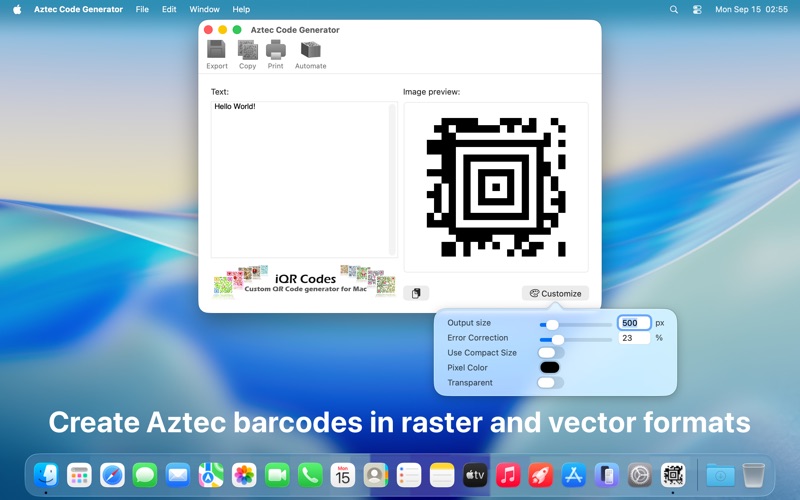Aztec Code Generator
macOS / Graphisme et design
* Features *
* High-resolution PNG output (with transparency, up to 4,000 px)
* PDF vector output (with transparency & RGB/Gray/CMYK color space support)
* SVG support (available in Automator and Shortcuts)
* Create multiple codes at once (Aztec code bulk automation/Aztec code batch processing)
* Automation with easy paste using custom delimiters
* Automator support for file text input
* Shortcuts support
* Copy image to the clipboard
* Customize your Aztec codes with configurable options, including error protection, compact size, color and transparency
Automation support:
- Automate recognizes tabular text for pasting (e.g., from Apple Numbers, Google Sheets)
- Ability to increase the number of rows to 10,000 (Settings option)
- For files with text (when the Aztec code contains a newline character), use the Automator app
Quoi de neuf dans la dernière version ?
NEW:
- dynamic app icon that adapts to default, dark, clear (monochrome) and tinted monochrome style
- macOS Tahoe compatibility