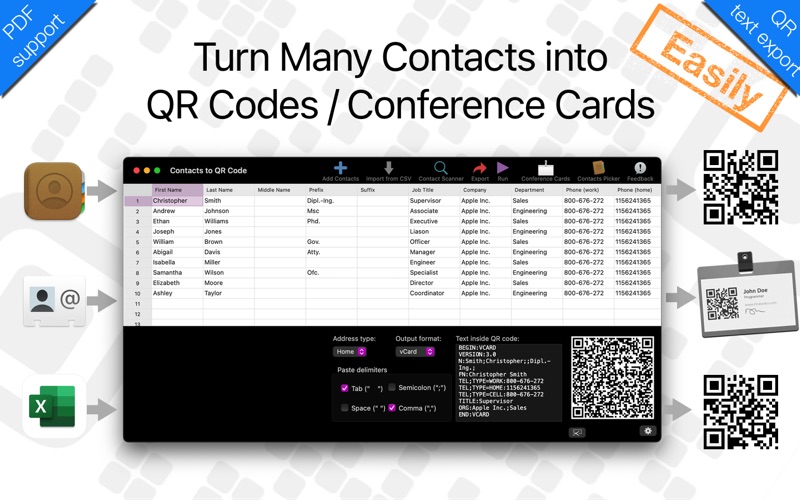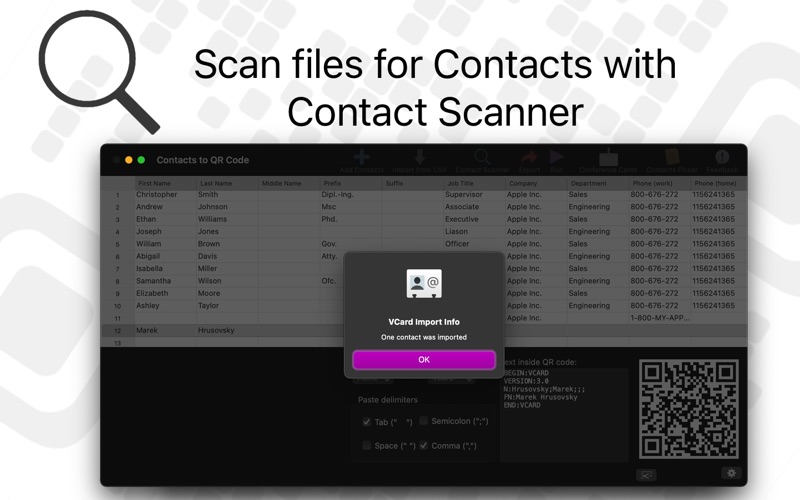Contacts to QR Codes Pro
macOS / Graphisme et design
Create many conference / meetup cards with QR codes or just many QR codes for your business cards.
Creating several QR codes for business cards / name badges can be a pain in the ass. With this application you can add/import contacts and create conference cards or QR codes within few clicks. You can easily modify displayed data as you would work with Excel. All data can be saved for later purposes. This app also helps you organize contacts of your employees in one place (newcomer joins your team, your business relocates).
To save your time you do not need to re-type your contacts. You can import contacts from:
- Address Book (Contacts.app)
- vCard files
- CSV files (classic, Adobe InDesing)
- text files
- Spreadsheets
- Microsoft Outlook (via CSV)
Contact Scanner
-scan text file for contacts (meCard, vCard)
Conference Card Generator
- create simple conference cards ( in-app purchase to remove watermark)
Example:
1. Use QR scanner (scan.me) to scan any contact at conference
2. Download spreadsheet from scan.me
3. Scan spreadsheet with Contacts to QR codes
4. Export & Share all those contacts
QR Encoded Exporter
- export contacts as QR encoded text file
- export contacts as image (described below)
This app can generate both meCard and vCard QR Codes.
You can also customize QR codes with colors, gradients, stroke and shape.
All this is exportable to:
- PNG
- JPEG (RGB,CMYK)
- TIFF (RGB,CMYK)
- PDF (vector)
Suitable for:
- office managers
- printing studios
- meetup/conference organizers to create QR codes for name tags
- anyone who needs to create personal QR-Codes on every business card in the company
+No internet connection required.
Need custom feature/field? Just write us to our support email.
Quoi de neuf dans la dernière version ?
• Improved contact picker (application reports when contact access is unavailable)
• Fixed contact scanner bugs