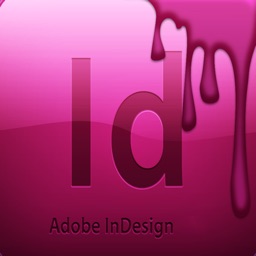Beginners Class For Photoshop
macOS / Graphisme et design
Photoshop is a software program developed by Adobe that allows users to edit graphics. It's used by graphic artists, designers and photographers, among others, and can enhance and manipulate images to improve their overall appearance. It's an excellent tool that makes photo editing easy and efficient.
There are many functions to learn and this selection of MORE THAN 470 video lessons will soonget you started.
Use this app as a “Video Referencing Library” where you can come back for a refresher lesson or search for how to do something new.
App features:
** Edit the video title, subtitle and keep your own set of user notes.
** Move the video around it's group and even change it's group.
** Make videos your favourites and give them your own rating
** Search by title or notes
** View by favourites or rating
** View by history the last ten played or visited videos
Lessons include:
Photoshop cc tutorial for beginners - Chapter 01 - Part 01 Introduction
Photoshop cc tutorial for beginners - Chapter 01 - Part 02 About Andy Anderson
Photoshop cc tutorial for beginners - Chapter 02 - Part 01 Introduction
Photoshop Tutorial Fire Text Effect CC 2018
Chilling Decay Effect Photoshop Tutorial
Photoshop Tutorial Parallax Photo Effect
Transparent Text Effect Photoshop Tutorial
Photoshop Tutorial Beginner Face Slide Effect
How to Create a Fractal Mirror Effect in Photoshop
Pixelated Effect Photoshop Tutorial
Glitch Portrait Effect Photoshop Tutorial
Galaxy Portrait Effect Photoshop Tutorial
Photoshop Tutorials Smoke Text Effect With Skulls
Comic Book Cartoon Effect Photoshop Tutorial Easy
Photoshop CC Tutorial Creative Paint Splash Effect
Double Exposure Effect - Photoshop Tutorial
Dreamy Photoshop Manipulation Tutorial
Photoshop Tutorial Grunge Portrait Effect
Photoshop Tutorial 3 Easy Photo Effects For Beginners
Photoshop Tutorial How to Create an Apocalypse Scene
Photoshop Tutorial Amazing Water Splash Effect
Photoshop Tutorial How to Create an Elegant Text Portrait
Photoshop CC Tutorial Fantasy Effects - Sail
Photoshop Manipulation Tutorial Solitude
Realistic Painting Effect Photoshop Tutorial
Photoshop Manipulation Tutorial Dreamscape
Double Exposure Effect Photoshop Tutorial
Fantasy Scene Blur Background Photoshop Tutorial
Dispersion Effect Photoshop Tutorial
Photoshop Tutorial - Newspaper Photo Effect
Autumn Colors in Photoshop Tutorial
Unique Glitch Effect Photoshop Tutorial
Beautiful Underwater Scene Photoshop Tutorial
Dreamy Glow Effect Photoshop Tutorial
Creative Ink Drop Effect Photoshop Tutorial
Radioactive Ghost Scene Photoshop Manipulation Tutorial
The Lost Chapter Photo Manipulation Tutorial
Photoshop Tutorial Exploding Text Effect
Believe Manipulation - Photoshop Tutorial
Simplicity Photoshop Manipulation Tutorial
Fantasy Dispersion Effect Photoshop Tutorial
Lost At Sea Photoshop Manipulation Tutorial
Double Exposure Effect Photoshop Tutorial
Retro Comic Book Effect Photoshop Tutorial
Photoshop Manipulation Tutorial LOST
Photoshop Manipulation Tutorial Foggy Night
Light Burst Text Effect - Photoshop Tutorial Beginners
Photoshop Manipulation Tutorial Dark Rainy Night
Disintegration Effect Photoshop Tutorial
Quoi de neuf dans la dernière version ?
1/ Search bug fixed
2/ Enhanced Interface
3/ Full Screen Play Window Enabled
4/ 470 Plus video Guides