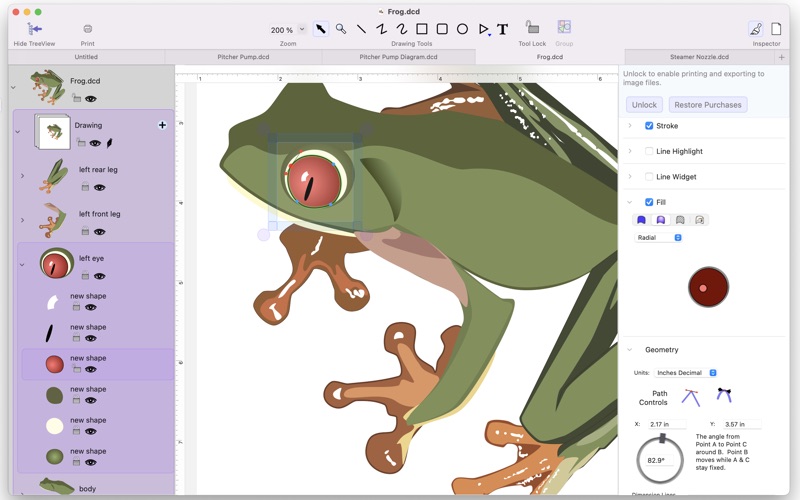DoodleCAD
macOS / Graphisme et design
DoodleCAD is an easy to learn illustration and 2D CAD tool that gives MacOS users what they need to create simple illustrations, diagrams and mechanical drawings.
I originally wrote DoodleCAD because I needed an inexpensive easy to use CAD program for designing a back yard pond and patio. Eventually I had added enough features that I thought I should share DoodleCAD with others who might have my same needs. As time goes on I have added features that I need for my own projects and lately have been trying to clean the code and user interface to make it more modern. Sadly I have to pay bills and eat so like you I have a full time job that takes most of my time and energy so progress is sometimes slow.
My most recent addition is exporting code snippets for developers to use to create shapes in their own applications. Snippets for SwiftUI, NSBezierPath, UIBezierPath and CGPath can be created for any selected item on the canvas complete with transforms for positioning. These snippets are ready to copy/paste into any iOS, MacOS or SwiftUI application. The code snippets do not yet have stroke or fill added but it's on the way.
DoodleCAD is free to use with the only restriction being that you cannot print or export drawings or code snippets from DoodleCAD for use in other applications without paying a small monthly fee. There are no restrictions on how many files you create or how complex they are or what tools you use when in the free app and you can start and stop the subscription any time you like. Take all the time you need to create the perfect drawing for free and then subscribe for a month to export it for use in another app.
Terms of Use: https://www.apple.com/legal/internet-services/itunes/dev/stdeula/
Quoi de neuf dans la dernière version ?
The line highlighting now wraps around widgets on the line end so that you can do things like create PCB traces with a single line. I've also added an additional field to the stroke editor that lets you edit the stroke thickness and highlight thickness in the objects dimensions, eg millimeters. I also fixed a couple of bugs.