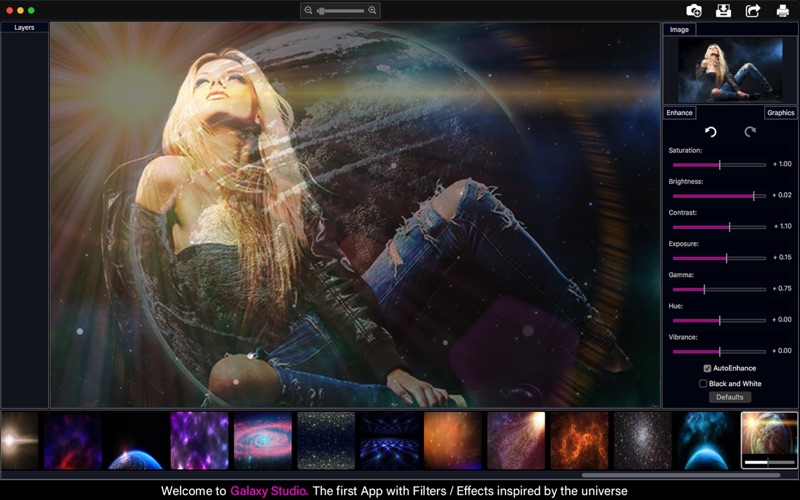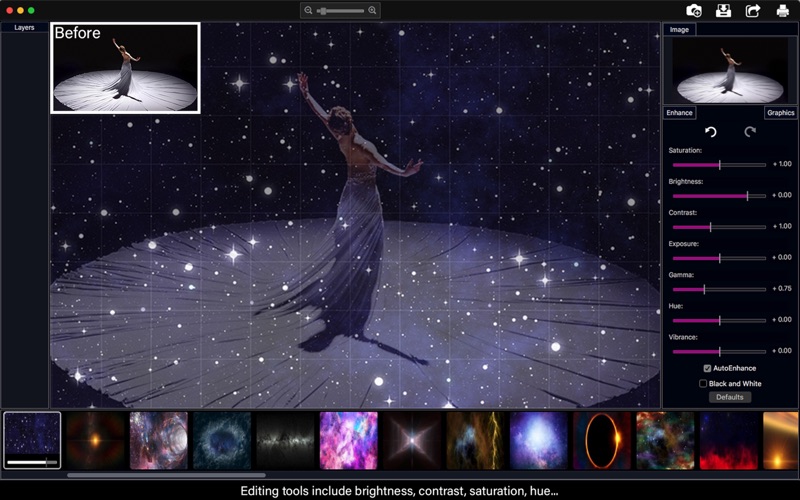Galaxy Studio - Photo Effects
macOS / Graphisme et design
Galaxy Studio is the first application in the App Store that allows you to transform your pictures into artistic images inspired by our universe components.
Galaxy Studio has an amazing collection of filters and effects from universe elements such as planets, stars, and galaxies. Just select the image, pick a filter and set it’s transparency. On the other hand, you can also add cosmic elements to your pictures from the Universe Graphics Collection within the app: Moon-phases, planets, asteroids, comets, meteors, galaxies, stars, and black holes are some examples). Just click the one(s) you like the best and tweak their parameters.
•••••••••••••••••••••••••••••••••••••••••••••••••
Enjoy our amazing features •••••••••••••••••••••••••••••••••••••••••••••••••
• Filters & Effects beloved by photographers
• Collection of vectors and graphics from the universe.
• Color Correction and Control: Enhance the quality of your pictures using the tools Auto-Enhance, Black and White effect, Saturation, Brightness, Contrast, Exposure, Gamma, Hue, and Vibrance.
• Resizable/Rotatable universe-themed Stickers with transparency control.
• Image flipping in both horizontal and vertical axis.
• Printing
• Sharing on social media
• Full saving feature with resizing, rescaling, compressing and various encoding formats(PNG, JPG, JPG2000, BMP and TIFF)
••••••••••••••••••••••••••••••••••••••••••••••••••
How to Use
••••••••••••••••••••••••••••••••••••••••••••••••••
• Add an Image to the app by clicking the camera icon or dragging it into the canvas.
• Use the sliders in the right-hand side to preprocess your image with Auto-Enhance, Black and White effect, Saturation, Brightness, Contrast, Exposure, Gamma, Hue, and Vibrance options.
• Select a filter from the collection located in the bottom of the interface.
• Click graphics to go to graphics mode. Click enhance to go to enhance mode.
• Lastly, add as many universe-themed stickers as you like. To see which ones are available, click Graphics and scroll through the collection.
• Save, Print or Share