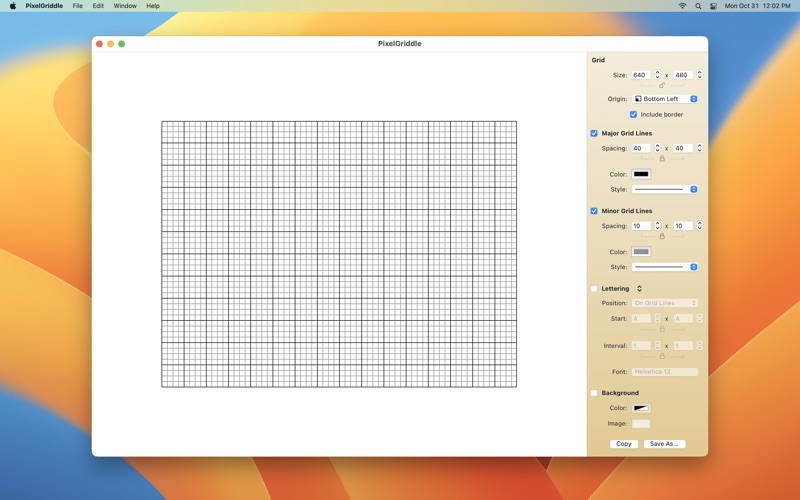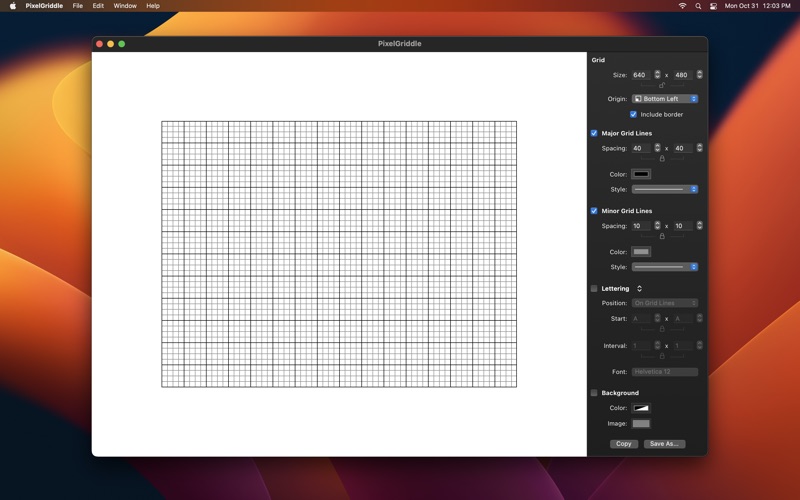PixelGriddle
macOS / Graphisme et design
PixelGriddle is the fast and handy pixel grid generator - perfect for your graphics applications and projects. Step aside, overlay grids - now you can bend, warp and integrate grids directly into your work! And say goodbye to the pain of measuring the effects of filters, such as Photoshop®'s Liquify, where overlay grids aren't even available.
Create the grid you need
• Customize your grid size and origin
• Set up major and minor grid layers with discrete line color, opacity, and style settings
• Label your grid lines with numbers or letters
• Include a background color or image
• Drag & drop, copy & paste, or save your grid to a file
Stop wasting time making project-specific grids from scratch. Let PixelGriddle handle your grids while you get back to creating!
Photoshop users: Copying and pasting images with transparency may result in an opaque background. You'll get better results if you save your grid to a file and open it directly in Photoshop.
Quoi de neuf dans la dernière version ?
• Ready for macOS 15 Sequoia. Still works great on previous versions of macOS as far back as macOS 10.14 Mojave.
• Minor user interface adjustments.