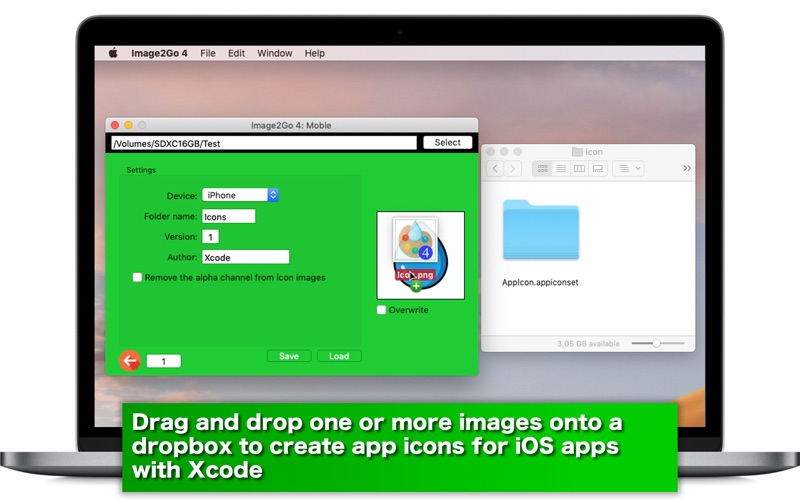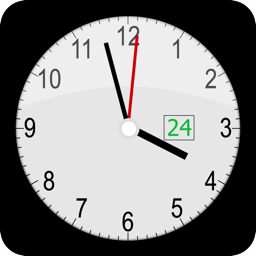Image2Go 4
macOS / Graphisme et design
- Quickly Process a Bunch of Image Files at a Time -
Image2Go 4 is a desktop application that lets you quickly process a bunch of image files at a time. Whether you want to just change graphic formats, apply a black and white graphic filter to images, create app icon folders (AppIcon.appiconset), create TIFF packages, you can just rely on a single, image-processing desktop application.
- What's new? -
1. The application comes with a new tool. 1-2-3 lets you create @1x, @2x, @3x asset images for Xcode projects.
2. The application comes with a new tool. Mobile lets you create app icons (AppIcon.appiconset containing a JSON file) for iOS projects.
3. Using the stamping tool, you can adjust the position of a stamp image up to 10 points from edges.
- Features -
1. Select 1 of 11 tools to quickly process a bunch of image files at a time.
2. Designate a shared folder to save all final images at a specific path.
3. Use the conversion tool to quickly convert the graphic format of image files into another.
4. Use the scaling tool to quickly rescale image files by selecting a rate (100%, 95%, 90%, ..., 15%, 10%, 5%).
5. Use the resizing tool to quickly resize image files by specifying the width and the height.
6. Use 1-2-3 to produce asset image files (@1x, @2x, @3x) for Xcode projects.
7. Use the mobile tool to produce app icon folders (AppIcon.appiconset containing a JSON file) for iOS projects with Xcode.
8. Use the flipping tool to quickly flip images horizontally, vertically or horizontally and vertically.
9. Use the resolutions tool to quickly change the resolutions (horizontal and vertical DPIs) of images.
10.Use the tiff package to quickly produce TIFF packages containing @1x, @2x images.
11.Use the stamping tool to quickly watermark a bunch of images with another of your selection.
12.Using the B & W tool, select one of three Core Image graphic filters to turn a bunch of images into black and white pictures.
13.Using the vintage tool, select one of five Core Image graphic filters to turn a bunch of images into vintage pictures.
14.The fullScreen mode is supported.
15.The application supports a retina display.
16.Languages: English only.
17.Application file size: 35.2 MB.
18.The application comes with a built-in 19-page user guide. Click on the button that says 'User's guide' in the Home screen.
- System requirements -
1. 10.13 (tested with 10.13.6), 10.14 (tested with 10.14.6), 10.15 (tested with 10.15.1)
2. 64-bit system
- Limitations -
1. The application is free to use for the first week. Further continuous use of this application will require a one-time purchase of an in-app product (Unlimited).
2. Whether you have a Retina display or not, resulting images will have 72 DPIs in resolutions if you select BMP, GIF, JPEG 2000.
3. The application window is not resizable.
Quoi de neuf dans la dernière version ?
1. A set of changes is made for user's guide screen appearance.
2. A fix is made to the privacy screen where the frame color turned green under the dark mode.