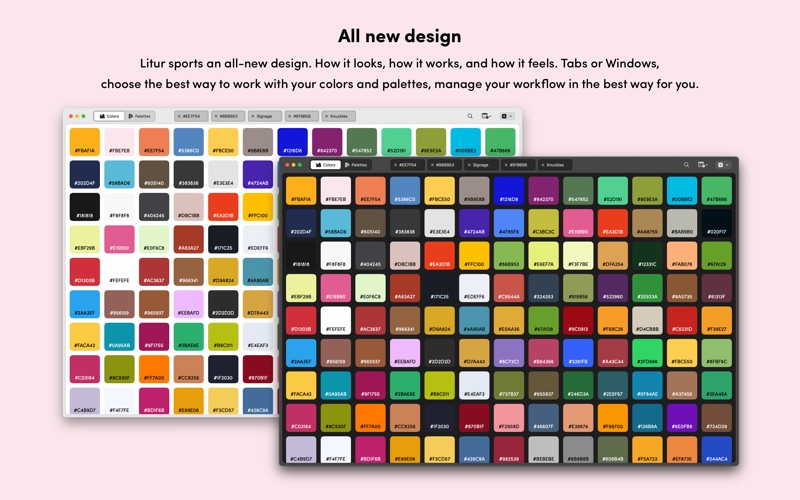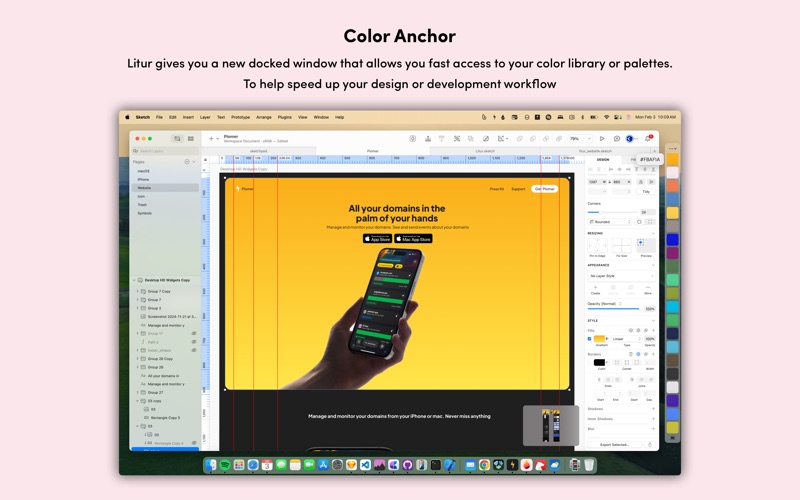Litur - Color Manager
macOS / Graphisme et design
Litur helps you find, collect, and manage all your colors
-- COLOR PICKER --
A color picker built for designers and developers allows you to quickly collect colors from your screen. Any color you can see displayed on your screen, Litur can identify and collect it.
Use your mouse or trackpad scroll to zoom in when using the Color Picker.
Also, a handy shortcut to bring up the Color Picker anytime, anyplace as long as Litur is running.
-- COLOR COMBINATIONS --
You can see different color combinations for each color you collect; Complementary, Analogous, Monochromatic, Triadic and Tetradic.
-- COLOR CODES --
Litur allows you to get the color codes in HEX, RGB, HSB & CMYK for use in your projects. You can copy and use anywhere
-- GENERATED COLOR PALETTES --
For each color you collect, Litur creates and generates a palette that goes well with that color
-- CUSTOM COLOR PALETTES --
You can create palettes from the colors you collect and assign a name to each palette
-- COLOR ANCHOR --
Litur gives you a docked window that allows you fast access to your color library or palettes. To help speed up your design or development workflow
-- WATCH APP & IPHONE APP --
Litur for Mac also pairs well with the companion iPhone and WatchOS app.
-- SYNC --
Litur syncs your colors across all devices that you have the app installed. Both iOS and macOS. See a color you like on your evening walk, capture with Litur for your iPhone and once you get back to your desk, Litur for Mac already has that color waiting
More info at https://litur.app
Quoi de neuf dans la dernière version ?
This is a quick fix for crashes on macOS Tahoe. More macOS Tahoe updates coming