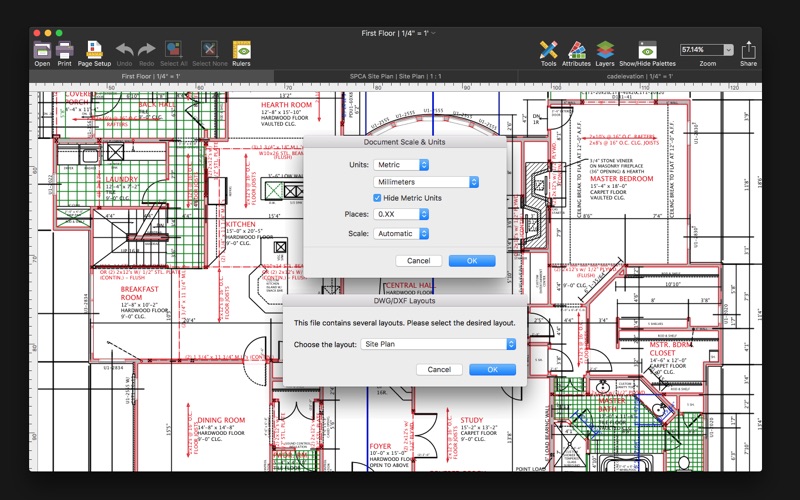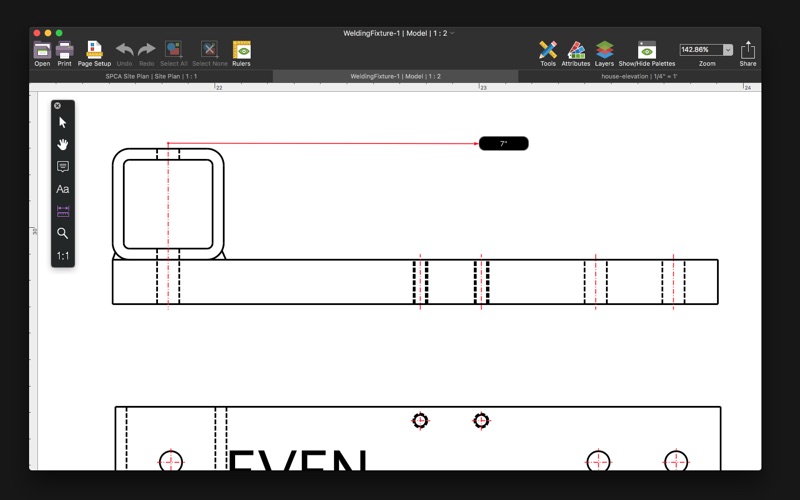Microspot DWG Viewer 2
macOS / Graphisme et design
With DWG Viewer our main focus is to provide a fast and easy to use solution to opening your DWG files, annotating and converting/sharing them as a PDF file.
DWG Viewer gives a clean and easy to use modern interface, bringing speed and power to your viewing experience, combined with a set of useful tools to make navigating, measuring, annotating and working with you DWG files easier.
Key Features:
* Full macOS High Sierra compatibility brings all the power and efficiency of the latest macOS.
* Automatic opening of DWG files
* Precise File Opening (you can still define the scale and units if you want to)
* Load the layouts and model space from within the current document.
* A snapable Measure tool for measuring between two points on the drawing.
* Implemented the new Cocoa text engine for rendering and editing
* Use of the system text engine for spell checking
* Access to the macOS text panel for fonts, styles etc bringing a more familiar and modern approach to text.
* Tool Palette including Text and Ellipse tools for annotations
* The Attributes Palette allows you to fully customise your annotations with fill and stroke colors, line weights and line styles
* Tab Bar for viewing your documents in one single window.
* Open, view and annotate MacDraft (md60) documents.
* Save your annotated documents as ANN files for editing annotations later.
* Share facility for sharing files using the system share technology.
* Manually enter your own zoom percentage or use the zoom tool.
* Modern and beautiful interface using a dark HUD (heads up display) style making it easy to navigate and work with.
* Autosave capabilities
* Export to PDF
* Retina ready
* Full Screen Support
Compatibility:
* Open and apply annotations to DWG, DXF or MacDraft (MD60) files.
* Export to PDF
* Save as an editable annotation file (ANN)
* Share your files with the Mac System Share function built into the app
Minimum System Requirements:
* Any Mac running Mac OS 10.10.5