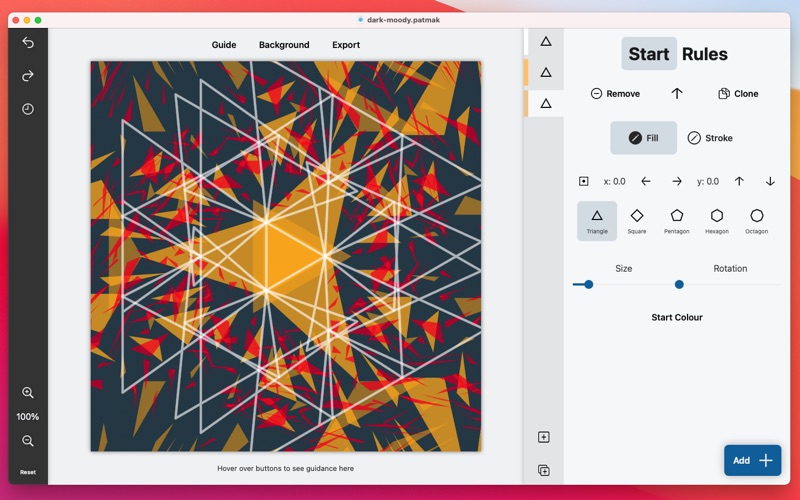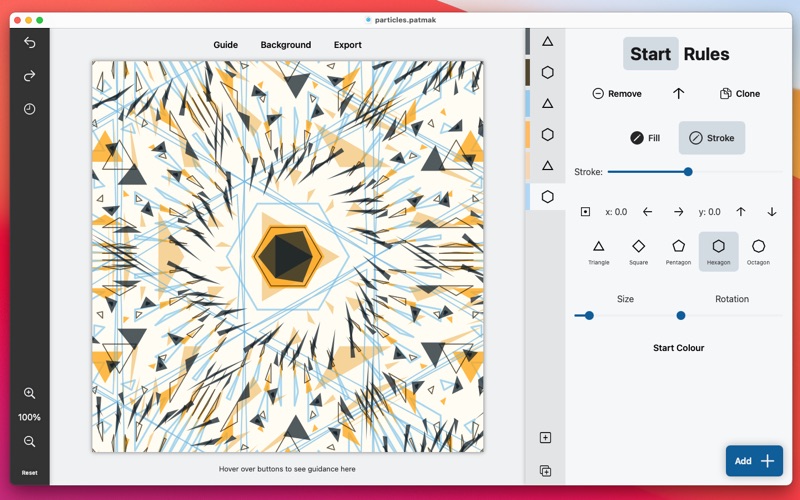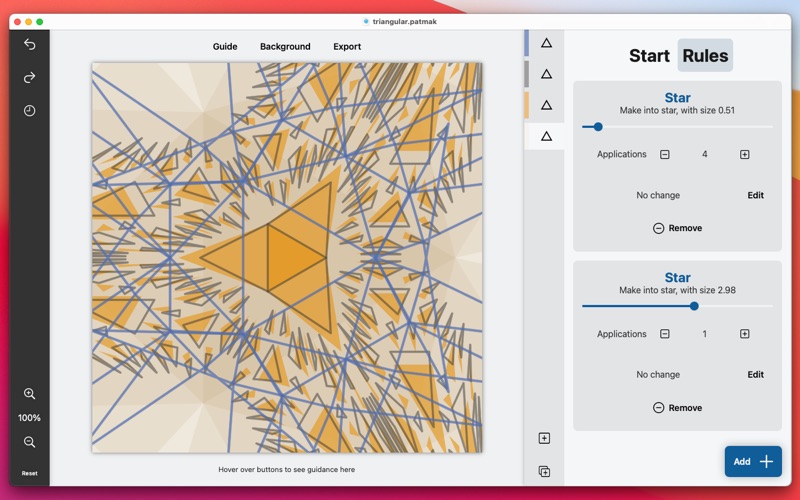Pattern Maker Pro
macOS / Graphisme et design
In Pattern Maker Pro you can create beautiful patterns in minutes from simple rules. Start with a simple shape. Set its colour. Then apply a rule to it, for example:
Explode: Take the last shape and explode into pieces. You can control how widely the pieces spread.
Scale: Take the last shape and make it smaller or bigger. You can control the scale.
Move: Move from the position of the last shape, relative to the centre.
Rotate: Rotate from the last shape, about its centre.
Star: Make a star-like shape from the last shape. You control the size of the points.
Burst: Burst out from the centre of the previous shape.
Chaikin: smooth out the previous shape.
Distort: deform the previous shape in a natural seeming way.
...
Then repeat, creating colourful patterns with hundreds of shapes, yet in just a handful of rules.
You can then export and share as PNG and SVG.
The SVG format is ideal for both further manual editing in a vector graphics editor or for immediate use on website and other projects.
The PNG format is great for sharing on social media.
You can see a full history view and undo/redo changes.
You can create many layers, choosing from solid and outlined shapes.
There is a library of examples for you to see just what can be done from a very simple set of rules.
Quoi de neuf dans la dernière version ?
Loads of new rules to make patterns (7 new rules taking it to 12 in total).
Brand new design, more keyboard shortcuts.