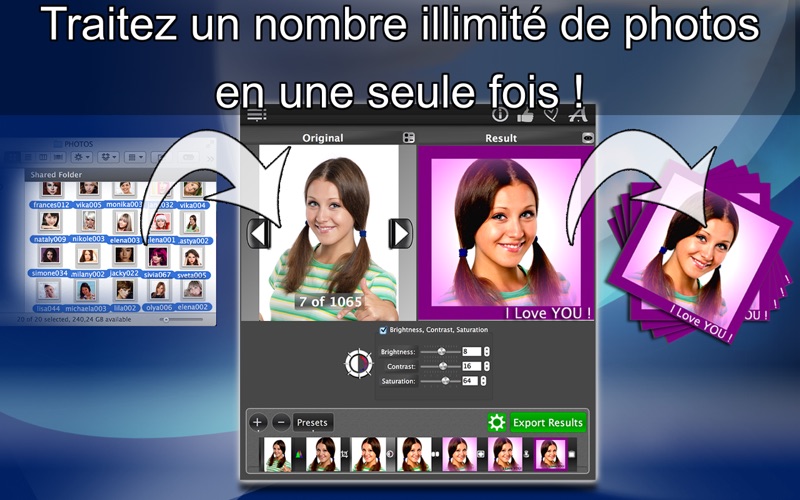Photo GUN
macOS / Graphisme et design
Arrêtez de perdre des heures sur l'édition répétitive de photos! Photo GUN est la solution ultime d'édition de photos par lots pour les photographes, designers et créateurs de contenu qui ont besoin de résultats professionnels rapidement. Transformez des milliers de photos en minutes!
RÉSULTATS PROUVÉS D'UTILISATEURS RÉELS:
"Je ne peux pas imaginer traiter plusieurs images sans PhotoGUN. Auparavant, je perdais des heures à ajuster les fichiers d'images un par un." - Tommy Zai
"Photogun est de première qualité. C'est un logiciel simple et bon marché qui est très efficace." - Webpat17
"En fait une application plutôt géniale. Facile et amusante à utiliser, j'en ai tiré beaucoup plus que je ne le pensais." - duiicle
"Parfait pour le traitement par lots! J'ai pu générer des masques noir et blanc pour 120 photos en seulement 5 minutes." - Shinydisco
TRAITEMENT PAR LOTS PUISSANT RENDU SIMPLE:
Éditez une photo ou des milliers avec le même effort. Glissez-déposez simplement vos images, sélectionnez vos opérations et appuyez sur "Exporter les résultats." Photo GUN gère le reste automatiquement.
FONCTIONNALITÉS PROFESSIONNELLES POUR CHAQUE NIVEAU DE COMPÉTENCE:
+ Débutants: Interface conviviale avec des instructions claires
+ Professionnels: Outils avancés incluant les calques, paramètres ajustables et réglages, filtres et effets
BOÎTE À OUTILS D'ÉDITION COMPLÈTE:
+ Redimensionnement par lots pour le web, réseaux sociaux, email et impression
+ Amélioration de la luminosité, contraste et saturation
+ Ajout de filigranes avec transparence personnalisable pour la protection de marque
+ Recadrage, rotation et miroir d'images avec précision
+ Application de vignettage professionnel et d'effets créatifs
+ Conversion entre formats JPEG, PNG, TIFF, BMP avec contrôle de qualité
+ Ajout de cadres avec couleurs et épaisseur personnalisées
+ Conversion en niveaux de gris et inversion des couleurs
+ Optimisation d'histogramme pour amélioration automatique d'image
+ Séquences d'opérations personnalisées et sauvegarde de préréglages
+ Aperçu en temps réel à chaque étape d'édition
OPTIMISÉ POUR LES PERFORMANCES MAC:
+ Compatibilité avec les processeurs Intel et Apple Silicon M1
+ Graphiques et interface prêts pour Retina
+ Glisser-déposer fluide depuis le Finder
ÉCONOMISEZ DU TEMPS. ATTEIGNEZ LA COHÉRENCE. ÉLEVEZ VOS PHOTOS.
Que vous traitiez des photos de mariage, images de produits, contenu de réseaux sociaux ou projets créatifs, Photo GUN élimine le travail manuel fastidieux tout en maintenant une qualité professionnelle.
Achat unique! Pas d'abonnements! Payez une fois et l'App est à vous pour toujours! Obtenez Photo GUN et transformez votre flux de travail d'édition photo aujourd'hui!
Quoi de neuf dans la dernière version ?
Cette mise à jour corrige un problème lié à la fonctionnalité Flows qui affectait les versions localisées ajoutées récemment (33 langues). Si vous utilisez l’application en anglais, ce problème ne vous concernait pas.
Nous recommandons à tous les utilisateurs utilisant une langue autre que l’anglais de mettre à jour immédiatement afin de bénéficier de la meilleure expérience.