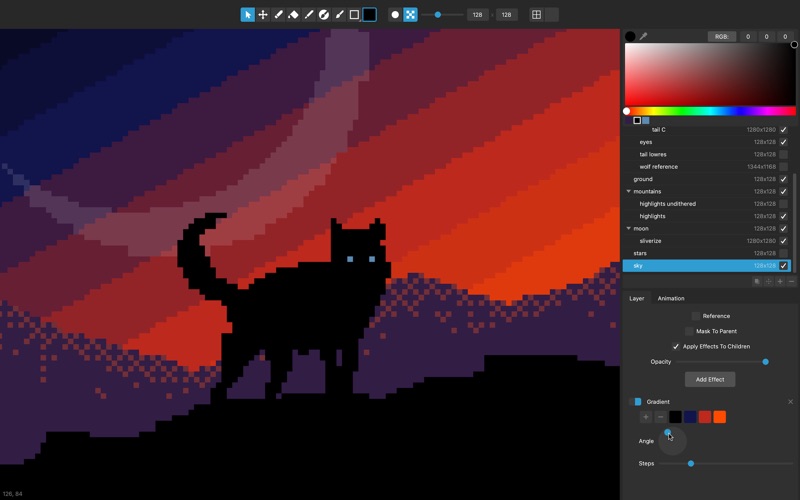Pixelmash
macOS / Graphisme et design
Pixelmash is a powerful pixel art and animation tool with next-gen features to make quick work of the hardest tasks in pixel art. Work with traditional per-pixel painting, or use non-destructive pixelization while drawing (or importing) vector layers or high-res artwork, using tweening and layer transforms for easy animation. You can then use advanced layer effects to easily apply shading, borders, dithering, color effects, particle effects, and much more. Mix and match dynamically-pixelated hi-res layers with traditional hand-drawn pixel-by-pixel layers for incredible flexibility!
Some Really Cool Ways Pixelmash Makes Pixel Art Easier
- Create rigged characters using parented layers for easy character animation with keyframes.
- Combine easily-editable, non-destructive layer effects in endless ways.
- Create or load template files with layers and effects pre-set-up to easily create amazing art.
- Import high-res art, animate it with transforms, and use layer effects for outlines and other effects.
- Mix and match traditional pixel-perfect and dynamically-pixelated hi-res layers.
- Easily export assets at multiple resolutions when working with high-res underlying artwork.
More Highlights From Pixelmash's Fully-Featured Pixel Art & Sprite Animation Toolset
- Repeat Layer Effect
- Easy Color Management
- Onion Skinning
- Masked Brush Tool
- Pixel-Perfect Editing
- Reference Layers
- Dither Layer Effect
- Tiled Painting
- Mirroring Layer Effect
- Advanced Color Palettes
- Outline Layer Effect
- Autoshade Layer Effect
- Layers With Parenting
- Spritesheet Export For Game Engines
- Remap Colors Layer Effect
Quoi de neuf dans la dernière version ?
- Added new Effects Presets menu (in both the File menu and the Add Effect button menu in the right panel) to let you easily load pre-made layer FX, including the ability to add and edit your own
- Added New Window command (in the File menu) that lets you open multiple instances of Pixelmash to easily edit multiple documents at the same time
- Greatly improved Auto Palette layer effect (renamed from Auto Limit Colors) to easily convert photos and other art into pixel art, including ability to force palette colors and adjust smoothing amount
- Several speed improvements and bug fixes