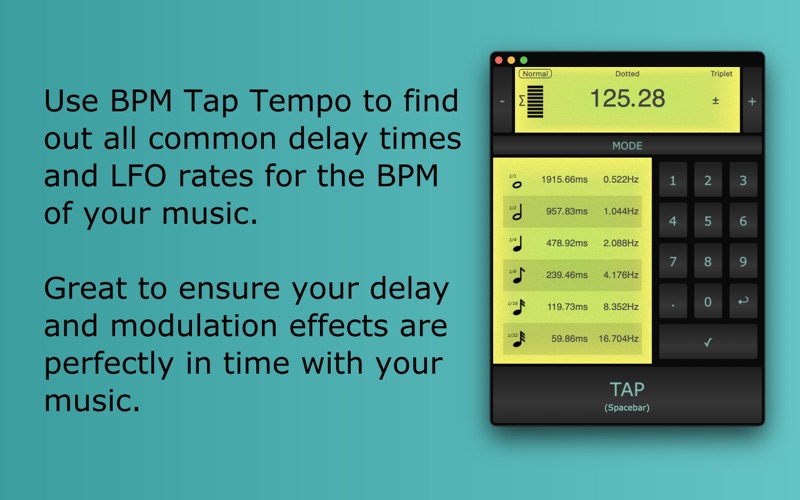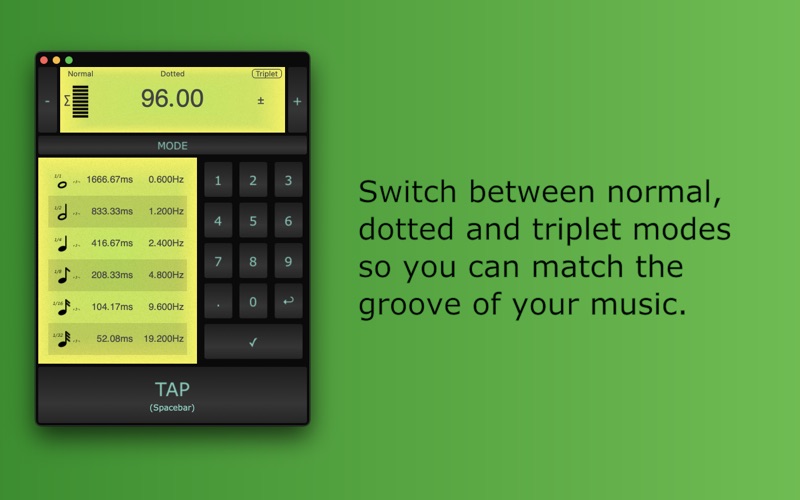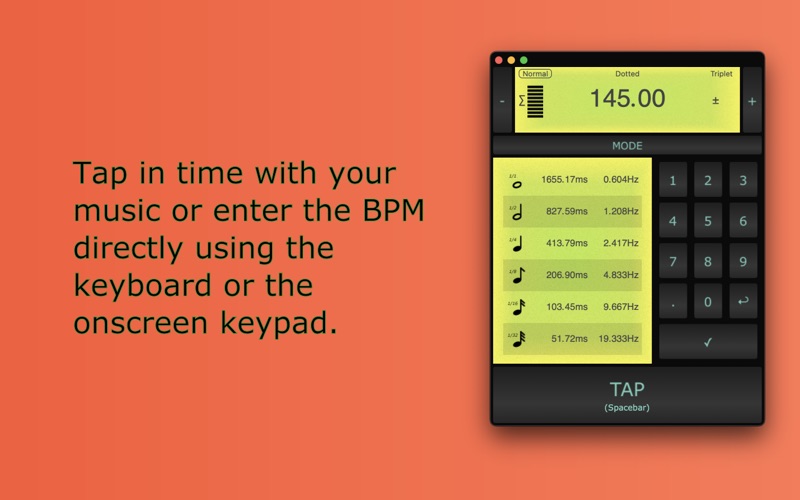BPM Tap Tempo
macOS / Musique
Want to know the tempo of a song? Tap the spacebar or click the big 'Tap' button in time with the music and the tempo will display at the top.
Got a delay effect on your pedal/synth/effects rack? Accurate delay times are there on the screen for you to use.
Got a LFO parameter on your effect or synth patch? The LFO rates are also on screen to set the effect in time with the track.
If you already know the BPM use you keyboard or the keypad to enter the BPM directly to get the LFO and delay times.
Features:
- Tap in time with any music to find the tempo, correct delay times and LFO frequencies.
- Hit the mode button to change the delay and LFO display to dotted or triplet time
- BPM can be adjusted manually if you already know the tempo and just need the delay/LFO rates.
- Simple easy to use interface.
- Enter BPM directly via keypad
- New metering for taps taken, tap timing and tap accuracy
Quoi de neuf dans la dernière version ?
- German translation (thanks DM)
- Clearer mode display