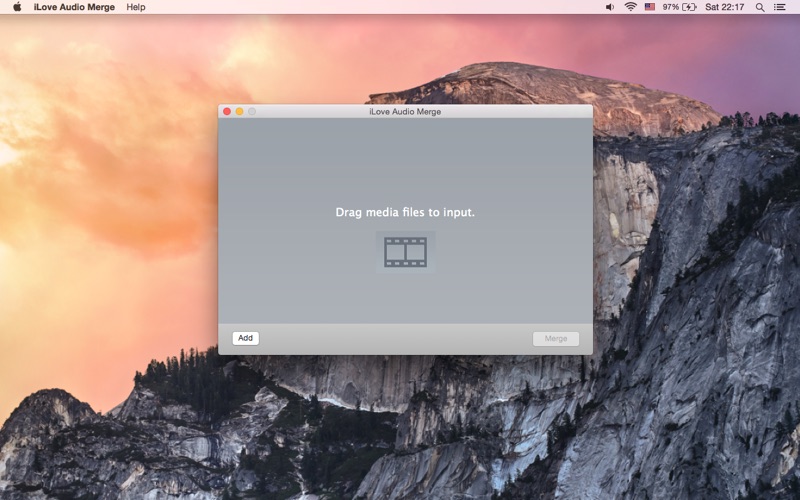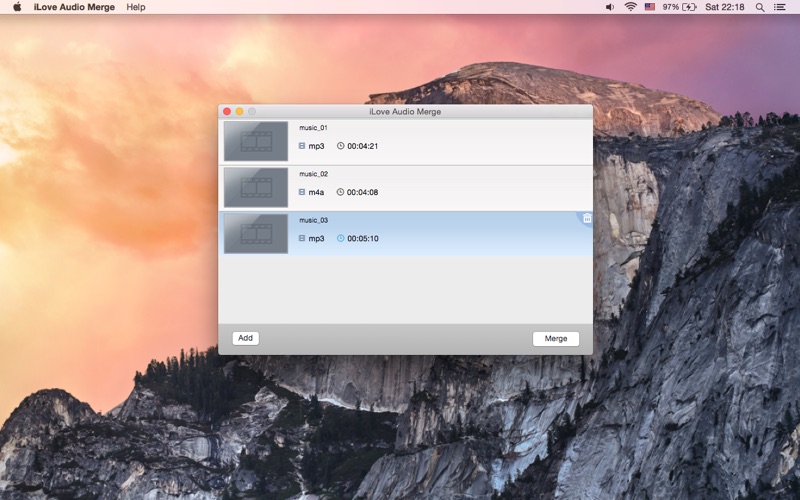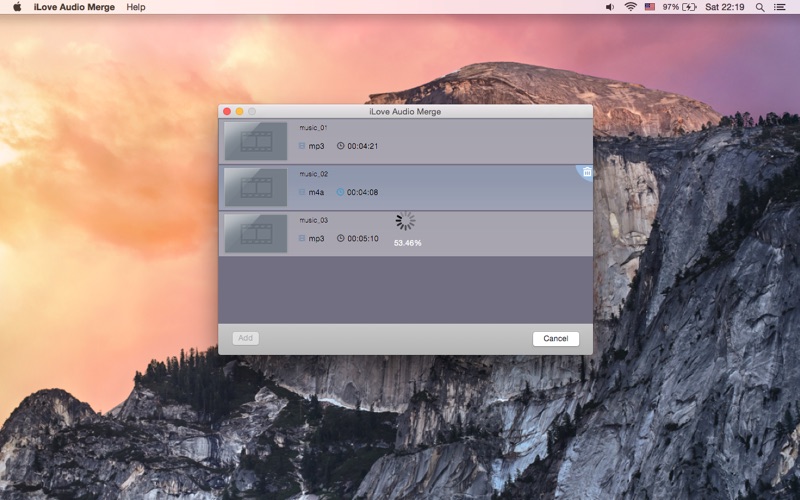iLove Audio Merge
macOS / Musique
If you want to merge multiple audio tracks into one file, iLove Audio Merge is always ready to help. It is a tiny tool for you to join audio files easily, even if your input files are of different formats.
How to use:
1. Click "Add" or drag your audio files to the window
2. Drag the files to change the order on the file list
3. Double click each file for playback and listen
4. Click the "Merge" button to start
Key features:
* Support various kind of audio formats: MP3, MP2, AIFF, MKA, M4A, WAV, FLAC, AAC, AU, OGG, AAC, AC3
* Display the file format and time length for each loaded audio files
* Export file format is the same with your first audio file
En voir plus...
Quoi de neuf dans la dernière version ?
1 Bug fixes and improvements