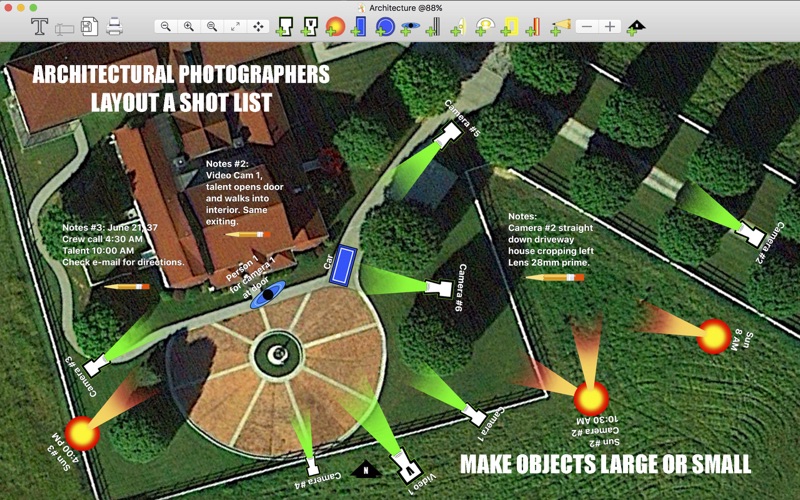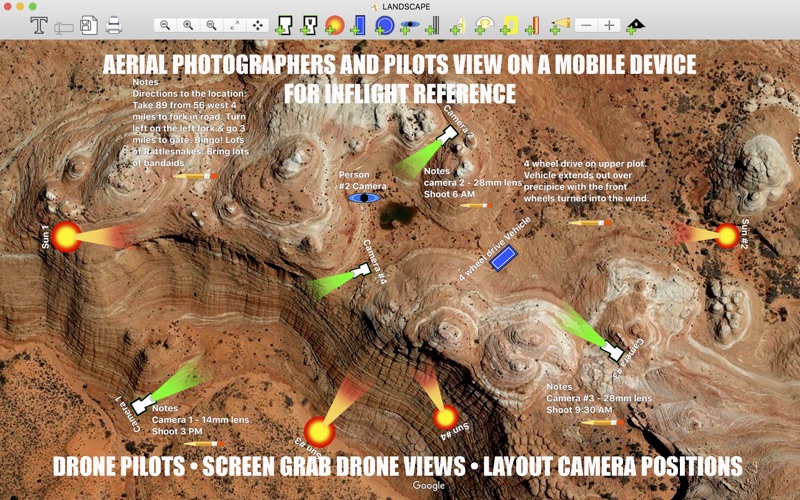Camera-Storyboard
macOS / Photo et vidéo
Camera-Storyboard is an interactive scene layout tool for planning photo and video shoots. It works equally well for photography, videography and film. This application was designed by a professional car photographer based on his own production experiences.
Here's how it works. Start with a birds-eye view of the shoot location. That might be from Google Earth, a satellite image, a digitized architectural drawing, an artist's rendering or even a photo of a sketch you've made. In Camera-Storyboard, create a new document based on that image and add scene objects such as suns, subjects, people and lighting packages— right on top of the original image! Drag the objects around and scale and rotate them into position. You now have a visual plan for your shoot.
If you use a sun position app, you can include sun positions for the entire day in the same document!
There are flood lights, main spot objects and more! Use them for fill light or nighttime lighting. Maybe at dusk you have a need for a flood or reflectors? No problem.
Finally, add freeform notes to your scene using the notes object. Enter notes about camera settings, location details and so forth. Add as many notes as you want.
Landscape photographers can lay out proposed shots along with sun positions and times. Motion picture productions can plan shooting scripts for the crew. Aerial photographers and pilots can keep a printout in the cabin or view the scene on their laptop or mobile devices as an in-flight reference. Landscape designers can illustrate the important views of a landscape. Wedding photographers can plan interior and exterior camera angles. Location scouts can document intended shooting angles for a location and make notes about lenses, schedules and agenda.
And, of course, you can share storyboard images or make full color prints to distribute.