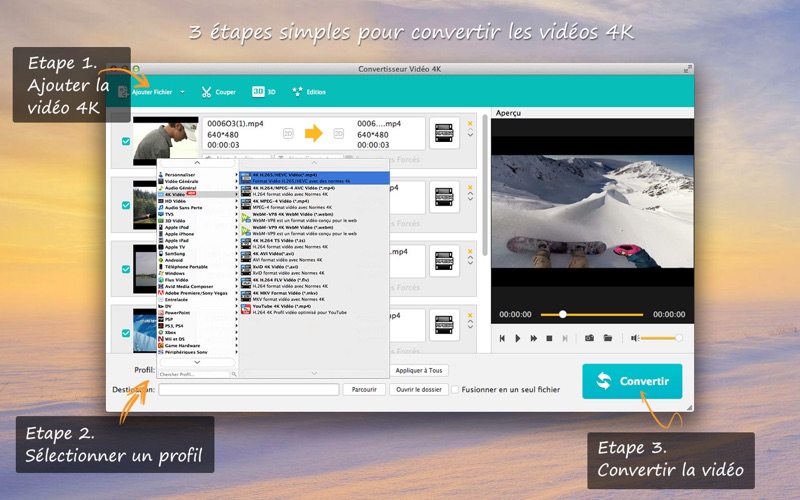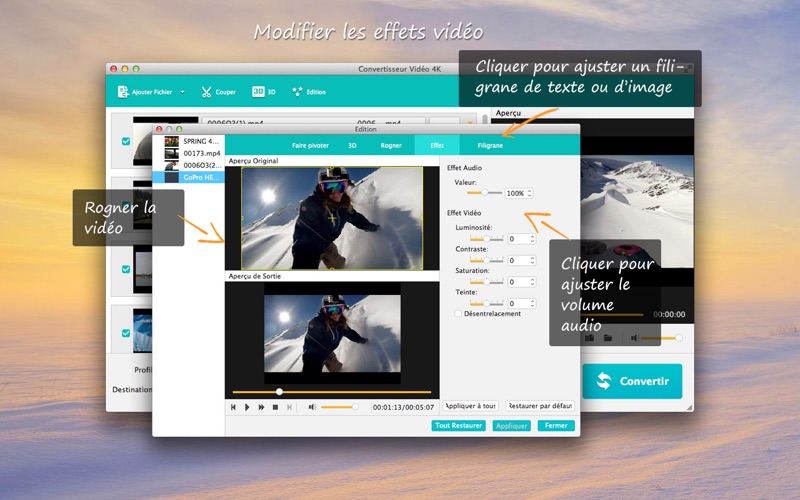Convertisseur Vidéo 4K - UHD
macOS / Photo et vidéo
Best 720p/1080p HD/2K to 4K UHD video converter without losing quality.
Extract the impressive 4K recordings from GoPro, Sony, Blackmagic camera, etc., to convert 4K MP4, MKV, AVI, etc. for iPhone, TV, YouTube, PS4, Xbox, and more on Mac.
4K Video Converter can easily convert 4K Ultra HD format to 4K HEVC, 1080p/720p HD and regular SD video formats with high video quality. Surely, it enables you to convert common SD and 2K/1080p/720p HD to 4K with ease. It can work as normal video converter to help you convert any popular video/audio format, such as convert MOV to MP4, convert AVI/MKV/FLV to MP4, convert MP4 to MP3, convert MP3 to AAC/M4A/FLAC, and so on.
Why choose 4Videosoft 4K Video Converter?
1. Upscale SD, 720p/1080p HD/2K movies to 4K UHD videos on Mac.
2. Convert incompatible 4K M2TS/MTS videos from camera to 4K MP4, MOV, AVI, MKV for YouTube, PS4, Xbox, iPhone, TV, iMovie, FCP and Premiere and other video editing software, etc.
3. Convert 4K UHD movies to 1080p HD, 720p HD files to free up storage and compress file size.
4. Equipped with multiple editing functions. Edit the 4K movie and adjust output video effects without losing quality.
Key Features of 4K Video Converter:
1. Convert 4K to 1080p HD video
•Convert 4K UHD movies to 1080p Full HD video files like MP4, MOV and M4V.
•Support any 4K 2160p video captured by popular 4K cameras like Sony, Panasonic, Canon, GoPro, JVC, etc.
2. Convert 4K to 2D/3D video format
•This 4K UHD video converter can convert 4K to any frequently-used video/audio format.
•Multiple output formats are provided, including 3D video formats. It enables you to convert common 2D video to 3D movie with fantastic visual effects.
3. Customize output video/audio parameters
•Adjust video encoder, frame rate, resolution, aspect ratio and bitrate.
•Set audio volume, channels according to your need.
•Trim any time-length video clips from the source video and audio file.
•Merge two or more segments into one new complete file.
•Add personal text or image watermark to the output video.
4. Convert 4K to video-editing software and portable player
•Convert 4K video for importing to video-editing software like iMovie, Final Cut Pro, Premiere, etc.
• 4K Video Converter is compatible with any popular device like iPhone XS/XR/X/8 Plus/8/7 Plus/7/SE/6s Plus/6s/6 Plus/6/5s/5c/5/4S, iPad Pro/Air 2/mini 4, iPod touch 6/5, Apple TV and many more.
5. Simple but powerful 4K Video Converter
•Support batch conversion to improve conversion efficiency.
•Take snapshot at any specific moment while previewing 4K movie.
•4K conversion will be finished in an amazingly short time.
• Easy complete the 4K movie conversion without any video quality loss.
5. Record 4K videos
•Record 4K movies from your Mac screen, browser and desktop.
6. Make GIF from the 4K videos
•Create the interesting animated GIF images from the 4K video playback.
-------------------------------------------------------------------
Need help? Please contact us via https://www.4videosoft.com/app-store/contact.html and you will receive a reply within 24 hours.
If you live our app, do not hesitate to leave your reviews right now.
Quoi de neuf dans la dernière version ?
1. Faites la lecture des fichiers de conversion 4K en douceur.
2. Ajouter une nouvelle fonctionnalité, Screen Recorder. Enregistrez n'importe quel écran, fenêtre et région libre et audio sur Mac.
3. Ajouter de nouvelles fonctionnalités, convertisseur GIF. Faites des images GIF animées à partir de la lecture du film 4K.
4. Prendre en charge plusieurs pistes audio supplémentaires et sous-titres supplémentaires tout en convertissant des fichiers vidéo 4K.
5. Corriger certains bogues.