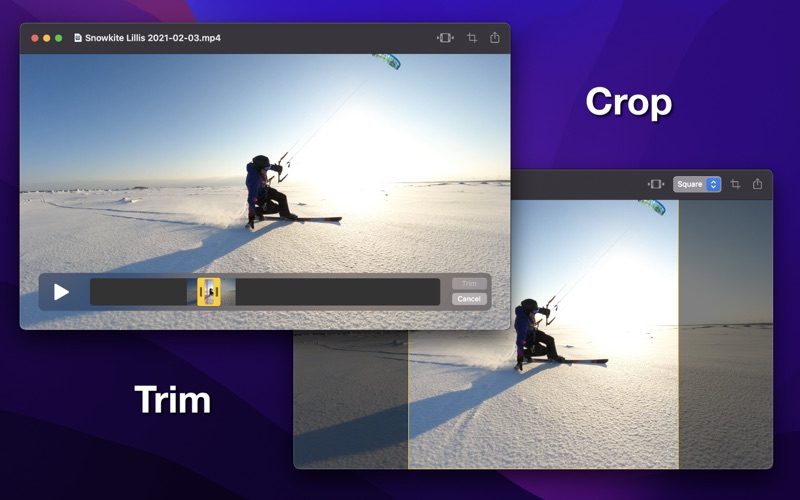GIF'ted
macOS / Photo et vidéo
Turn your MPEG-4 movies and screen recordings into sleek animated GIF's in no time. GIF'ted will analyze your source movie colors to make the best looking GIF's ever. Or use a classic palette from Gameboy or SNES for example to produce wacky and fun results. You can also trim and crop the output GIF to fit your needs.
Main features:
- Create beautiful animated GIF's from your MPEG-4 movies, (mp4, m4v, mov).
- Built-in Screen recorder that exports to GIF.
- Adaptive color palette. Will analyze the source movie and make an optimal palette.
- Pre-defined classic palettes, like Gameboy and SNES, for wacky output results.
- Trim beginning and end of movie.
- Crop freeform and from several other presets.
- Supports looping or non-looping GIF's.
- Share your GIF directly to Twitter, Facebook, Messages and more.
- Works great with macOS Big Sur or Monterey.
- Written in Swift and SwiftUI for the snappiest feeling.
PS! The free version works like the paid version but it will render a watermark on the exported GIF.
Quoi de neuf dans la dernière version ?
- Support for macOS 26 Tahoe.