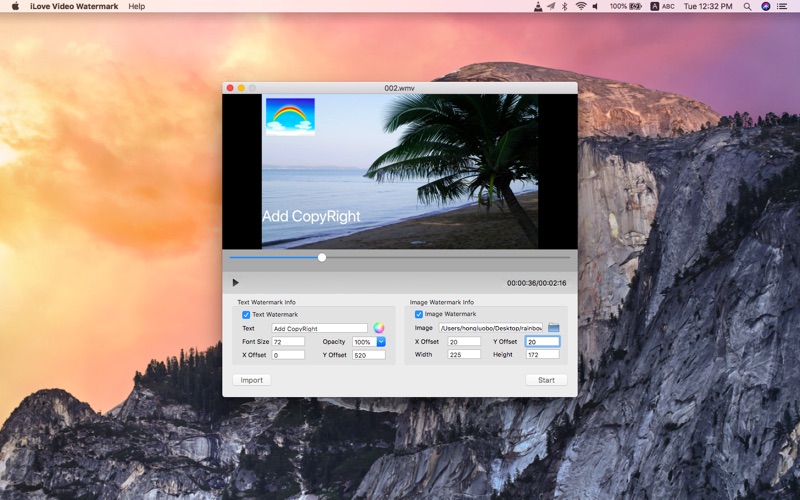iLove Video Watermark
macOS / Photo et vidéo
Do you want to add a logo to your own video for sharing on the internet? With a user- friendly interface, iLove Video Watermark allows you to add image and text watermark on your videos. It is an excellent solution to stamp personalized watermark on any video file.
How to use:
1)Click the Import button to load your video
2)Under the "Text Watermark", You can customize your text watermark, including size, color, position, and transparency
3)Under the "Image Watermark", you can select a picture from your computer by clicking the folder icon, you can also adjust its position and size
4)Click the Start button to export your video
Key features:
* Support popular video formats: MP4, MOV, AVI, FLV, WMV, MPG, MKV, DV, TS, XVID, etc
* Support png,tif,tiff,jpg,jpeg,bmp,gif formats as image watermark
* Personalize your text watermark by changing their color
Quoi de neuf dans la dernière version ?
1 Bug fixes and improvements