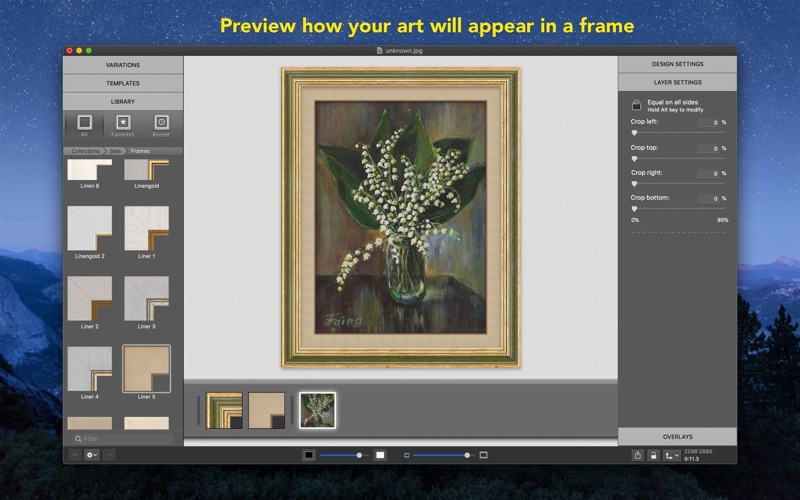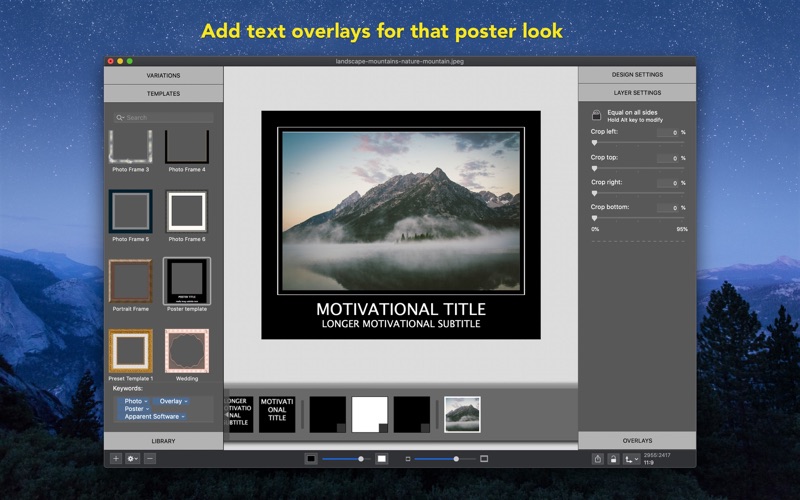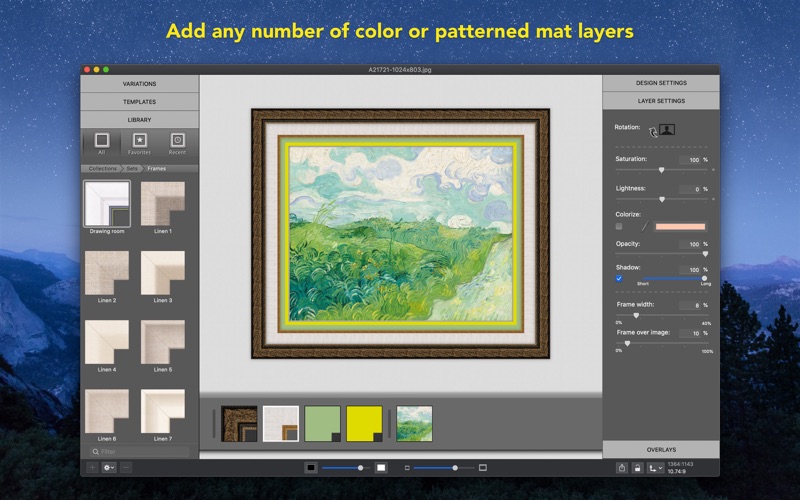ImageFramer
macOS / Photo et vidéo
Easily add frames, mats, borders and overlays (text or image) to your photos!
ImageFramer is used by artists, professional and amateur photographers, scrapbookers, framers, and people who just want their family photos to look better.
ImageFramer helps you to:
* Present your pictures and paintings in life-like frames
* Add artistic frames and effects for photographers
* Decide how to best frame your art by comparing multiple designs!
* Make your artwork stand out with life-like frames for a professional look.
* Create holiday cards
* Spice up your family, travel or holiday photos
Over 100 frames and mats in the free version with over 800 beautiful frame designs available in the standard collection (unlocked with "Standard Features" in-app purchase) with over 400 more in the Pro collection (unlocked with "Pro Features" in-app purchase), with more frames being added constantly.
The free version exports with an ImageFramer watermark. Watermark will be removed with the purchase of either the "Standard" or "Pro Features" features.
Learn more about ImageFramer at https://imageframer.net
Features include:
* Photo.app extension
* Batch Processing
* Lightroom Plugin
* Share Extension to share photos to ImageFramer
* Create multiple variations of the frame by adjusting brightness, saturation, or colorizing it
* Add multiple colored mats with bevels for photo-realistic look
* Add shadows below the frames and control light source direction
* Add image or text overlays with easy but powerful controls (needs to be unlocked with "Standard Features" in-app purchase)
* Export images quickly by dragging and dropping to Finder or to the desktop.
* Export images in different sizes and multiple formats
* Select background color to visualize your complete framed image on the wall in your room
* Frame editor to create your own raster or vector frames (needs to be unlocked with "Pro Features" in-app purchase)
* Frame design report with real-world sizes. Great to prepare for real frames. (needs to be unlocked with "Pro Features" in-app purchase)
* Importing and exporting of frames and designs for sharing and backup (Exporting frames requires "Pro Features")
* Print or share your designs
THEME FRAMES
Frame Easter, Halloween, Thanksgiving, Christmas, Mother's Day, and Love photos of your family with the new Holiday collection of original vector frames. More to follow for free.
A comprehensive user manual is included through the Help menu.
Quoi de neuf dans la dernière version ?
Stability update